前篇的netcat的簡介是太不足以顯示其強大,今再來試試透過nc,windows與Linux的交互作用。

這邊舉的例子是很小的一些功能,而nc的功能強大到可以寫成專書:
Instant Netcat Starter
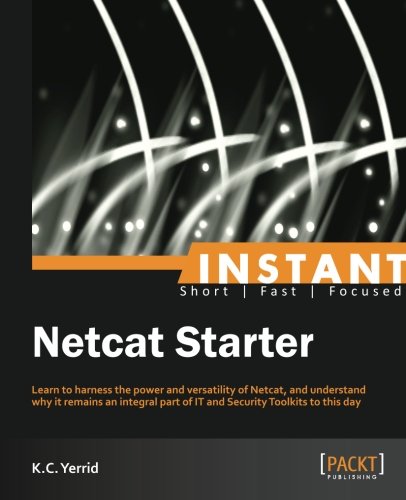
Netcat Power Tools

在此再試幾個有趣的功能:
即時通訊的功能
類似像即時通或msn之類的功能,
可以架像 Jabber,若要像IRC功能的server,就需要架 UnrealIRCd。
但nc只要兩邊各下指令,就能夠進行對談的功能:
在 1.2.3.4 上當 server 開 port 3000 執行
$ nc -l -p 3000
在5.6.7.8 上執行
$ nc 1.2.3.4 3000
這樣兩邊就能有最簡易的即時的對談功能。
當簡單的web client
通常用 curl http://ifconfig.me/ip 能獲得自己 IP 的回應,而 nc 可這樣子執行:
$ nc ifconfig.me 80
GET /ip
1.2.3.4
可遠端控制windows的命令模式
在 windows 裡可裝 windows 版的 nc 並執行:
nc -Lp 3000 -vv -e cmd.exe
而從 Linux 端執行 nc windows_ip 3000 就能夠獲得 C:\> 的提示,然後遠端操作 windows 裡的命令模式的動作。
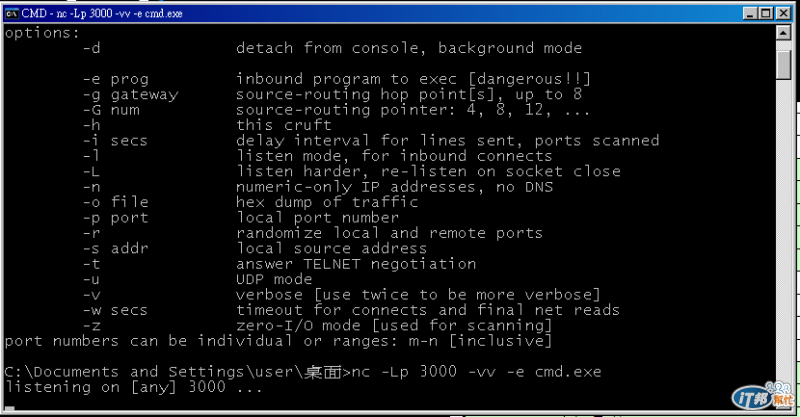
$ nc winxp 3000
Microsoft Windows XP [▒▒▒▒ 5.1.2600]
(C) Copyright 1985-2001 Microsoft Corp.
C:\Documents and Settings\user\▒ୱ>cd ..
cd ..
C:\Documents and Settings\user>dir /w
dir /w
▒ϺаC ▒▒▒▒▒ϺШS▒▒▒ҡC
▒ϺаϧǸ▒: 2861-3C0B
C:\Documents and Settings\user ▒▒▒ؿ▒
[.] [..]
[.asdm] [.juststyle]
[bluecoat] CPInfoLog.log
[Downloads] [dwhelper]
[Favorites] Foxit Reader SDK ActiveX.ini
ilomrc.log index.html
[My Documents] [ncftp]
PUTTY.RND SciTE.session
[temp] [Tracing]
[▒u▒}▒l▒v▒\▒] [▒ୱ]
6 ▒ɮ 298,840 ▒줸▒
14 ▒ӥؿ▒ 2,265,120,768 ▒줸▒եi▒
C:\Documents and Settings\user>
上面這個方法是windows端及Linux端都是public,windows當server,Linux就可以指定IP連過去。
如果windows端是內部虛擬IP,外面Linux是public IP,也有方法讓內部的windows的CMD被外部執行:
Linux 端當server執行:
# nc -lp 80
當然 80 port 需要root的身分才能打開執行,且port 80防火牆不會擋。
而在 windows 裡執行
nc 1.2.3.4 80 -e cmd.exe
然後Linux端這邊就會變成可執行遠端 windows 的命令列模式:
# nc -lp 80
Microsoft Windows XP [▒▒▒▒ 5.1.2600]
(C) Copyright 1985-2001 Microsoft Corp.
C:\Documents and Settings\user>
實在是沒有想過,小小的nc的有這麼出人意料之外的功能。
通常要遠端連線,要裝teamviewer、VNC之類,雖然nc只能文字模式,卻也能快速有效穿透防牆進行遠端操作。
