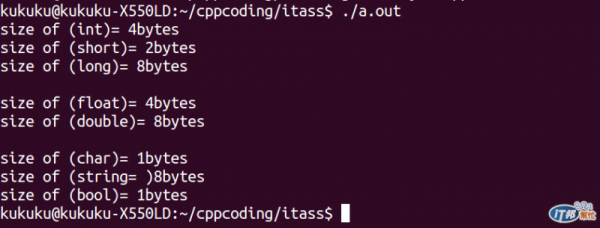昨天的PO文中有提到 輸出的部份
cout << " 字串字串123abc@W@";
cout << endl; // 讓游標跳行,下次輸出就會從下一段開始列印
cout << " \n "; // 同endl的效果,但是擺在雙引號裡面
範例:
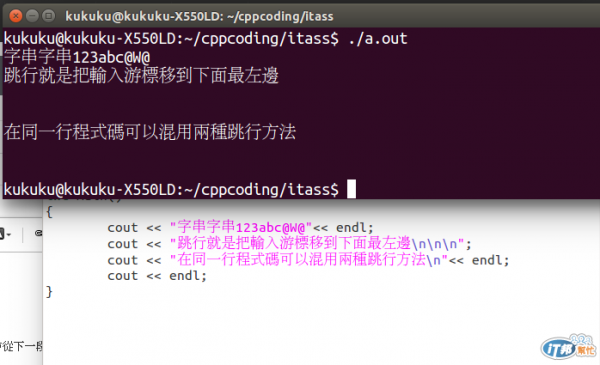
再來是輸出 變數!!
變數有很多種型態
整數int, 浮點數float 字串String 布林bool
長整數long 倍精度浮點數 double 字元 char
短整數short
這幾種型態佔記憶體大小都不太一樣,
在不同的作業系統上可能同樣是long,佔的位元組卻不一樣大小,所以最好先查一下!!
可以使用 sizeof()
sizeof() 在C++裡可以列印資料所佔的位元組
範例:
cout << "sizeof(int)= " << sizeof(int) << endl;
or
int a;
cout << " sizeof(a) = " << sizeof(a) <<endl;
得到的結果會是數字 (單位是位元組)
// itday2a.cpp, 資料型態~所佔記憶體查詢
#include<iostream>
using namespace std;
int main()
{
int a;
short b;
long c;
float d;
double e;
char f;
string g;
bool h;
cout <<"size of (int)= "<< sizeof(a)<< "bytes"<< endl;
cout <<"size of (short)= "<< sizeof(b)<< "bytes"<< endl;
cout <<"size of (long)= "<< sizeof(c)<< "bytes"<< endl<<endl;
cout <<"size of (float)= "<< sizeof(d)<< "bytes"<< endl;
cout <<"size of (double)= "<< sizeof(e)<< "bytes"<< endl<<endl;
cout <<"size of (char)= "<< sizeof(f)<< "bytes"<< endl;
cout <<"size of (string= )"<< sizeof(g)<< "bytes"<< endl;
cout <<"size of (bool)= "<< sizeof(h)<< "bytes"<< endl;
}
執行結果