今天分享在Spring MVC中輸出Excel,原理與JSON/XML相同,皆是透過o.s.web.servlet.view.ContentNegotiatingViewResolver,產生Excel,首先需要準備Apache POI相關Dependency於pom.xml:
<dependency>
<groupId>org.apache.poi</groupId>
<artifactId>poi</artifactId>
<version>3.9</version>
</dependency>
接著Springframework提供o.s.web.servlet.view.document.AbstractExcelView供開發者使用,新增ExcelView繼承此class,Apache POI Excel API可參考官網,基本上要先新增Row(列)後,再新增各個Cell(儲存格)後在設定Cell的數值,或是CellStyle如儲存格顏色或是自行顏色等,
public class ExcelView extends AbstractExcelView {
@Autowired
DCNService dcnService;
@Override
protected void buildExcelDocument(Map<String, Object> model,
HSSFWorkbook workbook, HttpServletRequest request,
HttpServletResponse response) throws Exception {
// TODO Auto-generated method stub
Sheet sht=workbook.createSheet("DCNList"); //有workbook後必須建立sheet
List<DCN> dcnList=dcnService.findAll(); //取得DCN所有Record
Row row=null;
Cell cell=null;
int currentRow=0; //需要兩個變數來控制新增的列與欄
int currentCell=0;
row= sht.createRow(currentRow++); //新增一列
//以下建立標題列
cell=row.createCell(currentCell++);//新增一個儲存格
cell.setCellValue("Serial");
cell=row.createCell(currentCell++);
cell.setCellValue("DCN No");
cell=row.createCell(currentCell++);
cell.setCellValue("DCN Rev");
cell=row.createCell(currentCell++);
cell.setCellValue("Category");
cell=row.createCell(currentCell++);
cell.setCellValue("Tracking Number");
cell=row.createCell(currentCell++);
cell.setCellValue("Issued Date");
cell=row.createCell(currentCell++);
cell.setCellValue("Completed Date");
for(DCN dcn:dcnList){
row=sht.createRow(currentRow++); //新增一列
currentCell=0;
row.createCell(currentCell++).setCellValue(currentRow-1);
row.createCell(currentCell++).setCellValue(dcn.getNo());
row.createCell(currentCell++).setCellValue(dcn.getRev());
row.createCell(currentCell++).setCellValue(dcn.getCategory());
row.createCell(currentCell++).setCellValue(dcn.gettrackNumber());
row.createCell(currentCell++).setCellValue(dcn.getIssuedDate());
row.createCell(currentCell++).setCellValue(dcn.getCompletedDate());
}
for(int i=1;i<7;i++){
sht.autoSizeColumn(i);//自動調整欄寬
}
}
}
接著需要新增ExcelView bean於dispatchservlet.xml中,並加入defaultView的清單中,code如下:
....
<!-- 新增Excel View bean並指定對應的class -->
<bean id="excelView" class=" tw.blogger.springtech.springmvc.view.ExcelView"/>
<bean
class="org.springframework.web.servlet.view.ContentNegotiatingViewResolver">
<property name="defaultViews">
<list>
<ref bean="jsonView" />
<ref bean="xmlView" />
<ref bean="excelView"/>
</list>
</property>
</bean>
....
新增Export超連結於DCNList.jsp 表格下面
<a href="<spring:url value="/dcn.xls"/>" class="button info">Export To Excel</a>
啟動Server,相關畫面如下:
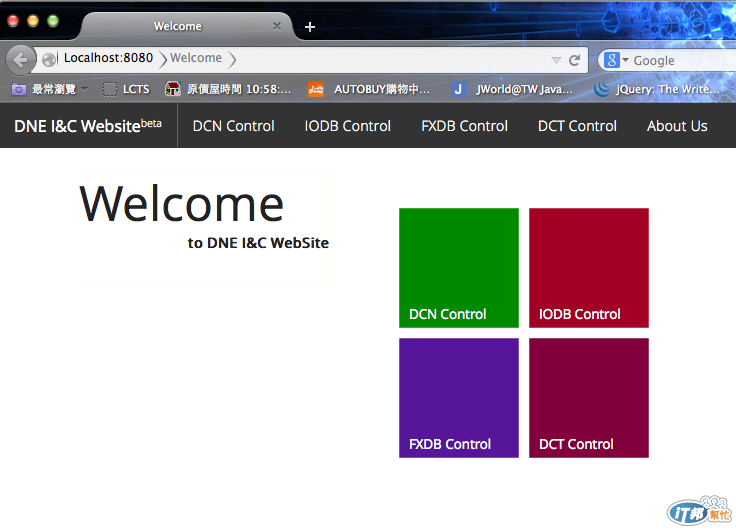
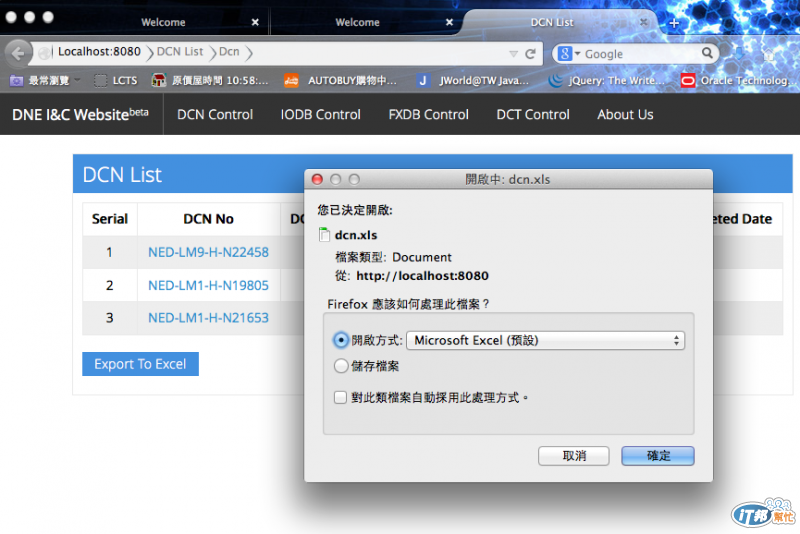
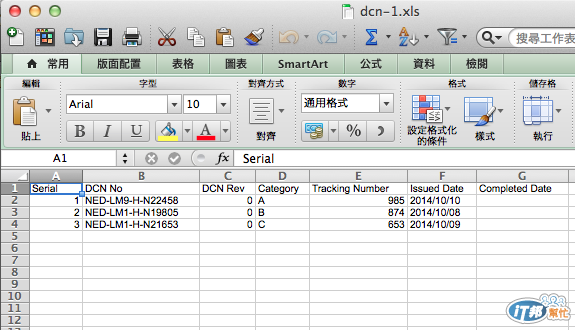
Console:
23:52:21 [http-nio-8080-exec-6] DispatcherServlet - DispatcherServlet with name 'dispatcher' processing GET request for [/SpringMVC/dcn.xls]
23:52:21 [http-nio-8080-exec-6] RequestMappingHandlerMapping - Looking up handler method for path /dcn.xls
23:52:21 [http-nio-8080-exec-6] RequestMappingHandlerMapping - Returning handler method [public java.lang.String tw.blogger.springtech.springmvc.controller.DCNController.DCNList(org.springframework.ui.Model)]
23:52:21 [http-nio-8080-exec-6] DispatcherServlet - Last-Modified value for [/SpringMVC/dcn.xls] is: -1
Hibernate: select dcn0_.prikey as prikey1_0_, dcn0_.category as category2_0_, dcn0_.completedDate as complete3_0_, dcn0_.issuedDate as issuedDa4_0_, dcn0_.no as no5_0_, dcn0_.rev as rev6_0_, dcn0_.trackNumber as trackNum7_0_ from DCN dcn0_
23:52:22 [http-nio-8080-exec-6] ContentNegotiatingViewResolver - Requested media types are [application/vnd.ms-excel] based on Accept header types and producible media types [*/*])
23:52:22 [http-nio-8080-exec-6] ContentNegotiatingViewResolver - Returning [tw.blogger.springtech.springmvc.view.ExcelView: name 'excelView'] based on requested media type 'application/vnd.ms-excel'
23:52:22 [http-nio-8080-exec-6] DispatcherServlet - Rendering view [tw.blogger.springtech.springmvc.view.ExcelView: name 'excelView'] in DispatcherServlet with name 'dispatcher'
Hibernate: select dcn0_.prikey as prikey1_0_, dcn0_.category as category2_0_, dcn0_.completedDate as complete3_0_, dcn0_.issuedDate as issuedDa4_0_, dcn0_.no as no5_0_, dcn0_.rev as rev6_0_, dcn0_.trackNumber as trackNum7_0_ from DCN dcn0_
23:52:23 [http-nio-8080-exec-6] DispatcherServlet - Successfully completed request
明天繼續分享PDF部分
