
頁面的轉換
1.ViewController 之間可以透過Seuges來串接
2.當你Seuges到另一個MVC他永遠都是創造一個新的
1.Control drag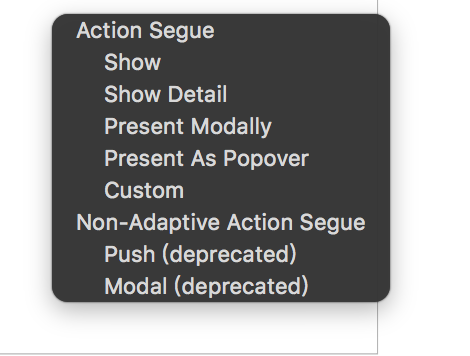
2.用程式碼新增
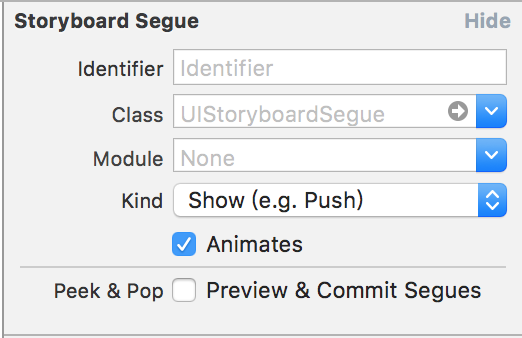
兩個地方會用到它
1.你想要讓你的Segues在code裡產生
func performSegue(withIdentifier identifier: String, sender: Any?)
sender是會造成你觸發這個Segues的物件
會觸發你在inspector裡設置的Segues identifier
2.prepare for segue
func prepare(for segue: UIStoryboardSegue, sender: Any?)
{
if let id = segue.identifier {
switch segue.identifier {
case "Show" :
if let vc = segue.destinationViewController as? someViewController {
//設置vc的屬性之類blablabla
}
defalt :
break
}
}
}
每個Segue在轉場前,造成Segue的ViewController皆會呼叫此方法以達到轉場前轉到資料與傳遞資料的目的
再來是Emotion Faceit的Demo
好像越來越短的趨勢
