斷賽了,冏,好吧!還是會寫滿三十天的…
好吧,一樣更新一下,明天再繼續@@"
函數有分這幾種方法,簡單說可以把它想像是武林中各個不同門派,而各個門派中則有各自的獨門秘笈
那最後面二個都是def,但有什麼區別呢?後面會在介紹
數學定義
請看下圖,在國中的數學裡,是這麼定義函數(Function) …
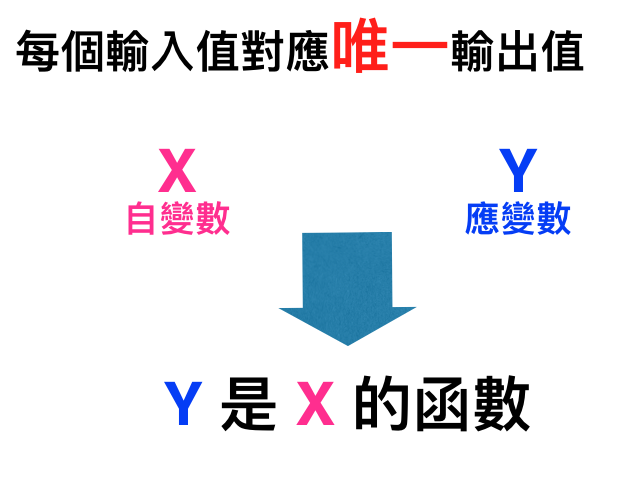
編程語言中函數定義
函數是邏輯結構化和過程化的一種編程方法
def test(x):
"""This is test function"""
x += 1
return x
def 是定義函數的關鍵字test 是函數名稱(): 代表裡面可以放參數,並且準備開始寫子代碼"""This is test function""" 是註解或是說明功能x += 1 代碼區或是程序處理邏輯return x 定義返回值由於上面一開始有說 def 有二種定義,一是 過程,另一是 函數,現在就來解釋一下
#!/usr/bin/env python3
# -*- coding:utf-8 -*-
# 定義一個函數
def func1():
"""test1"""
print('in the func1')
return 0
# 定義一個過程
def func2():
"""test2"""
print('in the func2')
x = func1()
y = func2()
---------------執行結果---------------
in the func1
in the func2
Process finished with exit code 0
上面代碼有什麼區別,應該很容易看出來吧?!沒錯,def - 函數 多了一個 return 0 ,過程跟函數都是可以被調用,過程實際上就是一個沒有返回值的函數而已,那可以想像一下, x = func1 實際上是在接收 return的值,所以打印出來的應該會是 0,而 y = func2 因為沒有下 return,所以 y的返回值應該會為空,來實驗一下吧…
#!/usr/bin/env python3
# -*- coding:utf-8 -*-
# 函數
def func1():
"""test1"""
print('in the func1')
return 0
# 過程
def func2():
"""test2"""
print('in the func2')
x = func1()
y = func2()
print('from func1 return is %s' %x)
print('from func2 return is %s' %y)
---------------執行結果---------------
in the func1
in the func2
from func1 return is 0
from func2 return is None
Process finished with exit code 0
這次把返回值給打印出來,有觀察出不一樣的地方吧,為什麼 func2會顯示 None?是因為Python的解釋器隱式的打印出一個 None,也就是說,在Python中,過程也可以當做是一個函數,並且在解釋器中定義了過程的返回值為None。
面向過程就是把你的功能或是邏輯包進去一個 def 過程的編程,想用調用時,就可以直接使用 函數名稱() 就可以了
知識點:
不是加上return值就是函數編程
假設我們來模擬寫log的檔案
#!/usr/bin/env python3
# -*- coding:utf-8 -*-
def test1():
print('in the test1')
with open('a.txt', w) as f:
f.write('End action')
def test2():
print('in the test2')
with open('a.txt', w) as f:
f.write('End action')
def test3():
print('in the test3')
with open('a.txt', w) as f:
f.write('End action')
那有發現什麼問題嗎?上面代碼中,三個函數裡面都有同樣的代碼,這樣寫法不是說它是錯的,也是可用的,只是如果今天有20個函數,是不是就要複製20次,這樣不僅讓代碼看起來又臭又長,可讀性上也差了,所以我們可以透過之前介紹的面向過程把同樣的代碼包進一個函數,所以我們來修改一下
#!/usr/bin/env python3
# -*- coding:utf-8 -*-
def logs():
with open('a.txt', 'a+') as f:
f.write('End action\n')
def test1():
print('in the test1')
logs()
def test2():
print('in the test2')
logs()
def test3():
print('in the test3')
logs()
test1()
test2()
test3()
---------------執行結果---------------
in the test1
in the test2
in the test3
Process finished with exit code 0
然後再開啟terminal,會發現當前目錄下,會產生一個 a.txt的檔案
觀察 a.txt 的內容
End action
End action
End action
但這樣看起來log已經有寫進去了,但沒有時間,所以我們在新增一個時間戳記進去
#!/usr/bin/env python3
# -*- coding:utf-8 -*-
import time
def logs():
time_fomate = '%Y-%m-%d %X'
time_current = time.strftime(time_fomate)
with open('a.txt', 'a+') as f:
f.write('%s End action\n' % time_current)
def test1():
print('in the test1')
logs()
def test2():
print('in the test2')
logs()
def test3():
print('in the test3')
logs()
test1()
test2()
test3()
---------------執行結果---------------
in the test1
in the test2
in the test3
Process finished with exit code 0
再觀察一下 a.txt 的內容
End action
End action
End action
2017-01-14 17:24:38 End action
2017-01-14 17:24:38 End action
2017-01-14 17:24:38 End action
唔!看起來已經成功了,那這樣有看出為什麼要使用函數了吧,如果還不懂,總結一下使用 函數的三大好處
函數的三大好處
參考資料:
