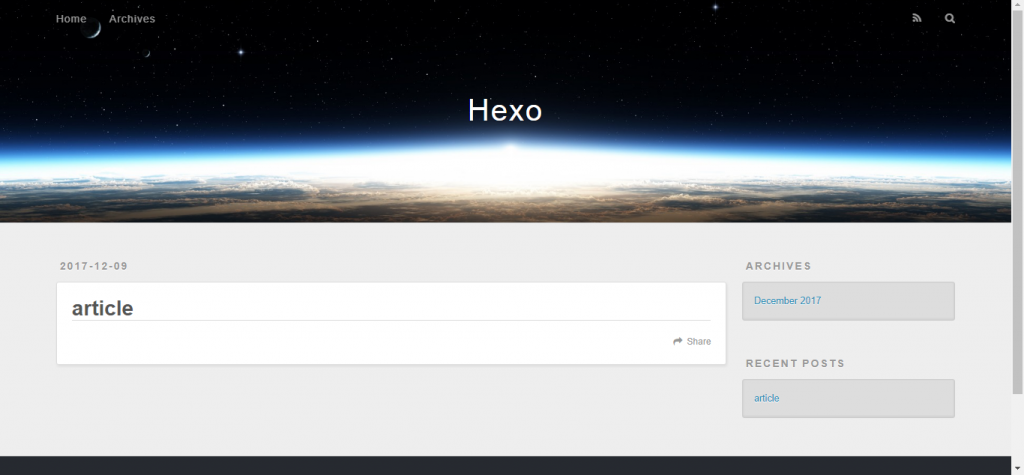首先我們來看看hexo的常見指令:
$ hexo new [layout] <title>產生一篇新的文章[layout]如果沒輸入會使用預設的版面<title>為你自訂的文章名
$ hexo generate 等於 $hexo g產生靜態的檔案
$ hexo server 等於 $ hexo s啟動伺服器 預設網址為: http://localhost:4000/
$ hexo deploy 等於$ hexo d將檔案部屬到存放空間
接下來依序輸入以下指令:
$ hexo new article
$ hexo g
$ hexo s
並在瀏覽器輸入: http://localhost:4000/
就可以看到你剛剛建立的文章article,並出現預設的版面