
這次研究 RecyclerView 的下拉刷新實作,類似於 iOS 的UIRefreshControl 在 Android 中也有 SwipeRefreshLayout.
通過 GridLayoutManager 實現每一個 row 都顯示兩個 View 的排版。
當下拉 RecyclerView 的時候出現下拉刷新的動畫。
下拉刷新後隨即改變 RecyclerView 中的內容。
在 Android 中實現下拉加載很容易,可以直接在 layout 文件中將想要可以拉動的部分用 SwipeRefreshLayout 標籤包起來:
<android.support.v4.widget.SwipeRefreshLayout
android:id="@+id/productsRefreshLayout"
android:layout_width="match_parent"
android:layout_height="match_parent">
<android.support.v7.widget.RecyclerView
android:id="@+id/productRecyclerView"
android:layout_width="0dp"
android:layout_height="0dp"
app:layout_constraintBottom_toBottomOf="parent"
app:layout_constraintEnd_toEndOf="parent"
app:layout_constraintStart_toStartOf="parent"
app:layout_constraintTop_toTopOf="parent" />
</android.support.v4.widget.SwipeRefreshLayout>
建立一個下拉刷新的監聽方法
private val productsRefreshListener = SwipeRefreshLayout.OnRefreshListener{
// 模擬加載時間
Thread.sleep(200)
val itemsCount = productsAdapter.products.size
productsAdapter.products.add(ProductModel("Product ${itemsCount + 1}"))
productsAdapter.notifyDataSetChanged()
productsRefreshLayout.isRefreshing = false
}
設置一個 refresh 的監聽
productsRefreshLayout.setOnRefreshListener(productsRefreshListener)
類似於 iOS 的 reloadData() 方法,我們通過對 Adapter 修改資料,並且通知他有變動並且可以更新了。
private val productsRefreshListener = SwipeRefreshLayout.OnRefreshListener{
// 模擬加載時間
Thread.sleep(200)
// 增加內容
val itemsCount = productsAdapter.products.size
productsAdapter.products.add(ProductModel("Product ${itemsCount + 1}"))
// 刷新畫面
productsAdapter.notifyDataSetChanged()
// 停止下拉動畫
productsRefreshLayout.isRefreshing = false
}
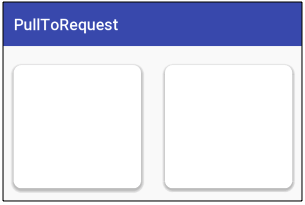
這次不打算使用 LinearLayoutManager 顯示每一個 row 佔滿左右的 View 了,
而是使用 GridLayoutManager 來每一個 row 顯示兩個 View
我們給 layoutManager 設定每個 row 顯示兩個 CardView:
productRecyclerView.layoutManager = GridLayoutManager(this,2)
CardView 是 Android 提供的一種卡片樣式,可以直接在 layout 中加入,也有一些基本屬性可以使用。
