
這次通過 Firebase 對設備進行 Push Notification
這是一家被 Google 收購的公司,提供多種 Serverless 的服務,這次打算通過 Firebase 來 push message 到設備上。
Firebase 已經被整合進 Android Studio 當中了,所以可以直接通過 Tools -> Firebase 來進行設定。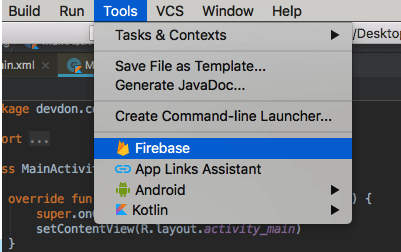
Firebase -> Cloud Messaging -> Set up Firebase Cloud Messaging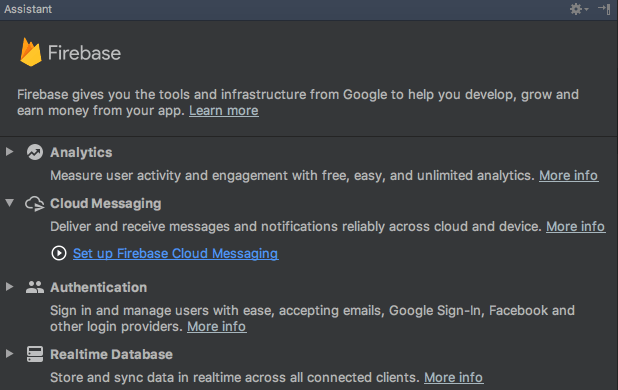
通過 Connect to Firebase 建立一個應用,並取得設定檔 google-services.json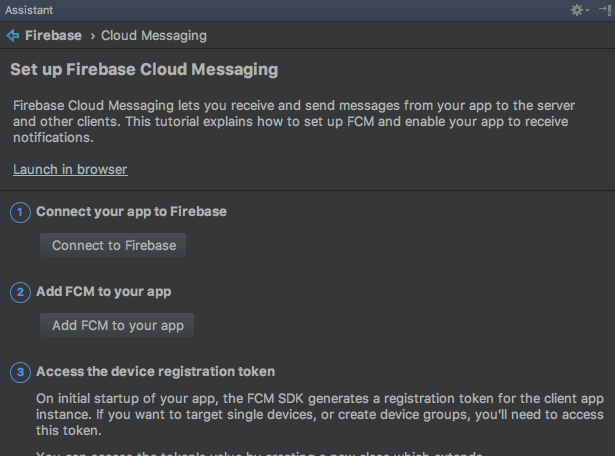
通過 Add FCM to your app 會加載需要的 Plugin,當然也可以手動到 build.gradle 中引入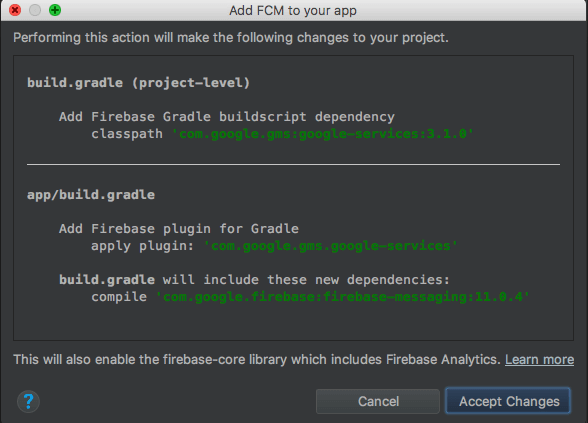
我們通過建立一個繼承於 FirebaseService 的 service 並且 override onMessageReceived()
class MessageService : FirebaseMessagingService() {
override fun onMessageReceived(message: RemoteMessage?) {
super.onMessageReceived(message)
Log.e("firebase message", message?.notification?.body)
}
}
在 AndroidManifest.xml 中加入這個 Service
<service
android:name=".MessageService">
<intent-filter>
<action android:name="com.google.firebase.MESSAGING_EVENT"/>
</intent-filter>
</service>
在 Firebase 的後台上發送消息。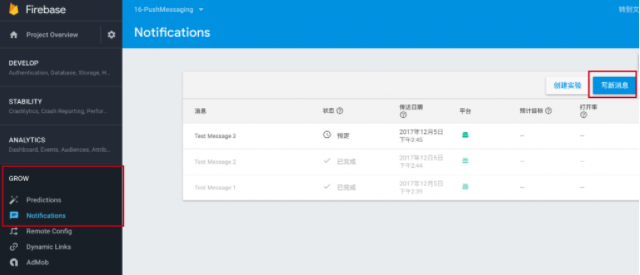
推送後在 Android Studio 的 Run 中可以看到我們的 log
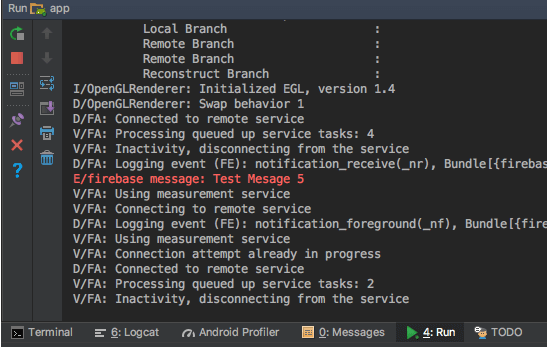
當然也可以通過昨天提到的 NotificationManager 來顯示推送資訊。
private fun sendNotification(message:String) {
val notification = NotificationCompat.Builder(this,"channel id test")
.setSmallIcon(R.drawable.icon_don_s)
.setLargeIcon(BitmapFactory.decodeResource(resources, R.drawable.icon_don))
.setContentTitle("Notification from Firebase")
.setContentText(message)
.build()
val notificationManager = getSystemService(Context.NOTIFICATION_SERVICE) as NotificationManager
notificationManager.notify(1, notification)
}
如果我們想要在收到 Push Notification 之後,在 Activity 上顯示 Alert message ,可以通過 LocalBoradcastManager
在 MessageService 中加入一個方法,用來通過 Intent 進行廣播。
其中 Intent 會指定 action 為 「DonMessage」之後 BroadcastReceiver 可以通過這個 action 來篩選出這條廣播。
lateinit var broadcast:LocalBroadcastManager
private fun showAlert(message:String) {
val intent = Intent("DonMessage")
intent.putExtra("message", message)
broadcast.sendBroadcast(intent)
}
然後我們在 MainActivity 定義一個 BroadcastReceiver
private var messageReceiver = object:BroadcastReceiver(){
override fun onReceive(p0: Context?, p1: Intent?) {
val simpleAlert = AlertDialog.Builder(this@MainActivity).create()
simpleAlert.setTitle("Alert")
simpleAlert.setMessage("Show simple Alert")
simpleAlert.setButton(AlertDialog.BUTTON_POSITIVE, "OK", {
dialogInterface, i ->
Toast.makeText(applicationContext, "You clicked on OK", Toast.LENGTH_SHORT).show()
})
simpleAlert.show()
}
}
MainAcitvity 在 onStart() 的時候註冊廣播監聽,通過 IntentFilter 來篩選廣播
override fun onStart() {
super.onStart()
LocalBroadcastManager.getInstance(this).registerReceiver(messageReceiver, IntentFilter("DonMessage"))
}
MainActivity 在 onStop() 的時候取消註冊廣播監聽
override fun onStop() {
super.onStop()
LocalBroadcastManager.getInstance(this).unregisterReceiver(messageReceiver)
}
這次開發過程中一開始不是很順利,收不到 Firebase 的 Push Messaging。
後來發現是 IDE 生成的 google-services.json 有錯,替換成 Firebase 網站上的 google-services.json 以後就沒問題了。
問題:Android 似乎不像 iOS 一定要通過官方的 Server 來對設備進行 Push Notification
之後可以在寫後端的時候進一步了解。
