今天要來完成上半部的滑動視圖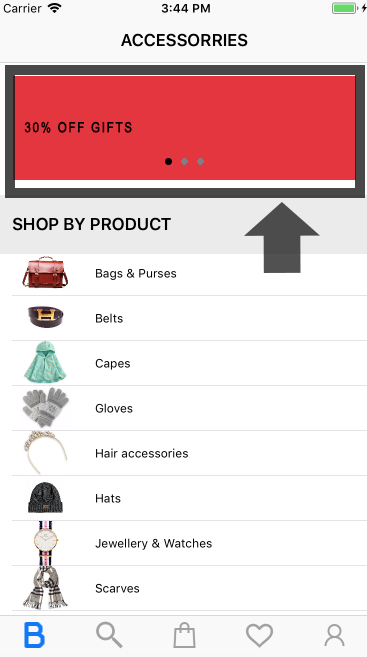
在這裡我們要新增三個元件:
Page Control與Scroll View要將階層拉出來到Image View之上,否則會被擋住
利用Asistant editor建立三個元件的@IBOutlet
@IBOutlet weak var myScrollView: UIScrollView!
@IBOutlet weak var myImageView: UIImageView!
@IBOutlet weak var myPageControl: UIPageControl!
將滑動視圖所用到的圖片加進Assets中,接下來處理程式碼的部分
一開始先建立一個放圖片的陣列
var upperPics = ["1", "2", "3"]
接著在viewDidLoad中建立UIScrollView
override func viewDidLoad() {
super.viewDidLoad()
//實際可見視圖範圍寬度
myScrollView.contentSize.width = (myScrollView.frame.width) * CGFloat(upperPics.count)
//實際可見視圖範圍高度
myScrollView.contentSize.height = 104
//設置代理
myScrollView.delegate = self
//以每頁的方式進行更換
myScrollView.isPagingEnabled = true
//將超出部分會出現scroll bar的部分隱藏
myScrollView.showsHorizontalScrollIndicator = false
//custom page cotrol
myPageControl.currentPageIndicatorTintColor = .black
myPageControl.pageIndicatorTintColor = .gray
//設定頁數
myPageControl.numberOfPages = upperPics.count
//起始頁
myPageControl.currentPage = 0
將圖片顯示在myScrollView中
for (index, pic) in upperPics.enumerated() {
let image = UIImageView(image: UIImage(named: pic))
image.contentMode = .scaleAspectFit
image.frame = CGRect(x: CGFloat(index) * myScrollView.frame.width, y: 0, width: myScrollView.frame.width, height: myScrollView.frame.height)
myScrollView.addSubview(image)
}
frame vs bounds
frame: 自已View相對於父View的座標位置和大小
bounds: 自已View local的座標位置和大小
圖片:https://upload-images.jianshu.io/upload_images/277755-217ccf2729acbf5c.png
接下來建立停止滑動後的代理方法來取得current page
func scrollViewDidEndDecelerating(_ scrollView: UIScrollView) {
//update current page in page control while scrolling
let currentPage = Int(myScrollView.contentOffset.x / myScrollView.frame.size.width)
myPageControl.currentPage = currentPage

