今天要建立基本的功能來取代之前純粹demo用途的內容,前面提過我們要建立縮水版的GitHubBrowser,功能為:

由於Retrofit和RecyclerView都是之前講過的東西,所以大部分會看程式帶過而不做個別的說明,今天目的只是跑一次要做的步驟,順便看看MVVM架構下新增功能的過程。
加入Retrofit dependencies:
implementation "com.squareup.retrofit2:retrofit:2.3.0"
implementation "com.squareup.retrofit2:converter-gson:2.3.0"
我們要用的是GitHub API搜尋repository功能,其回傳的json內容長這樣:
{
"total_count": 40,
"incomplete_results": false,
"items": [
{
"id": 3081286,
"name": "Tetris",
"full_name": "dtrupenn/Tetris",
"owner": {
"login": "dtrupenn",
"id": 872147,
"avatar_url": "https://secure.gravatar.com/avatar/e7956084e75f239de85d3a31bc172ace?d=https://a248.e.akamai.net/assets.github.com%2Fimages%2Fgravatars%2Fgravatar-user-420.png",
"gravatar_id": "",
"url": "https://api.github.com/users/dtrupenn",
"received_events_url": "https://api.github.com/users/dtrupenn/received_events",
"type": "User"
},
"private": false,
"html_url": "https://github.com/dtrupenn/Tetris",
"description": "A C implementation of Tetris using Pennsim through LC4",
"fork": false,
"url": "https://api.github.com/repos/dtrupenn/Tetris",
"created_at": "2012-01-01T00:31:50Z",
"updated_at": "2013-01-05T17:58:47Z",
"pushed_at": "2012-01-01T00:37:02Z",
"homepage": "",
"size": 524,
"stargazers_count": 1,
"watchers_count": 1,
"language": "Assembly",
"forks_count": 0,
"open_issues_count": 0,
"master_branch": "master",
"default_branch": "master",
"score": 10.309712
}
]
}
依照上面的Json建立POJO,首先是整個Response的內容
public class RepoSearchResponse {
@SerializedName("total_count")
private int total;
@SerializedName("items")
private List<Repo> items;
public int getTotal() {
return total;
}
public void setTotal(int total) {
this.total = total;
}
public List<Repo> getItems() {
return items;
}
public void setItems(List<Repo> items) {
this.items = items;
}
}
接著是其中的items
public class Repo {
public final int id;
@SerializedName("name")
@NonNull
public final String name;
@SerializedName("full_name")
public final String fullName;
@SerializedName("description")
public final String description;
@SerializedName("stargazers_count")
public final int stars;
@SerializedName("owner")
@NonNull
public final Owner owner;
...Constructor
}
最後是Repo中的帳號資料Owner
public class Owner {
@SerializedName("login")
@NonNull
public final String login;
@SerializedName("avatar_url")
public final String avatarUrl;
@SerializedName("url")
public final String url;
...Constructor and override equals
}
interface只要一個GET
public interface GithubService {
@GET("search/repositories")
Call<RepoSearchResponse> searchRepos(@Query("q") String query);
}
Retrofit client:
public class RetrofitManager {
private static RetrofitManager mInstance = new RetrofitManager();
private GithubService githubService;
private RetrofitManager() {
Retrofit retrofit = new Retrofit.Builder()
.baseUrl("https://api.github.com/")
.addConverterFactory(GsonConverterFactory.create())
.build();
githubService = retrofit.create(GithubService.class);
}
public GithubService getAPI() {
return mInstance.githubService;
}
}
在AndroidManifest加入網路權限:
<uses-permission android:name="android.permission.INTERNET" />
網路功能的建置完成了,接著處理一下Model和ViewModel的運作。
DataModel中用retrofit呼叫API,並跟之前一樣用interface回傳結果:
public class DataModel {
private GithubService githubService = RetrofitManager.getAPI();
public void searchRepo(String query, final onDataReadyCallback callback) {
githubService.searchRepos(query)
.enqueue(new Callback<RepoSearchResponse>() {
@Override
public void onResponse(@NonNull Call<RepoSearchResponse> call, @NonNull Response<RepoSearchResponse> response) {
callback.onDataReady(response.body().getItems());
}
@Override
public void onFailure(@NonNull Call<RepoSearchResponse> call, @NonNull Throwable t) {
// TODO: error handle
}
});
}
public interface onDataReadyCallback {
void onDataReady(List<Repo> data);
}
}
其中API連線失敗的onFailure之後會用wrapper打包response來處理,目前就先略過。
MainViewModel我們改名成RepoViewModel,LiveData也跟著改名一下:
public class RepoViewModel extends ViewModel {
public final ObservableBoolean isLoading = new ObservableBoolean(false);
private final MutableLiveData<List<Repo>> repos = new MutableLiveData<>();
...
LiveData<List<Repo>> getRepos() {
return repos;
}
void searchRepo(String query) {
isLoading.set(true);
dataModel.searchRepo(query, new DataModel.onDataReadyCallback() {
@Override
public void onDataReady(List<Repo> data) {
repos.setValue(data);
isLoading.set(false);
}
});
}
}
到這邊就處理完Model和ViewModel了,在MVVM架構下各角色職責分明,當功能要修改時可以每一層分別處理,個人覺得比MVC在Activity內的各處改好很多。
需要一個TextInputLayout讓使用者輸入關鍵字,以及RecyclerView搭配CardView顯示搜尋結果,先加入dependencies:
implementation "com.android.support:design:27.0.2"
implementation "com.android.support:recyclerview-v7:27.0.2"
implementation "com.android.support:cardview-v7:27.0.2"
用Fragment來顯示UI,首先是layout檔,項目大致如上所述
repo_fragment.xml
<?xml version="1.0" encoding="utf-8"?>
<layout xmlns:android="http://schemas.android.com/apk/res/android"
xmlns:app="http://schemas.android.com/apk/res-auto"
xmlns:tools="http://schemas.android.com/tools">
<data>
<import type="android.view.View" />
<variable
name="viewModel"
type="ivankuo.com.itbon2018.ui.RepoViewModel" />
</data>
<android.support.constraint.ConstraintLayout
android:layout_width="match_parent"
android:layout_height="match_parent"
android:focusableInTouchMode="true">
<android.support.design.widget.TextInputLayout
android:id="@+id/textInputLayout"
android:layout_width="0dp"
android:layout_height="wrap_content"
app:layout_constraintBottom_toTopOf="@+id/recyclerView"
app:layout_constraintEnd_toStartOf="@+id/btnSearch"
app:layout_constraintStart_toStartOf="parent">
<android.support.design.widget.TextInputEditText
android:id="@+id/edtQuery"
android:layout_width="match_parent"
android:layout_height="wrap_content"
android:hint="search repositories" />
</android.support.design.widget.TextInputLayout>
<Button
android:id="@+id/btnSearch"
android:layout_width="wrap_content"
android:layout_height="wrap_content"
android:text="GO"
app:layout_constraintEnd_toEndOf="parent"
app:layout_constraintTop_toTopOf="parent" />
<android.support.v7.widget.RecyclerView
android:id="@+id/recyclerView"
android:layout_width="match_parent"
android:layout_height="match_parent"
app:layout_constraintBottom_toBottomOf="parent"
app:layout_constraintEnd_toEndOf="parent"
app:layout_constraintLeft_toLeftOf="parent"
app:layout_constraintTop_toBottomOf="@+id/textInputLayout"
tools:listitem="@layout/repo_item" />
<ProgressBar
android:id="@+id/progressBar"
android:layout_width="wrap_content"
android:layout_height="wrap_content"
android:visibility="@{viewModel.isLoading ? View.VISIBLE : View.GONE}"
app:layout_constraintBottom_toBottomOf="parent"
app:layout_constraintLeft_toLeftOf="parent"
app:layout_constraintRight_toRightOf="parent"
app:layout_constraintTop_toTopOf="parent" />
</android.support.constraint.ConstraintLayout>
</layout>
(才發現我的package name當初打錯了耶!應該要com.ivanxxx)
Fragment本身,一些設置元件的部分就不貼了節省版面
public class RepoFragment extends Fragment {
public static final String TAG = "Repo";
private RepoFragmentBinding binding;
private GithubViewModelFactory factory = new GithubViewModelFactory();
private RepoViewModel viewModel;
private RepoAdapter repoAdapter = new RepoAdapter(new ArrayList<Repo>());
...
@Nullable
@Override
public View onCreateView(@NonNull LayoutInflater inflater, @Nullable ViewGroup container, @Nullable Bundle savedInstanceState) {
binding = RepoFragmentBinding.inflate(inflater, container, false);
// Setup EditText OnKeyListener
...
binding.btnSearch.setOnClickListener(new View.OnClickListener() {
@Override
public void onClick(View view) {
doSearch();
}
});
binding.recyclerView.setLayoutManager(new LinearLayoutManager(getContext(),
LinearLayoutManager.VERTICAL, false));
binding.recyclerView.setAdapter(repoAdapter);
return binding.getRoot();
}
@Override
public void onActivityCreated(@Nullable Bundle savedInstanceState) {
super.onActivityCreated(savedInstanceState);
viewModel = ViewModelProviders.of(this, factory).get(RepoViewModel.class);
binding.setViewModel(viewModel);
viewModel.getRepos().observe(this, new Observer<List<Repo>>() {
@Override
public void onChanged(@Nullable List<Repo> repos) {
repoAdapter.swapItems(repos);
}
});
}
private void doSearch() {
String query = binding.edtQuery.getText().toString();
if (TextUtils.isEmpty(query)) {
repoAdapter.clearItems();
return;
}
viewModel.searchRepo(query);
dismissKeyboard();
}
...
}
在Fragment中使用Data Binding的話可以在onCreateView使用inflate,並return binding.getRoot()
顯示列表的RepoAdapter,明天會用Data Binding修過,先能動就好:
public class RepoAdapter extends RecyclerView.Adapter<RepoAdapter.RepoViewHolder> {
private List<Repo> items;
RepoAdapter(List<Repo> items) {
this.items = items;
}
class RepoViewHolder extends RecyclerView.ViewHolder{
private RepoItemBinding binding;
RepoViewHolder(RepoItemBinding binding) {
super(binding.getRoot());
this.binding = binding;
}
}
@Override
public RepoViewHolder onCreateViewHolder(ViewGroup parent, int viewType) {
LayoutInflater layoutInflater = LayoutInflater.from(parent.getContext());
RepoItemBinding binding = RepoItemBinding.inflate(layoutInflater, parent, false);
return new RepoViewHolder(binding);
}
@Override
public void onBindViewHolder(RepoViewHolder holder, int position) {
Repo repo = items.get(position);
Glide.with(holder.itemView.getContext())
.load(repo.owner.avatarUrl)
.into(holder.binding.ownerAvatar);
holder.binding.name.setText(repo.fullName);
holder.binding.desc.setText(repo.description);
holder.binding.stars.setText(""+repo.stars);
}
@Override
public int getItemCount() {
return items.size();
}
void clearItems() {
int size = this.items.size();
this.items.clear();
notifyItemRangeRemoved(0, size);
}
void swapItems(List<Repo> newItems) {
DiffUtil.DiffResult result = DiffUtil.calculateDiff(new RepoDiffCallback(this.items, newItems));
this.items.clear();
this.items.addAll(newItems);
result.dispatchUpdatesTo(this);
}
...
}
列表的item layout,同樣明天會用Data Binding修過:
<?xml version="1.0" encoding="utf-8"?>
<layout xmlns:android="http://schemas.android.com/apk/res/android"
xmlns:app="http://schemas.android.com/apk/res-auto"
xmlns:tools="http://schemas.android.com/tools">
<android.support.v7.widget.CardView
android:layout_width="match_parent"
android:layout_height="wrap_content"
app:cardUseCompatPadding="true">
<android.support.constraint.ConstraintLayout
android:layout_width="match_parent"
android:layout_height="wrap_content">
<ImageView
android:id="@+id/ownerAvatar"
android:layout_width="48dp"
android:layout_height="48dp"
android:layout_marginStart="8dp"
android:scaleType="fitCenter"
app:layout_constraintStart_toStartOf="parent"
app:layout_constraintTop_toTopOf="parent" />
<TextView
android:id="@+id/name"
android:layout_width="0dp"
android:layout_height="wrap_content"
android:layout_marginStart="@dimen/default_margin"
android:layout_marginTop="16dp"
app:layout_constraintEnd_toStartOf="@+id/stars"
app:layout_constraintStart_toEndOf="@+id/ownerAvatar"
app:layout_constraintTop_toTopOf="parent"
tools:text="repository name" />
<TextView
android:id="@+id/desc"
android:layout_width="0dp"
android:layout_height="wrap_content"
android:layout_marginStart="@dimen/default_margin"
android:layout_marginTop="8dp"
app:layout_constraintStart_toStartOf="parent"
app:layout_constraintTop_toBottomOf="@+id/ownerAvatar"
tools:layout_editor_absoluteX="@dimen/default_margin"
tools:text="this is some description more description more description" />
<TextView
android:id="@+id/stars"
android:layout_width="wrap_content"
android:layout_height="wrap_content"
android:layout_marginEnd="@dimen/default_margin"
android:layout_marginTop="@dimen/default_margin"
android:drawableEnd="@android:drawable/btn_star"
android:gravity="center"
app:layout_constraintEnd_toEndOf="parent"
app:layout_constraintTop_toTopOf="parent"
tools:text="5" />
</android.support.constraint.ConstraintLayout>
</android.support.v7.widget.CardView>
</layout>
最後是MainActivity,改成只有顯示Fragment的功能
main_activity.xml
<?xml version="1.0" encoding="utf-8"?>
<FrameLayout xmlns:android="http://schemas.android.com/apk/res/android"
xmlns:tools="http://schemas.android.com/tools"
android:layout_width="match_parent"
android:layout_height="match_parent"
tools:ignore="MergeRootFrame">
<FrameLayout
android:id="@+id/container"
android:layout_width="match_parent"
android:layout_height="match_parent" />
</FrameLayout>
public class MainActivity extends AppCompatActivity {
@Override
protected void onCreate(Bundle savedInstanceState) {
super.onCreate(savedInstanceState);
setContentView(R.layout.main_activity);
String tag = RepoFragment.TAG;
if (getSupportFragmentManager().findFragmentByTag(tag) == null) {
RepoFragment fragment = RepoFragment.newInstance();
getSupportFragmentManager().beginTransaction()
.add(R.id.container, fragment, tag)
.commit();
}
}
}
OK完成,最後的package會長這樣: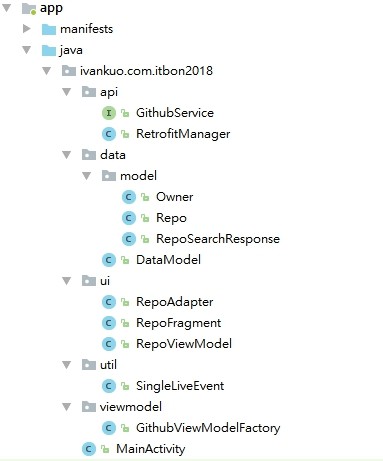
今天的內容沒有什麼新東西,只是把功能建置過程跑一遍,不過花費的時間比預期還多所以蠻趕的,可能有疏漏的地方我們之後再陸續修改。
GitHub source code:
https://github.com/IvanBean/ITBon2018/tree/day05-api
