DAY6. swift有哪些基本的語法
For-in
Swift的for迴圈會自動幫你宣告變數名稱,等到離開這個迴圈之後會自動釋放記憶體空間
其中的0...9代表從『0到9』,如果是0...<9代表『從0到8』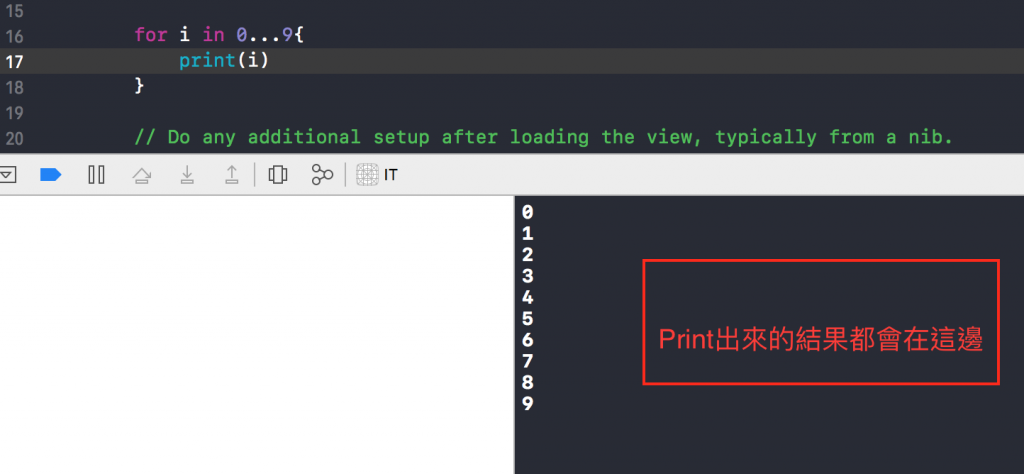
以下是比較進階版,利用兩個變數製作一個9x9乘法表,因為Print裡面預設的terminator預設是\n 所以會自動換行
如果要在字串裡面合併變數 需要打()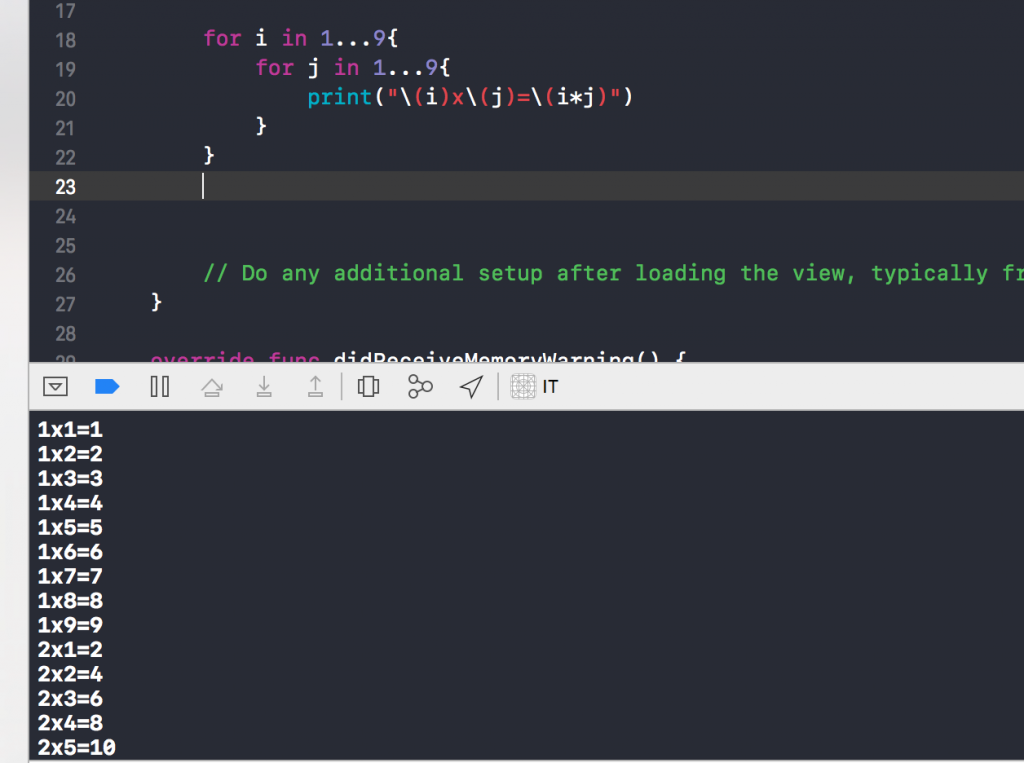
也可以利用for迴圈來print出陣列裡面的東西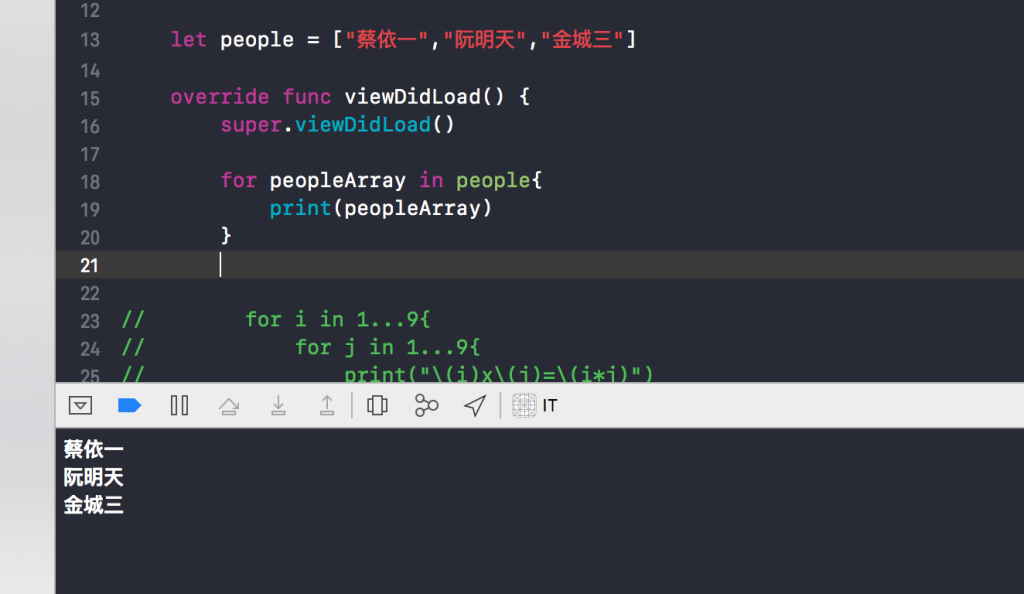
While
當while迴圈的判斷條件是true的時候,迴圈就會執行
下面的number從5加到10,因為不再小於10,所以跳出迴圈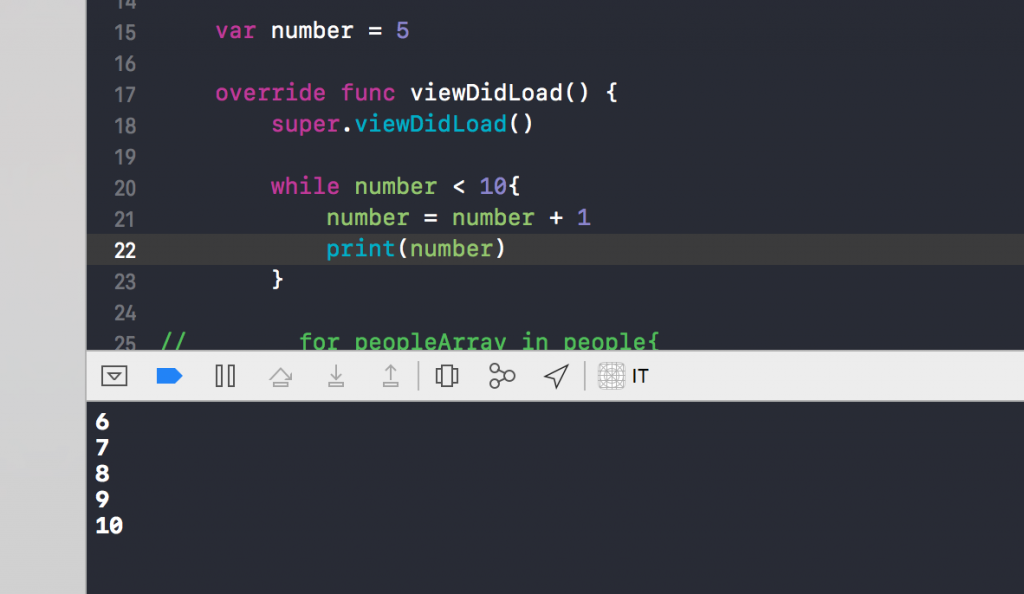
迴圈中continue與break的用法
迴圈中可以執行continue來結束剩下的程式碼,再回到程式開始處,所以當i是5的時候並不會執行到第24行,而是直接跳回20行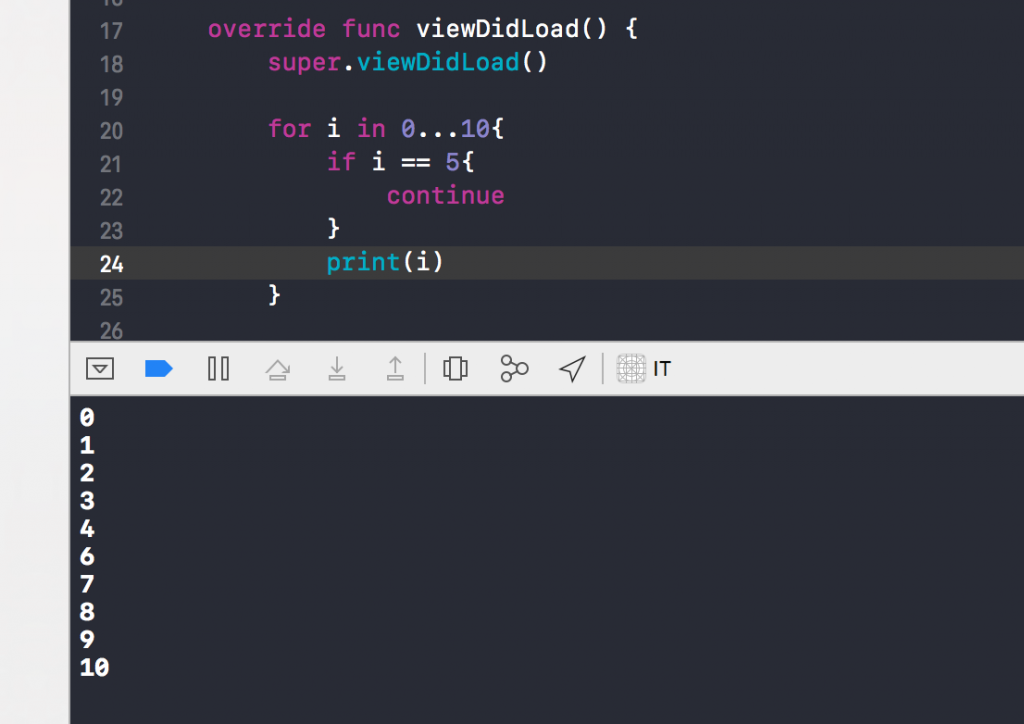
break可以直接跳出迴圈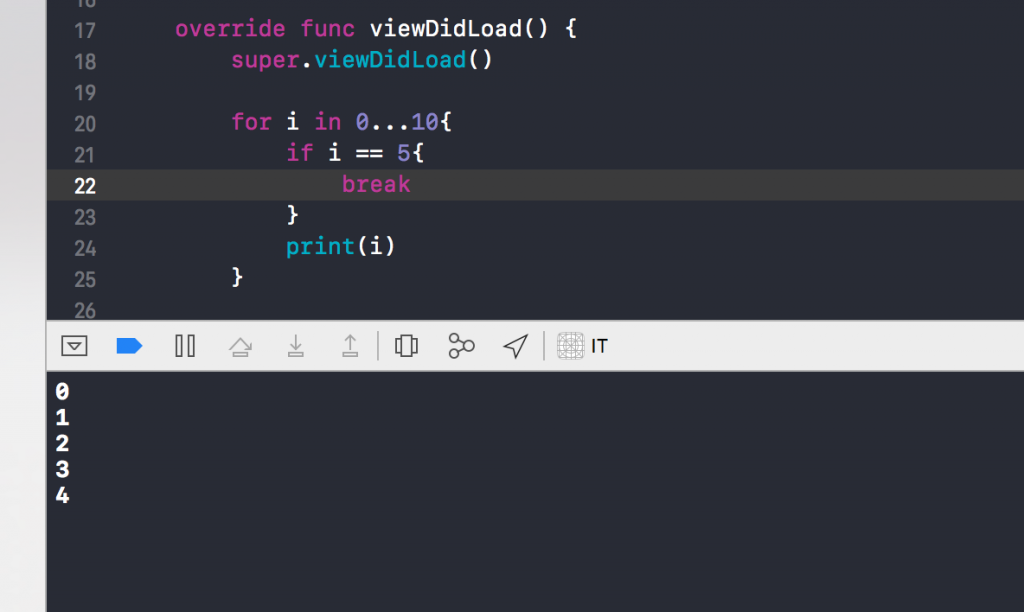
當i=5的時候,執行到break直接跳出for迴圈
