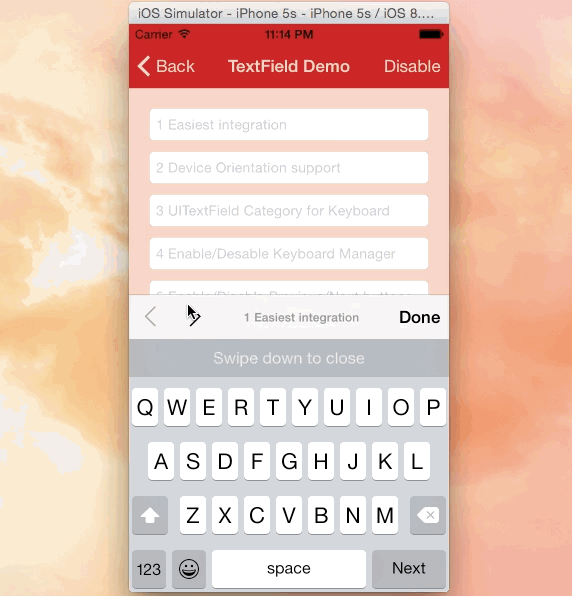使用手機很常需要輸入文字,這時候虛擬鍵盤就會從螢幕底部升上來,因而擋住部分介面。因為 iOS 並沒有自動調整介面,於是我們開發者每次就得自行處理,因為太常需要用到,有許多地方必須寫收起鍵盤,且容易出問題,於是就有了高人寫的開源第三方套件IQKeyboardManager!
首先在 Podfile 中加入
pod 'IQKeyboardManagerSwift'
接著將套件安裝在專案中
pod install
在 AppDelegate.swift 中 enable&import IQKeyboardManagerSwift
import IQKeyboardManagerSwift
@UIApplicationMain
class AppDelegate: UIResponder, UIApplicationDelegate {
var window: UIWindow?
func application(application: UIApplication, didFinishLaunchingWithOptions launchOptions: [NSObject: AnyObject]?) -> Bool {
IQKeyboardManager.sharedManager().enable = true
return true
}
}
呈現效果如下