今天我們要依照Architecutre Guide Addendum整合遠端API和本地資料庫Room這兩個資料來源。當按下搜尋時先顯示本地資料,接著發出API連線,最後於連線完成時將結果存進資料庫並更新畫面。這樣可以達到兩個效果:

Room和LiveData同為Architecture Component的成員,Room可以將資料直接以LiveData型態回傳,當有異動時LiveData會同步更新,這在待會的實作上會省力很多,而且回傳LiveData時會自動在background thread執行,不用自己實作非同步的處理。
當有多個資料來源時這是很常見的pattern,概念如同MVVM中的Model,即建立一個Repository掌管所有的資料出入口,ViewModel一律透過Repository來存取資料。
配合pattern名稱,我們把DataModel重新命名成RepoRepository,就是..存取Repo的Repository,依照存取的資料類型不同,通常會建立不同的Repository以區分,例如UserRepository、PetRepository。
建立class來包裝API和資料庫的資料,其中特別的地方是有loading狀態,當API在loading時我們要先顯示本地的資料,因此loading時是有資料的,即為資料庫中的內容。
public class Resource<T> {
@NonNull
public final Status status;
@Nullable
public final T data;
@Nullable
public final String message;
public Resource(@NonNull Status status, @Nullable T data, @Nullable String message) {
this.status = status;
this.data = data;
this.message = message;
}
public static <T> Resource<T> success(@Nullable T data) {
return new Resource<>(SUCCESS, data, null);
}
public static <T> Resource<T> error(@Nullable T data, String msg) {
return new Resource<>(ERROR, data, msg);
}
public static <T> Resource<T> loading(@Nullable T data) {
return new Resource<>(LOADING, data, null);
}
@Override
public boolean equals(Object o) {
if (this == o) return true;
if (o == null || getClass() != o.getClass()) return false;
Resource<?> resource = (Resource<?>) o;
return Objects.equals(status, resource.status) &&
Objects.equals(message, resource.message) &&
Objects.equals(data, resource.data);
}
@Override
public int hashCode() {
int result = status.hashCode();
result = 31 * result + (message != null ? message.hashCode() : 0);
result = 31 * result + (data != null ? data.hashCode() : 0);
return result;
}
@Override
public String toString() {
return "Resource{" +
"status=" + status +
", message='" + message + '\'' +
", data=" + data +
'}';
}
}
public enum Status {
SUCCESS,
ERROR,
LOADING
}
這邊就是核心部分,將API和資料庫兩個來源的資料包成LiveData,Google寫的版本有用到分頁功能,我們沒有所以將其簡化,主要包含這些method:
/**
* A generic class that can provide a resource backed by both the sqlite database and the network.
* <p>
* You can read more about it in the <a href="https://developer.android.com/arch">Architecture
* Guide</a>.
* @param <ResultType> : Type for the Resource data
* @param <RequestType> : Type for the API response
*/
public abstract class NetworkBoundResource<ResultType, RequestType> {
// Called to get the cached data from the database
@NonNull
@MainThread
protected abstract LiveData<ResultType> loadFromDb();
// Called with the data in the database to decide whether it should be
// fetched from the network.
@MainThread
protected abstract boolean shouldFetch(@Nullable ResultType data);
// Called to create the API call.
@NonNull
@MainThread
protected abstract LiveData<ApiResponse<RequestType>> createCall();
// Called to save the result of the API response into the database
@WorkerThread
protected abstract void saveCallResult(@NonNull RequestType item);
// Called when the fetch fails. The child class may want to reset components
// like rate limiter.
protected void onFetchFailed() {
}
// returns a LiveData that represents the resource
public LiveData<Resource<ResultType>> asLiveData() {
return result;
}
}
前面四個method就是我們主要的運作流程
一開始1執行時我們就更新UI,最後4完成時因為異動了資料表,將觸發LiveData讓UI再次更新。
可以注意的是loadFromDb()和createCall()這兩個取得資料的method回傳型態都是LiveData,所以我們還會藉由MediatorLiveData合併它們。MediatorLiveData的特色是能同時觀察多個LiveData,並在任一個更新時觸發MediatorLiveData本身更新。依照官方文件舉例:
LiveData loadFromDb = ...;
LiveData createCall = ...;
MediatorLiveData liveDataMerger = new MediatorLiveData<>();
liveDataMerger.addSource(loadFromDb, value -> liveDataMerger.setValue(value));
liveDataMerger.addSource(createCall, value -> liveDataMerger.setValue(value));
透過addSource接收其他LiveData,當loadFromDb或createCall更新的時候,liveDataMerger也會更新。
實作合併LiveData部分:
public abstract class NetworkBoundResource<ResultType, RequestType> {
private final MediatorLiveData<Resource<ResultType>> result = new MediatorLiveData<>();
@MainThread
NetworkBoundResource() {
result.setValue(Resource.<ResultType>loading(null));
final LiveData<ResultType> dbSource = loadFromDb();
result.addSource(dbSource, new Observer<ResultType>() {
@Override
public void onChanged(@Nullable ResultType data) {
result.removeSource(dbSource);
if (shouldFetch(data)) {
fetchFromNetwork(dbSource);
} else {
result.addSource(dbSource, new Observer<ResultType>() {
@Override
public void onChanged(@Nullable ResultType newData) {
result.setValue(Resource.success(newData));
}
});
}
}
});
}
private void fetchFromNetwork(final LiveData<ResultType> dbSource) {
final LiveData<ApiResponse<RequestType>> apiResponse = createCall();
// we re-attach dbSource as a new source, it will dispatch its latest value quickly
result.addSource(dbSource, new Observer<ResultType>() {
@Override
public void onChanged(@Nullable ResultType newData) {
result.setValue(Resource.loading(newData));
}
});
result.addSource(apiResponse, new Observer<ApiResponse<RequestType>>() {
@Override
public void onChanged(@Nullable final ApiResponse<RequestType> response) {
result.removeSource(apiResponse);
result.removeSource(dbSource);
//noinspection ConstantConditions
if (response.isSuccessful()) {
saveResultAndReInit(response);
} else {
onFetchFailed();
result.addSource(dbSource, new Observer<ResultType>() {
@Override
public void onChanged(@Nullable ResultType newData) {
result.setValue(Resource.error(newData, response.errorMessage));
}
});
}
}
});
}
@MainThread
private void saveResultAndReInit(final ApiResponse<RequestType> response) {
new AsyncTask<Void, Void, Void>() {
@Override
protected Void doInBackground(Void... voids) {
saveCallResult(response.body);
return null;
}
@Override
protected void onPostExecute(Void aVoid) {
// we specially request a new live data,
// otherwise we will get immediately last cached value,
// which may not be updated with latest results received from network.
result.addSource(loadFromDb(), new Observer<ResultType>() {
@Override
public void onChanged(@Nullable ResultType newData) {
result.setValue(Resource.success(newData));
}
});
}
}.execute();
}
...
}
因為貼程式不容易看,可以看下圖或是GitHub連結。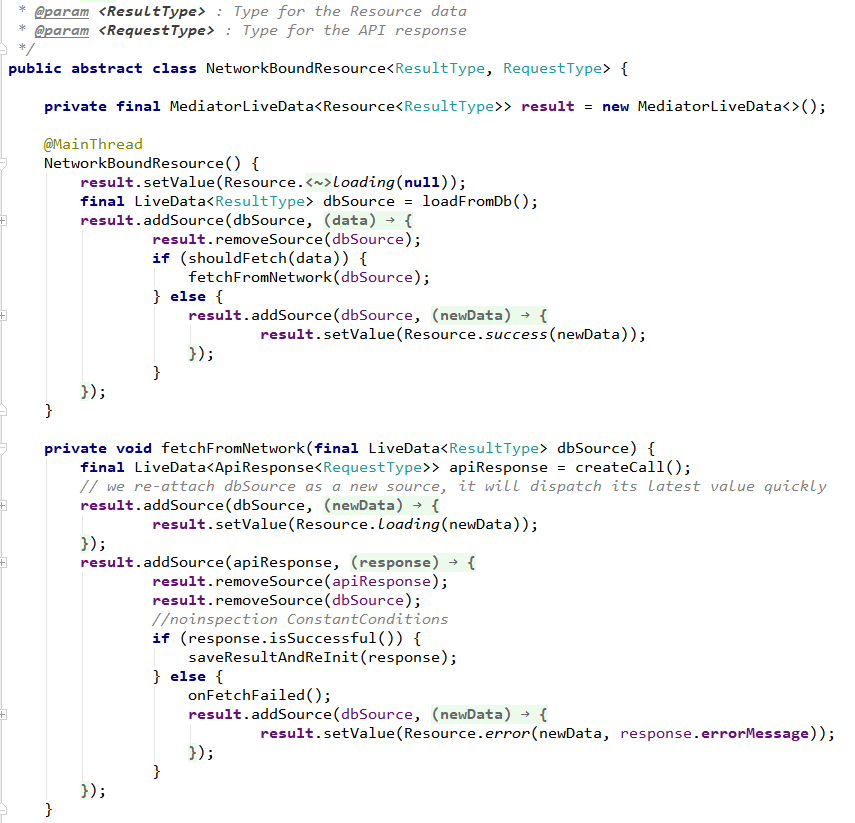
個人覺得理解的關鍵是抓住addSource的位置,看它的source是誰,而當此source改變時onChanged會做什麼事。大致流程就如上面4點,一開始先呼叫loadFromDb()並用addSource加入result以觀察其結果,依照shouldFetch(data)判斷是否要透過fetchFromNetwork進行API連線。
fetchFromNetwork的運作也類似,先呼叫createCall()並addSource判斷連線是否成功,成功的話存到資料庫,失敗的話可以實作onFetchFailed()來做其他處理,並以error狀態回傳原dbSource的資料。
在RepoRepository中使用:
@Singleton
public class RepoRepository {
private RepoDao repoDao;
private GithubService githubService;
@Inject
public RepoRepository(RepoDao repoDao, GithubService githubService) {
this.repoDao = repoDao;
this.githubService = githubService;
}
public LiveData<Resource<List<Repo>>> search(final String query) {
return new NetworkBoundResource<List<Repo>, RepoSearchResponse>() {
@NonNull
@Override
protected LiveData<List<Repo>> loadFromDb() {
return repoDao.getRepos(query);
}
@Override
protected boolean shouldFetch(@Nullable List<Repo> data) {
return data == null;
}
@NonNull
@Override
protected LiveData<ApiResponse<RepoSearchResponse>> createCall() {
return githubService.searchRepos(query);
}
@Override
protected void saveCallResult(@NonNull RepoSearchResponse item) {
repoDao.insertRepos(item.getItems());
}
}.asLiveData();
}
}
建立NetworkBoundResource並實作那四個method就可以了。上面是刻意簡化後的code,比較好讀。
運作流程圖: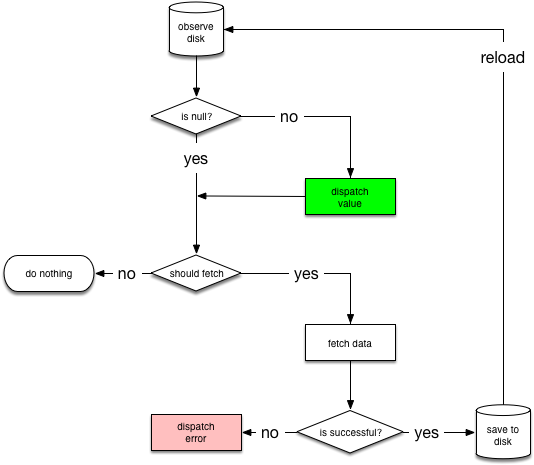
Guide to App Architecture
ViewModel只要改參數型態
public class RepoViewModel extends ViewModel {
...
private final LiveData<Resource<List<Repo>>> repos;
@Inject
public RepoViewModel(RepoRepository repoRepository) {
...
repos = Transformations.switchMap(query, new Function<String, LiveData<Resource<List<Repo>>>>() {
@Override
public LiveData<Resource<List<Repo>>> apply(String userInput) {
if (TextUtils.isEmpty(userInput)) {
return AbsentLiveData.create();
} else {
return mRepoRepository.search(userInput);
}
}
});
}
LiveData<Resource<List<Repo>>> getRepos() {
return repos;
}
...
}
在View中接收資料
viewModel.getRepos().observe(this, new Observer<Resource<List<Repo>>>() {
@Override
public void onChanged(@Nullable Resource<List<Repo>> resource) {
repoAdapter.swapItems(resource.data);
}
});
到這邊其實就完成整個Architecture Components的架構了,才14天,我緊張了。
Guide to App Architecture
之後我們會再花一點時間研究Room的其他部分,包含資料關聯、migration和test。
GitHub source code:
https://github.com/IvanBean/ITBon2018/tree/day14-exposing-network-status
Reference:
Guide to App Architecture
Modern Android development with Kotlin
