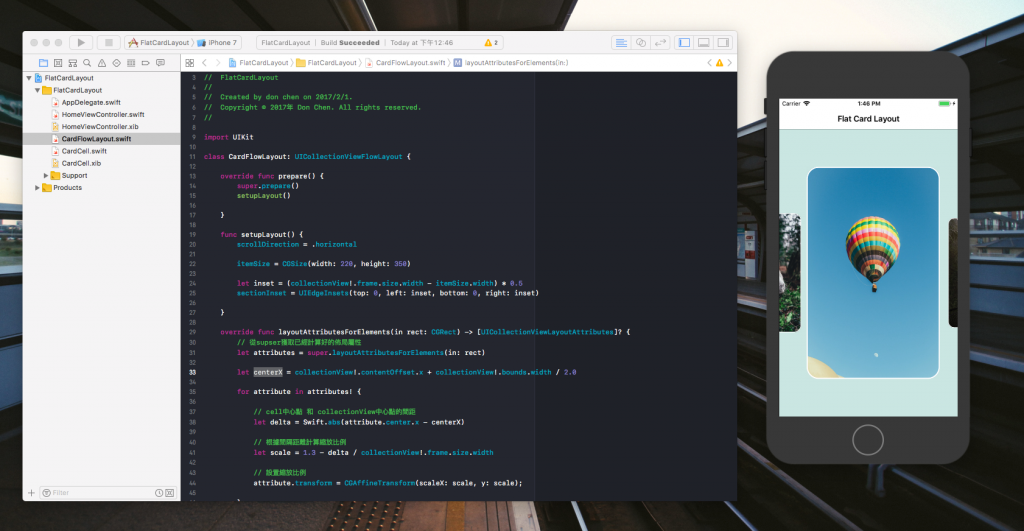

設定 UICollectionView 為水平移動,並且設定左右間距。
override open func prepare() {
super.prepare()
scrollDirection = .horizontal
let inset = (collectionView!.frame.size.width - itemSize.width) * 0.5
sectionInset = UIEdgeInsets(top: 0, left: inset, bottom: 0, right: inset)
}
根據卡片的數量,設定 contentSize
override open var collectionViewContentSize: CGSize {
if collectionView == nil { return CGSize.zero }
let itemsCount = CGFloat(collectionView!.numberOfItems(inSection: 0))
return CGSize(width: collectionView!.bounds.width * itemsCount,
height: collectionView!.bounds.height)
}
具體的佈局邏輯
override open func layoutAttributesForElements(in rect: CGRect) -> [UICollectionViewLayoutAttributes]? {
if collectionView == nil { return nil }
// 從supser 獲取已經計算好的佈局屬性
let attributes = super.layoutAttributesForElements(in: rect)
let centerX = collectionView!.contentOffset.x + collectionView!.bounds.width / 2.0
for attribute in attributes! {
// cell 中心點 和 collectionView 中心點的間距
let delta = Swift.abs(attribute.center.x - centerX)
// 根據間隔距離計算縮放比例
let scale = 1.3 - delta / collectionView!.frame.size.width
// 設置縮放比例
attribute.transform = CGAffineTransform(scaleX: scale, y: scale);
}
return attributes
}
