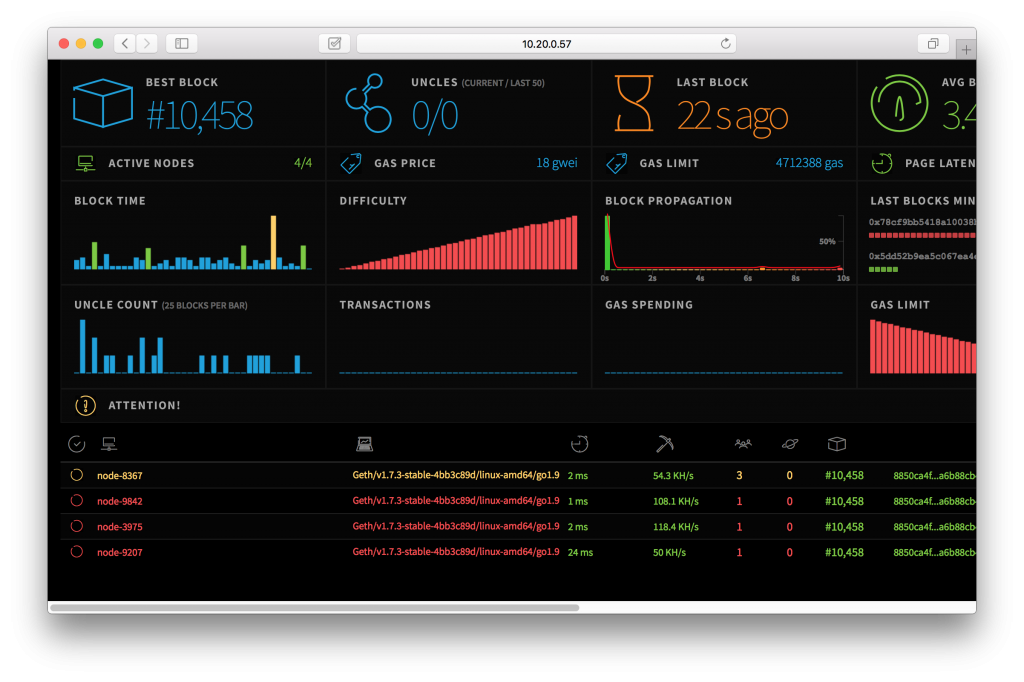在Ethereum-1節點上建置監控介面系統,並且安裝相關套件:
$ git clone https://github.com/cubedro/eth-netstats
$ cd eth-netstats
$ npm install
$ sudo npm install -g grunt-cli
$ grunt
$ npm start
在所有節點上安裝回報該節點狀態套件:
$ git clone https://github.com/cubedro/eth-net-intelligence-api
$ cd eth-net-intelligence-api
$ npm install
$ sudo npm install -g pm2
編輯 app.json 內參數:
[
{
"name" : "node-app",
"script" : "app.js",
"log_date_format" : "YYYY-MM-DD HH:mm Z",
"merge_logs" : false,
"watch" : false,
"max_restarts" : 10,
"exec_interpreter" : "node",
"exec_mode" : "fork_mode",
"env":
{
"NODE_ENV" : "production",
"RPC_HOST" : "10.28.120.32",
"RPC_PORT" : "8545",
"LISTENING_PORT" : "30303",
"INSTANCE_NAME" : "node-1",
"CONTACT_DETAILS" : "",
"WS_SERVER" : "http://10.28.120.32:3000",
"WS_SECRET" : "77777",
"VERBOSITY" : 2
}
}
]
這裡需要更改
RPC_HOST為節點的 IP address,INSTANCE_NAME為節點在監控介面上的名稱,WS_SERVER為建置監控環境的 IP address 與 port,WS_SECRET為串接節點所設定的 networkid
啟動回報狀態至監控介面:
$ pm2 start processes.json
使用瀏覽器輸入 http://10.28.120.32:3000 進入監控介面: