今天要來模擬從伺服器端發送推播,
在這邊我們使用firebase來實作
首先,我們要回到firebase-tools的資料夾,安裝web-push套件
cd functions/
接著輸入指令
npm install --save web-push
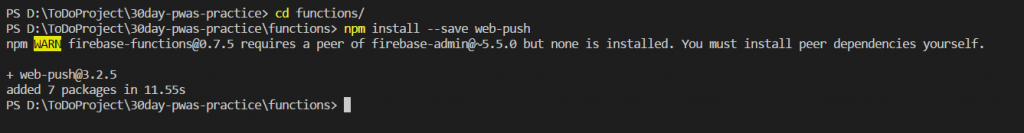
安裝後,修改一下package.json,讓我們可以使用該指令碼
"scripts":{
"web-push": "web-push"
}
設定完之後,就可以透過執行該套件
npm run web-push
但除了昨天的方法,現在使用第二個方法
這方法需要公鑰和私鑰來驗證同一個伺服器發出的推播
透過底下指令碼可以產生需要的Public Key和Private Key
npm run web-push generate-vapid-keys
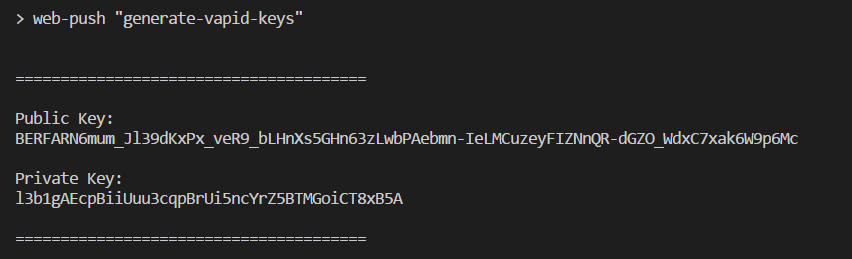
現在有金鑰後,回到昨天setPushSubscribe()設定推播通知的地方。
navigator.serviceWorker.ready
.then(function(sw){
reg = sw;
return sw.pushManager.getSubscription();
})
.then(function(sub){
if(sub === null){
//建立新的訂閱
}else{
//已經訂閱
}
})
現在當裝置是新的用戶,我們就要設定pushManager.subscribe並將Public Key設定applicationServerKey
if(sub === null)
{
//建立新的訂閱
var vapidPKey = 'BERFARN6mum_Jl39dKxPx_veR9_bLHnXs5GHn63zLwbPAebmn-IeLMCuzeyFIZNnQR-dGZO_WdxC7xak6W9p6Mc';
var convertedVapidPKey = urlBase64ToUint8Array(vapidPKey);
return reg.pushManager.subscribe({
userVisibleOnly: true,
applicationServerKey: convertedVapidPKey
});
}
指令上的公鑰是base64 網址安全編碼,但推播預設的是UInt8Array格式,
因此在丟給PushManager之前,要將金鑰轉型。
轉型後再將值放入applicationServerKey
function urlBase64ToUint8Array(base64String){
var padding = '='.repeat((4 - base64String.length % 4) % 4);
var base64 = (base64String + padding)
.replace(/\-/g, '+')
.replace(/_/g,'/');
var rawData = window.atob(base64);
var outputArr = new Uint8Array(rawData.length);
for (var i = 0; i < rawData.length; ++i ){
outputArr[i] = rawData.charCodeAt(i);
}
return outputArr;
}
此為轉型用的功能
當subscribe()成功後,一樣回傳Promise型別,這時候我們可以將訂閱用戶的資料存進資料庫,在推播的時候,就能將訊息推給資料庫既有的用戶群。
因此,在後面要繼續接then()來做存入資料庫的動作
.then(function(newSub){
return fetch('https://days-pwas-practice.firebaseio.com/subscriptions.json', {
method: 'POST',
headers: {
'Content-TYpe': 'application/json',
'Accept': 'application/json'
},
body: JSON.stringify(newSub)
});
})
如果是新用戶,會進入此流程,透過fetch將訂閱戶的資料存入firebase中,
這邊我們命名新的json格式資料表,稱subscriptions.json,
假如傳送成功,雲端上就會出現資料。
為了偵錯方便,fetch事件一樣是回傳Promise型別,在後面寫then和catch來驗證流程。
.then(function(response){
if(response.ok)
displayNotification();
})
.catch(function(err){
console.log('訂閱失敗',err);
});
假如POST成功,且response是ok就顯示「推播訊息」,
如果失敗,就顯示「訂閱失敗」和錯誤訊息。
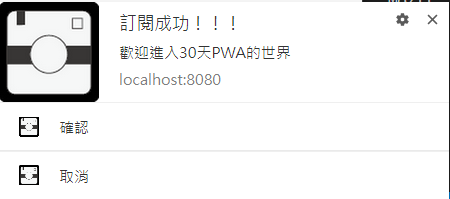
接著檢查Firebase的資料庫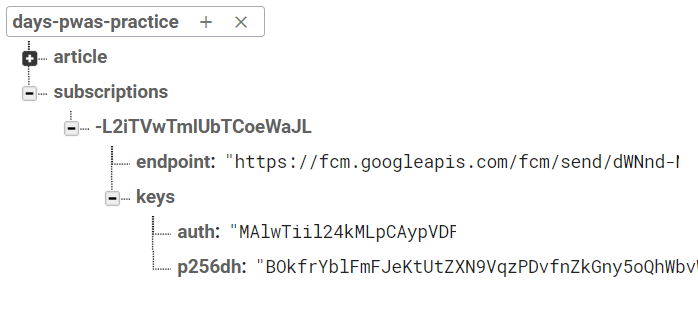
成功的多了一筆subscriptions的資料,資料裡面存著3個內容endpoint的URL,當我們將訊息含下面的金鑰一起傳到此URL,Push Server會將內容確切傳送給指定的裝置。endpoint url中含有唯一值的辨識字串,可以幫助對應正確的裝置,而且這個值是不公開的所以使用者無法透過URL去追蹤到使用者,
此外,PWA是運行在HTTPS的環境下,這也確保了Push Server和伺服器溝通的管道是安全的,但不保證Push Server本身安全,因此我們仍然要注意的是資料傳遞基本的加密,及不透過第三方檢查。
在用戶端:
伺服器
public key加密endpoint的URL訊息會傳遞給指定的用戶,並喚醒瀏覽器的service worker觸發push事件。
push事件監聽中,接收到推播訊息今天我們完成與Firebase串連Subscribe的基本設定,接下來,我們就可以針對有訂閱的使用者發出推播訊息,Push Notfication也就即將進入尾聲啦~
[https://blog.mozilla.org/services/2016/04/04/using-vapid-with-webpush/](Vapid Key)
https://gist.github.com/borismus/1032746
[https://developers.google.com/web/fundamentals/codelabs/push-notifications/](Code labs)
[https://developers.google.com/web/ilt/pwa/introduction-to-push-notifications](介紹PUSH Notification)
https://github.com/DakHarry/30day-pwas-practice
