一開始訂下這個題目,是希望能夠將兩者整合應用,來做個嘗試吧
這次把d3寫到vue之中,利用vue來讀取檔案,並且將部分的設定值寫在vue的data之中,順利的將兩者結合。
var color = d3.scaleOrdinal()
.range(d3.schemeCategory20);
var app = new Vue({
el: '#app',
data:{
jsonurl:"https://raw.githubusercontent.com/FWcloud916/TWcity/master/taiwan.json",
geojson:[],
width:650,
height:650,
center:[121,24],
title:"臺灣",
},
mounted: function(){
this.getGeoJson();
},
methods:{
getGeoJson: function(){
axios.get(this.jsonurl)
.then(function(response){
app.geojson = response.data
console.log("app.geojson.features");
app.drawMap();
})
},
drawMap:function(){
var svg = d3.select("#app").append("svg")
.attr("width", this.width)
.attr("height", this.height);
var g = svg.append("g");
var projection = d3.geoMercator()
.center(this.center)
.scale(10000)
var path = d3.geoPath()
.projection(projection);
var map = d3.select("g").selectAll("path")
.data(this.geojson.features)
.enter()
.append("path")
.attr("d", path)
.attr('stroke','black')
.attr('stroke-width', "1")
.attr('fill','#184200')
.on("mouseover", function(d,i) {
d3.select(this).attr("fill", color(i));
app.title = d.properties['COUNTYNAME']
})
.on("mouseleave", function(d) {
d3.select(this).attr("fill", "#184200");
app.title = "臺灣"
});
}
}
});
結果如圖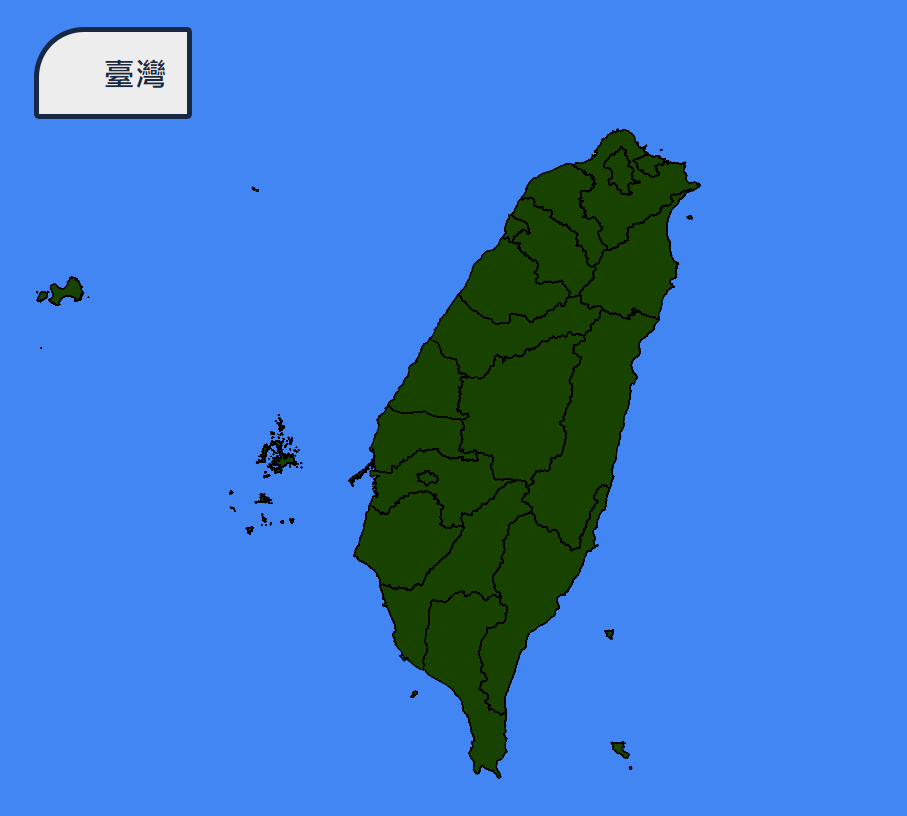
demo&code : https://codepen.io/FanWay/pen/aEQzNL
雖然這個範例並沒有真正發揮兩者的特性,但是可以留下一個想法,當vue的data可以放到d3之中使用時,我想應該就代表能利用vue來操縱d3。
vue跟d3原本就都具有非常好的互動性,但是vue的即時變動、更新資料是d3不容易做到的,而d3強大的繪圖能力是vue缺少的,在這樣的組合之下,應該可以創造更多元、及時的互動,讓資料視覺化變得更多采多姿,並且充滿感染力。
30天到此結束,謝謝大家,真的是又累又爽快的30天![]()
