不知道這種圖有沒有正式的中文名稱?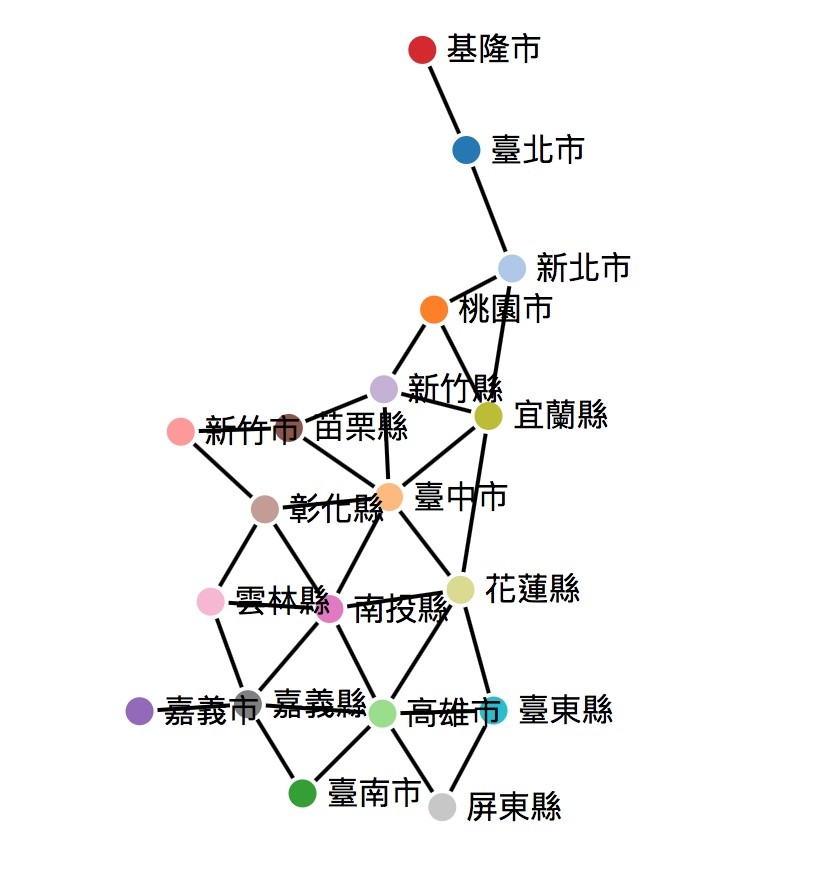
這個圖可以用來表達點與點之間的關係
畫Force-Drected graph需要使用d3中的力模擬器d3.forceSimulation,一個新的模擬器中要定義3個東西(參考)
link:連結的引力
charge:點之間的引力
center:引力的中心
var simulation = d3.forceSimulation()
.force("link", d3.forceLink())
.force("charge", d3.forceManyBody())
.force("center", d3.forceCenter(width / 2, height / 2));
繪製點、線、文字
var link = svg.append("g")
.attr("class", "links")
.selectAll("line")
.data(links)
.enter().append("line")
.attr("stroke-width", 5)
.attr("stroke","black");
var node = svg.append("g")
.attr("class", "nodes")
.selectAll("circle")
.data(map)
.enter().append("circle")
.attr("r", 8)
.attr("fill", function(d,i) { return color(i); })
.attr('stroke','white')
.attr('stroke-width',2)
.call(d3.drag()
.on("start", dragstarted)
.on("drag", dragged)
.on("end", dragended));
var text = svg.selectAll("text")
.data(map)
.enter()
.append("text")
.style("fill", "black")
.attr("dx", 12)
.attr("dy", 5)
.text(function(d){
return d.name;
});
將模擬器綁定節點、線、文字
simulation
.nodes(map) //產生index,vx,xy,x,y數值來做視覺化
.on("tick", ticked); //tick為模擬器的計時器,用來監聽綁定後數據的改變
simulation.force("link")
.links(links)
.distance(50);
定義ticked(),用來當tick發現數據改變時,要做的動作
function ticked() {
link
.attr("x1", function(d) { return d.source.x; })
.attr("y1", function(d) { return d.source.y; })
.attr("x2", function(d) { return d.target.x; })
.attr("y2", function(d) { return d.target.y; });
node
.attr("cx", function(d) { return d.x; })
.attr("cy", function(d) { return d.y; });
text
.attr("x", function(d) { return d.x;})
.attr("y", function(d) { return d.y;});
};
定義拖拉的動作,因為在拖拉的過程中,會中斷模擬器,所以利用restart來重啟
function dragstarted(d) {
if (!d3.event.active) simulation.alphaTarget(0.3).restart();
d.fx = d.x;
d.fy = d.y;
}
function dragged(d) {
d.fx = d3.event.x;
d.fy = d3.event.y;
}
function dragended(d) {
if (!d3.event.active) simulation.alphaTarget(0);
d.fx = null;
d.fy = null;
}
demo & code:https://codepen.io/FanWay/pen/PEBbqO
