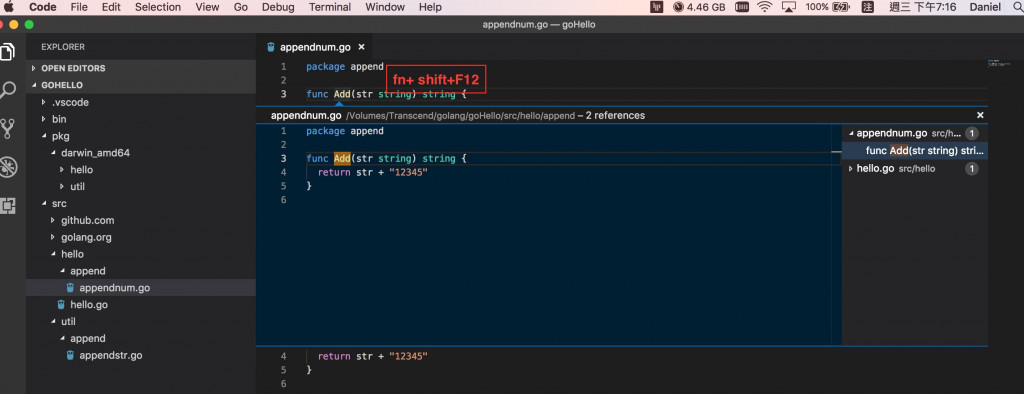Golang 也有很多 IDE 可以選擇,但這邊使用的是 Visual Studio Code 來開發,先下載下來然後開啟.
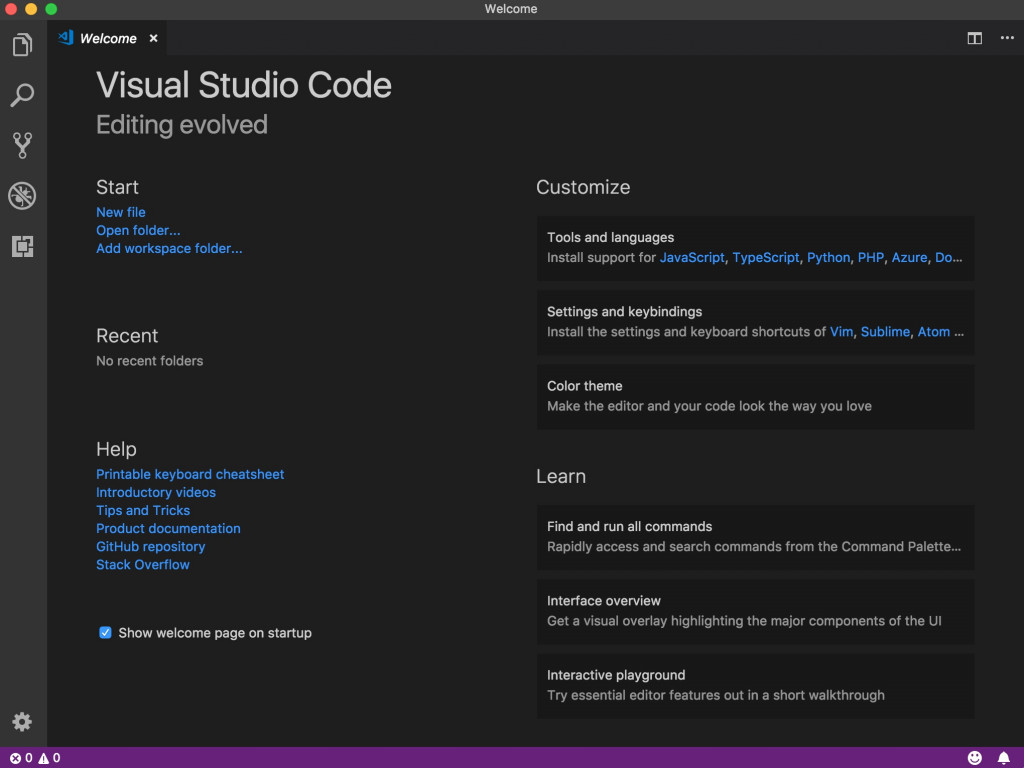
接著點左邊第 5 個圖示,然後找 go 並安裝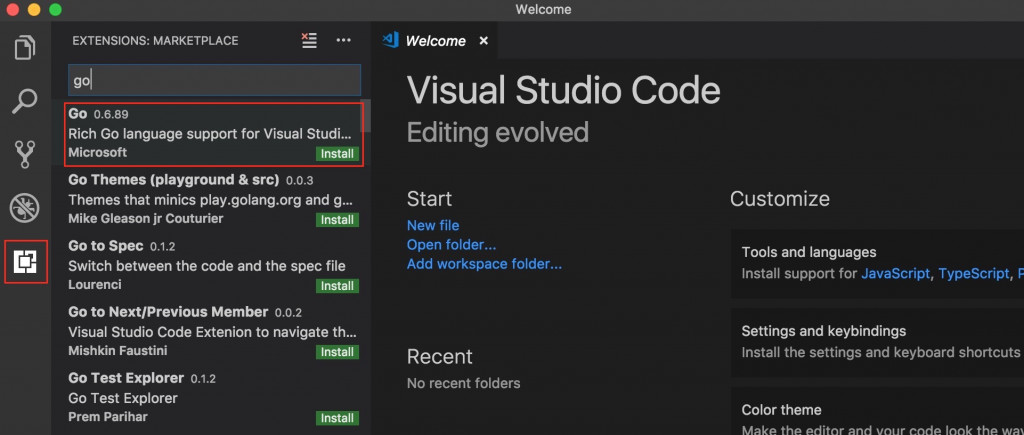
open 要跑的 go project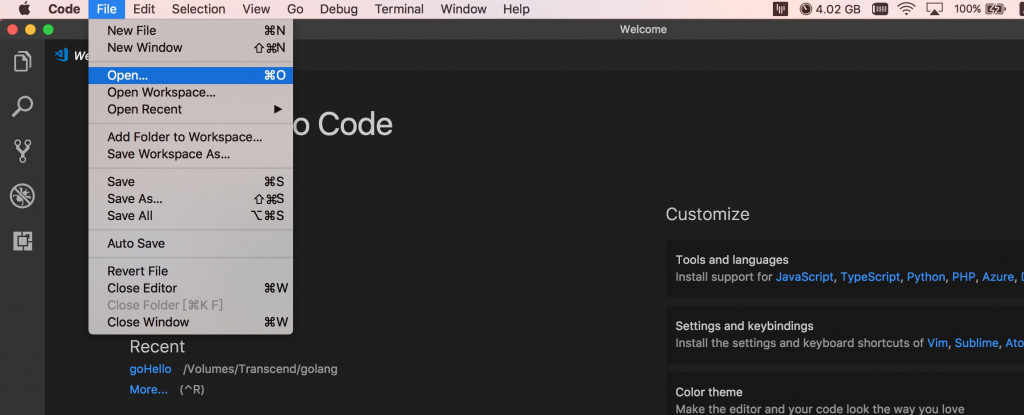
會有一些錯誤訊息,GOPATH 環境變數沒有對到要執行的 project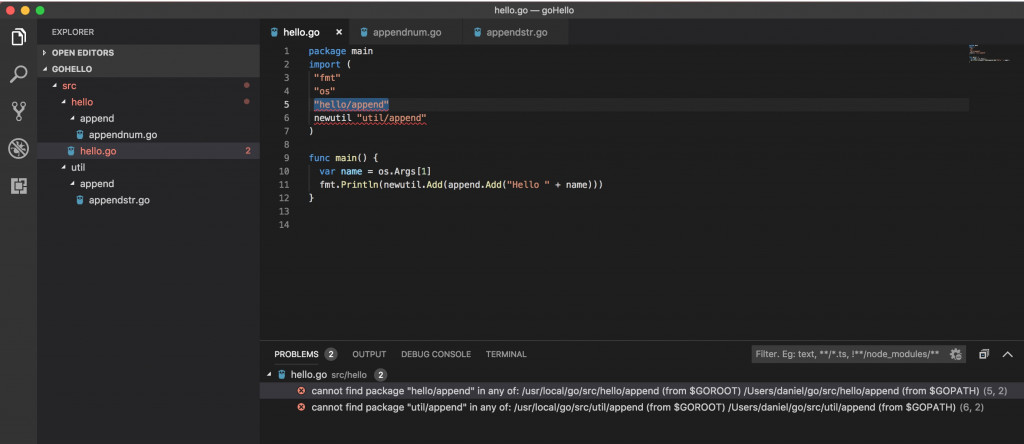
Mac 的話可以下 command + shift + p 可以跑一些 IDE 的指令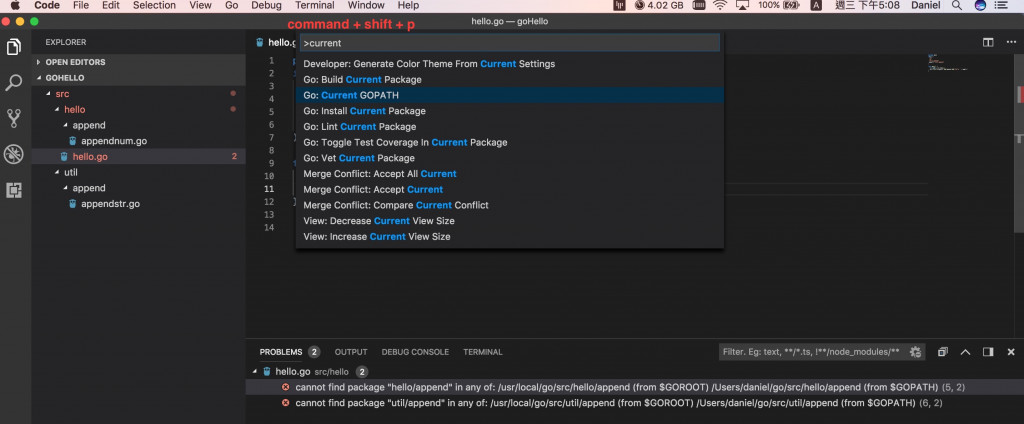
打開 settings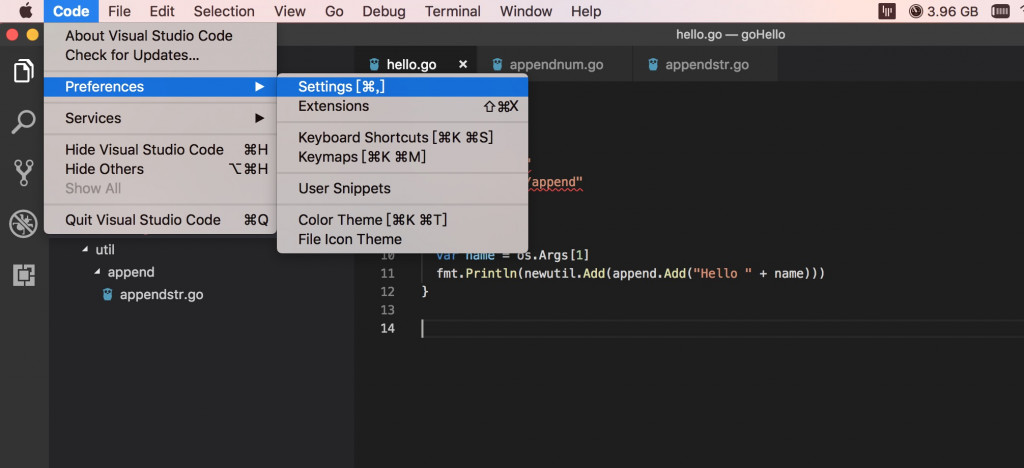
使用 json 方式打開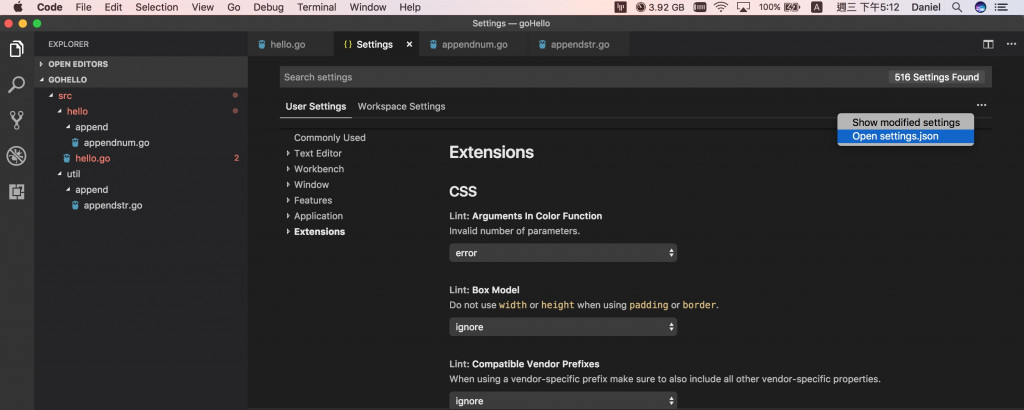
可以在 USER SETTINGS 的地方,寫要覆蓋的參數值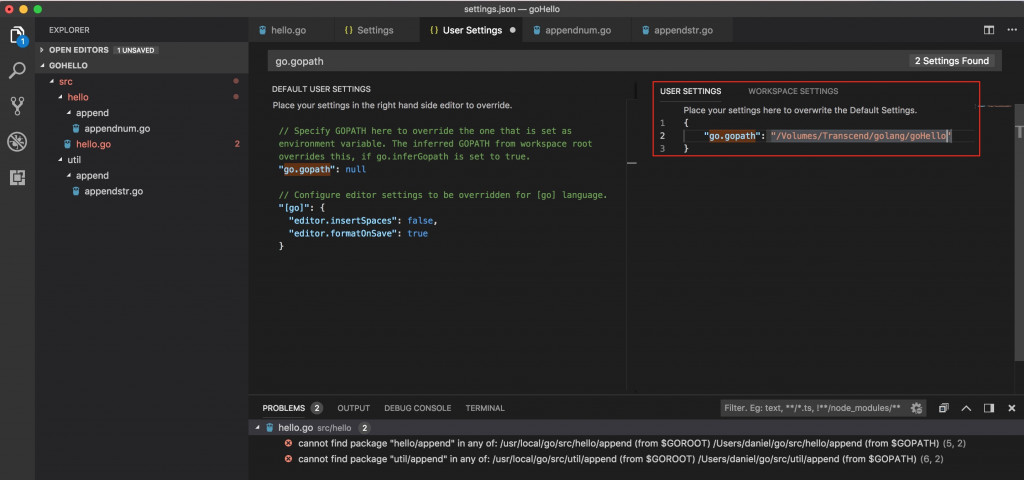
點選左邊第 4 個圖示,然後再點開 launch.json 檔案,加上 Args 所需要的參數,然後就可以點綠色箭頭執行成功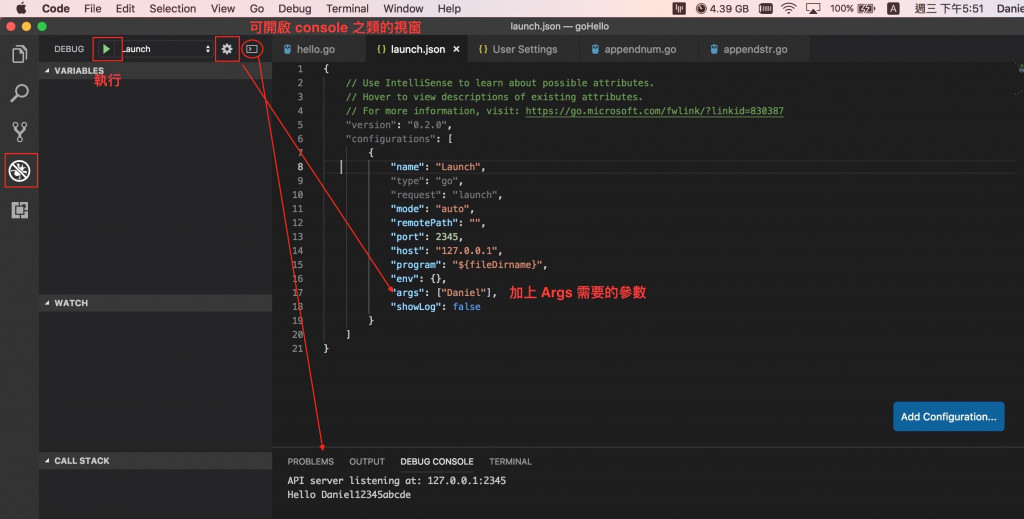
可以在數字前面下中斷點,然後上方會有可以下一步的鍵,方便 debug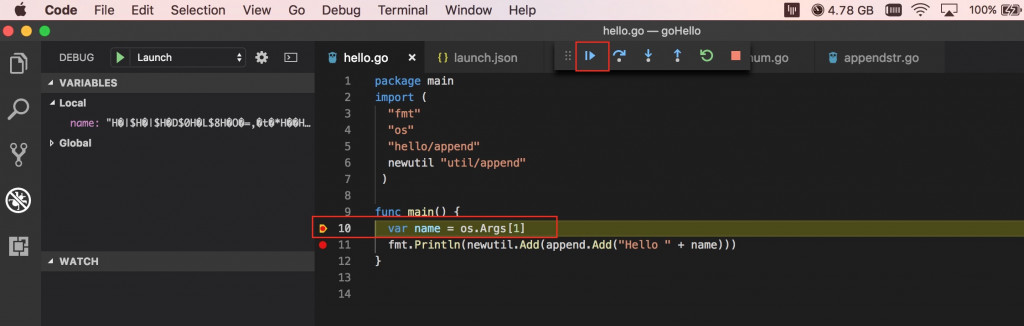
在 console 頁籤,就像開一個 terminal 一樣,所以吃的環境變數是 local 的,不是 IDE 的環境變數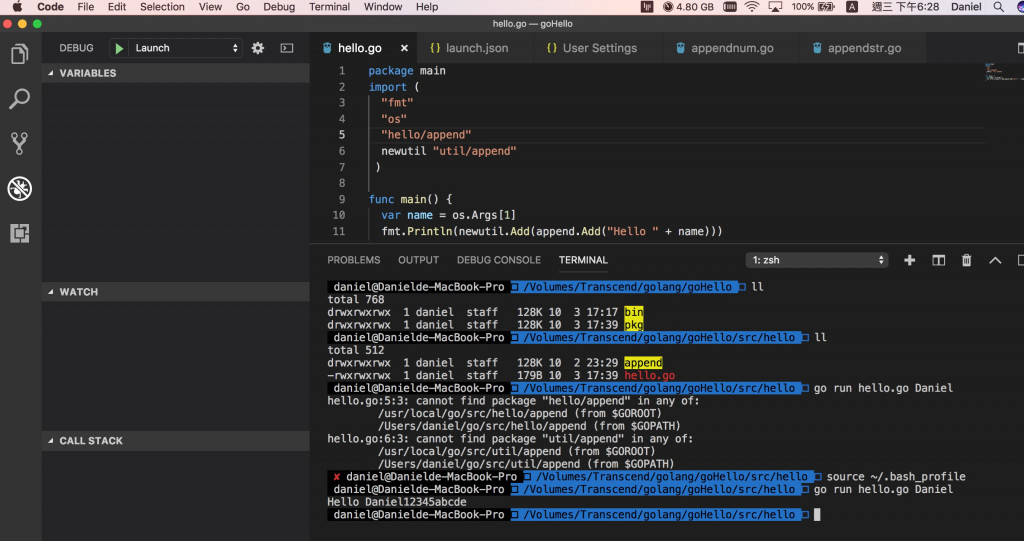
游標移到要找的 function 名稱後按右鍵,或著按 fn + shift + F12