原本在網路上查詢以下程式碼
抓取Safe Area
但是很常時候在載入時沒辦法即時抓取
會延遲個0.幾秒才會顯示
view.safeAreaInsets
view.safeAreaLayoutGuide
改使用以下程式碼後
就可以在載入時迅速抓取安全高度
iPhoneX 記得要扣掉top與bottom 兩個喔喔喔喔
let insets = UIApplication.shared.delegate?.window??.safeAreaInsets ?? UIEdgeInsets.zero
insets.top
insets.bottom
@IBAction func clickNumberBtn(sender:UIButton) {
sender.tag
}
這邊還是要抱怨一下
從Void 換成 func
不同Class呼叫並不用import
並且竟然不用
view.delegate = self
以下就是我AddSubview
不知道對不對
delegate不用等於self嗎
What!?
addView = AddUIView.init(frame: CGRect.init(x: self.view.frame.origin.x, y: self.view.frame.origin.y, width: UIScreen.main.bounds.width, height: UIScreen.main.bounds.height));
addView.backgroundColor = UIColor.blue
self.view.addSubview(addView);
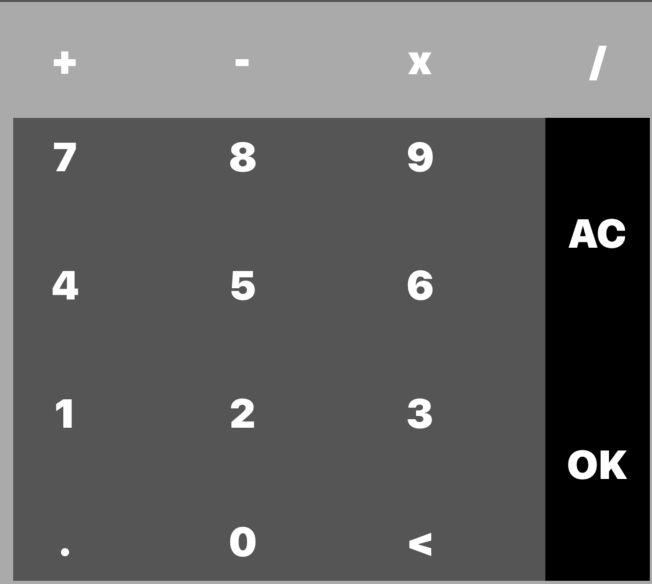
按鈕部分使用tag做區分
指向同一個target
不管"數字"與"數學"按鈕都是這樣做區分喔喔
addView.oneBtn.addTarget(self,
action: #selector(clickNumberBtn),
for: .touchUpInside)
計算機自己初想是這樣
每次輸入一次
將原本數字X10 + 輸入數字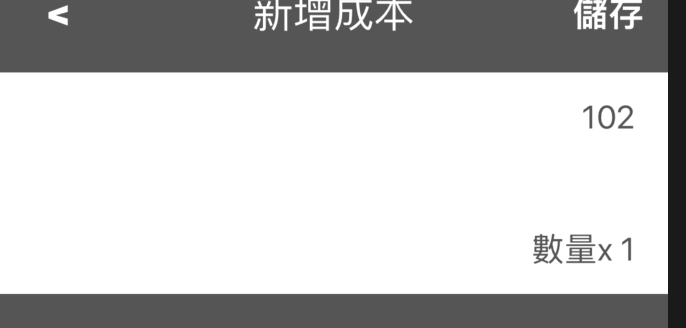
按下數學加減乘除後
紀錄加減乘除 tag
然後 priceA丟給priceB
priceA 在反覆第一步
數字按鈕 target
@IBAction func clickNumberBtn(sender:UIButton) {
if isMath {
priceB = priceA
priceA = 0
isMath = false
}
if priceA == 0 {
priceA = sender.tag
}else{
priceA = priceA * 10 + sender.tag
}
addView.uploadUI(price: priceA)
}
數學按鈕 target
@IBAction func clickConfirmBtn(sender:UIButton) {
switch mathStatus {
case 10:
priceA = priceA + priceB
print("+")
case 11:
priceA = priceA - priceB
print("-")
case 12:
priceA = priceA * priceB
print("*")
case 13:
priceA = priceA / priceB
print("/")
default:
print("faill")
}
addView.uploadUI(price: priceA)
isMath = false
mathStatus = 0
}
使用switch case
基本上好像跟OC一樣?開心?

加減乘除 target基本上都接好了
但除法有點問題
除不出來
應該是我偷懶使用int去存數字
除法應該會到float!? 明天再改改看
小數點按鈕 也還沒做
預計明天一起補上
金魚也學得會的「KD指標」! 什麼是KD黃金交叉、KD死亡交叉 - 2021年
