【前言】
昨天講完Refs,會不會覺得目前React已經很煩了呢?希望你不會......XD
【正文】
今天要來聊聊React Component的生命週期(Lifecycle),首先React Component的生命週期一定是class宣告的Component才會有的方法,而生命週期顧名思義,Component本身也會有掛載、更新、結束階段。那今天的練習會用到componentDidMount()和componentWillUnmount()這兩個方法。
componentDidMount():
1. Component已經render到實體DOM階段完成的時候觸發
2. 此method只會被呼叫一次
3. 在這裡可以setState(),並會再次重新render component一次
4. 可以放入具有side effect的function,如setInterval、呼叫API等等
componentWillUnmount():
1. Component即將從實體DOM階段移除「之前」的時候觸發
2. 也是只會被呼叫一次
3. 不可以在這裡使用setState()
4. 也可以放入具有side effect的function
大致理解上面這兩個lifecycle methods之後,大家是否還記得之前在講state做的時鐘練習吧?那時候我們是用按一個按鈕觸發更新時間,今天我們就再來修改這隻程式碼,讓他可以自動更新時間吧!
App.js
import React from 'react';
class App extends React.Component {
// 在建構子設定state的初始值
constructor(props) {
super(props);
this.state = {
currentTime: new Date().toLocaleString(),
};
}
// 在Component render到真實DOM中,使用ComponentDidMount,
// 並在裡面使用setInterVal,並將回傳的計時器id存放在timerId中
componentDidMount() {
this.timerId = setInterval( this.updateTime, 1000);
}
// 在component即將從真實DOM中移除之前,使用componentWillUnmount
// 使用clearInterval把timerId移除掉
componentWillUnmount() {
clearInterval(this.timerId);
}
// 宣告update時間的方法
updateTime = () => {
this.setState({
currentTime: new Date().toLocaleString(),
})
}
render() {
const { currentTime } = this.state;
return (
<div style = {{ textAlign: 'center' }} >
<div>{currentTime}</div>
</div>
);
}
}
export default App;
執行結果的畫面長這樣: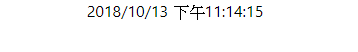
燈燈!!是不是可以自動更新時間了呢?你看今天就會使用兩種的lifecycle method囉,但React不僅僅只提供這兩種,還有其他可以用的方法,那就等明天的時候再來慢慢分享其他的吧!
