FaceAPI包含許多服務:
分別有特徵識別、相似臉尋找、兩張臉驗證相似度、將相似的臉分群等功能。
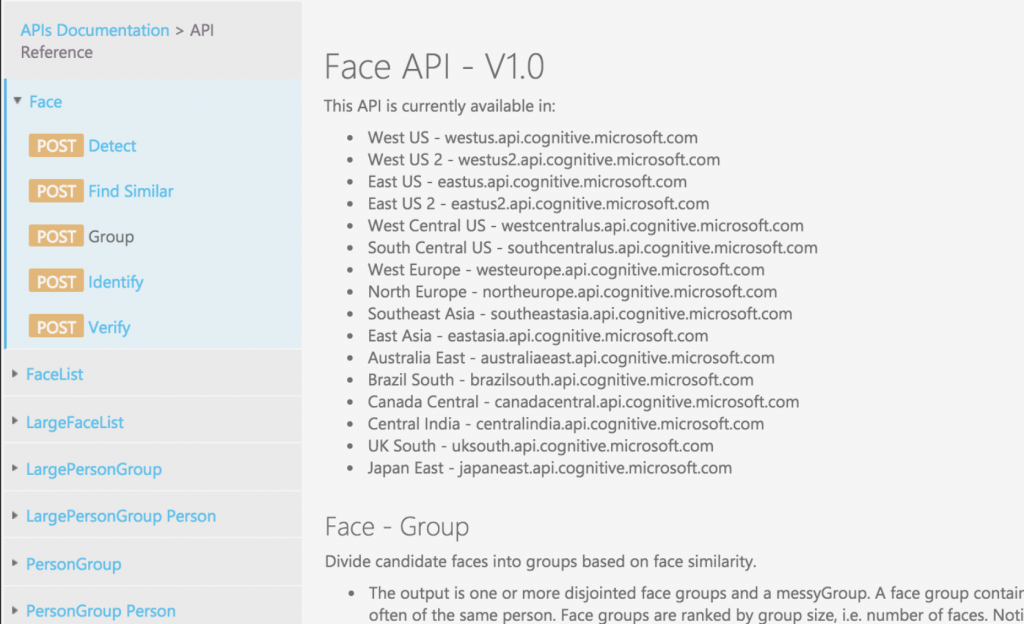
先到此處申請服務:https://portal.azure.com/#create/Microsoft.CognitiveServicesFace

然後取得存取金鑰:
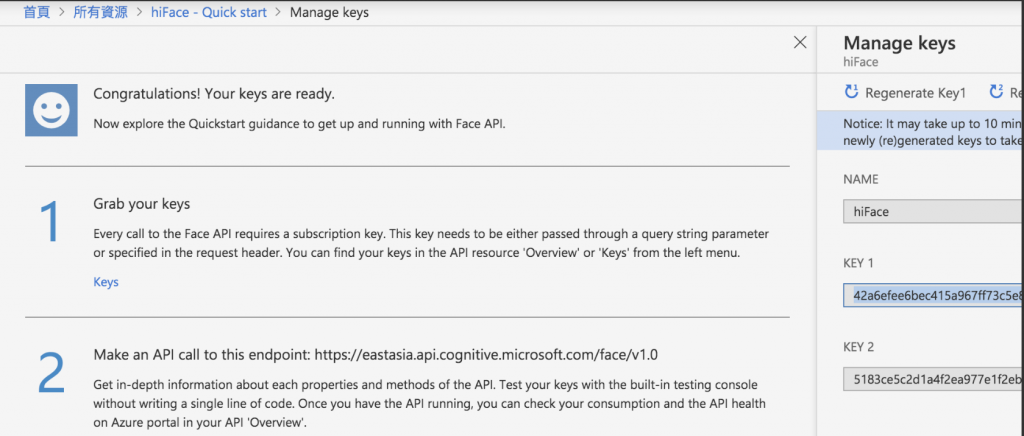
之後可以到此網站線上測試此 API:
填入相關參數與圖片的 URL 即可:
returnFaceAttributes 裡面填入想辨識的資料,使用逗點分隔,前面不可有空白。
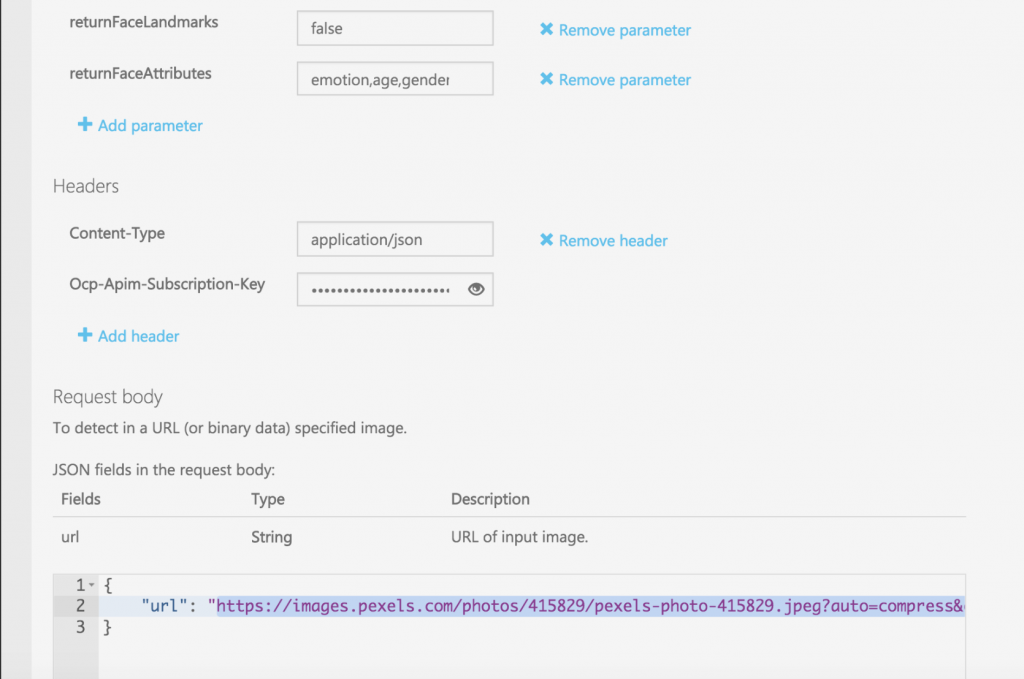

下面為回傳的資訊: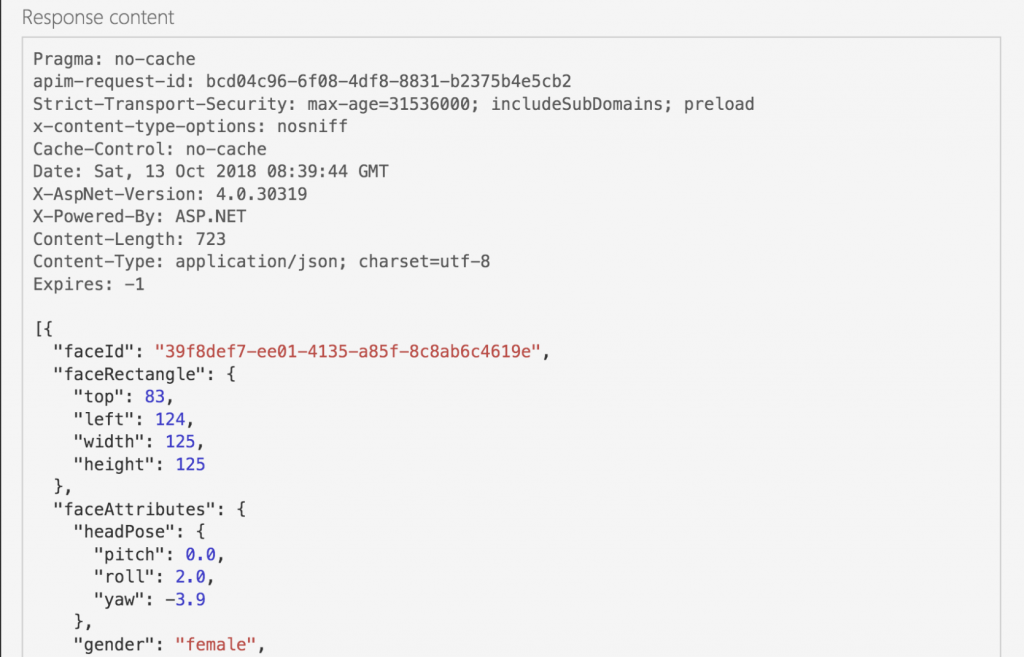
const https = require("https");
const param =
"?returnFaceId=true&returnFaceLandmarks=false&returnFaceAttributes=emotion,age,gender,exposure,headPose,hair,makeup,accessories";
const options = {
host: "eastasia.api.cognitive.microsoft.com",
port: 443,
path: `/face/v1.0/detect${param}`,
method: "POST",
headers: {
"Ocp-Apim-Subscription-Key": "填上你的Key"
}
};
const req = https.request(options, res => {
res.on("data", function(data) {
console.log(data.toString());
});
});
req.on("error", e => {
console.error(e);
});
req.write(
JSON.stringify({
url: "http://i.imgur.com/LMgoNy5.jpg"
})
);
req.end();
每個請求記得都要有如下Header
Ocp-Apim-Subscription-Key: 存取金鑰
1.先建立一個FaceListId:https://eastasia.dev.cognitive.microsoft.com/docs/services/563879b61984550e40cbbe8d/operations/563879b61984550f3039524b/console
FaceListId 和 LargeFaceListId 類似,分別能存 1,000 和 1,000,000 個臉。
參數如下: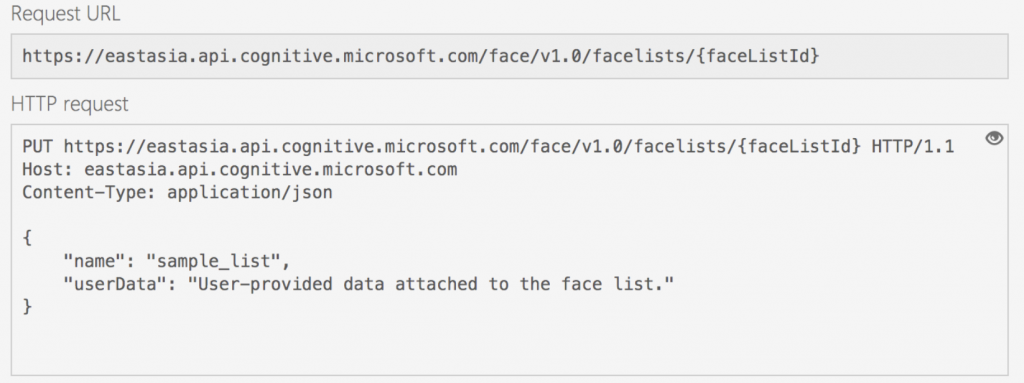
name 為 list 的名稱,userData 可隨意輸入。
2.在FaceListId加入臉
這個步驟可以輸入不同圖片URL來加入不同臉到List中。
參數就放入那張臉的圖片連結: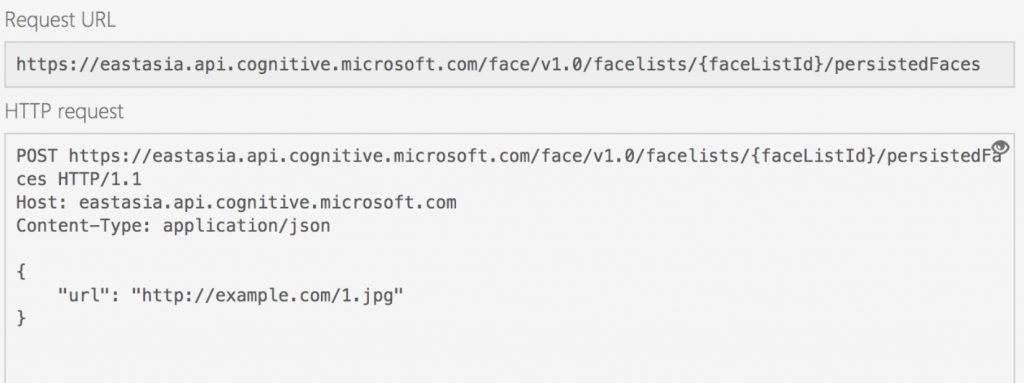
3.從第二步驟加入的圖中找相似的臉
在下圖參數的 faceId 放入我們要尋找的圖,他會從我們的 faceListId 中找尋所有類似的臉。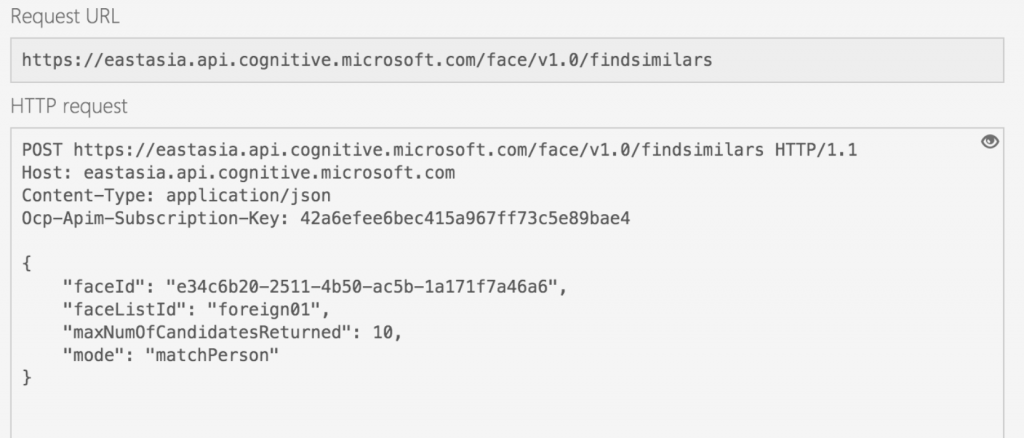
回傳結果如下:
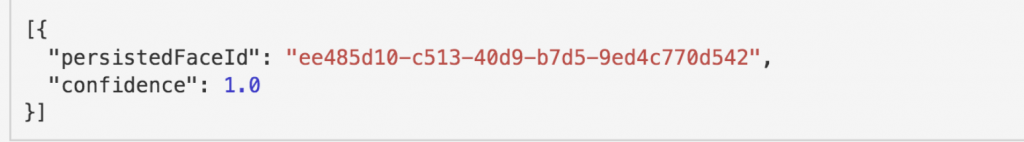
如此我們就完成了 Face API 實際操作,各位有興趣也可以試試!
