在SVG中可以使用<text>標籤繪製文字,例:
<text x=“200” y="10" dx="5" dy="5" rotate="15" textLength="100">
hello D3.js
</text>
其中dx為目前位置上的x軸平移、dy為y軸平移、textLength為文字顯示長度(不足則拉長、足則壓縮)、rotate為旋轉角度。
如果要對文字某一部份文字單獨定義樣式,可使用<tspan>標籤,如下:
<text x=“200” y="10" dx="5" dy="5" rotate="15" textLength="100">
hello <tspan fill="red">D3.js</tspan>
</text>
輸出結果
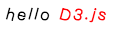
SVG和一般html元素一樣可以用style屬性或者css來定義樣式。
寫成style的話,大約會是這樣子:
<rect x="20" y="20" rx="20" ry="20" width="200" height="100" style="fill:steelblue; stroke:blue; stroke-width:4; opacity:0.5"></rect>
而使用css則可以避免重覆撰寫程式:
<rect class="myrect"></rect>
.myrect {
x:20;
y:20;
rx:20px;
ry:20px;
width:200px;
height:100px;
fill:steelblue;
stroke:blue;
stroke-width:4;
opacity:0.5;
}
這兩種寫法都可產生同樣的圖型:

<defs>標籤用來定義可重複使用的元素,包括顏色的填充、線段的圖案、濾鏡樣式等都在這定義,變成可呼叫使用的物件。
這邊舉一個用<marker>繪製箭頭圖案的例子;<marker>前面沒有介紹到,這個元素能貼符於<path>、<line>、<polyline>、<polygon>上,並能指定要貼符的線段位置(marker-start、marker-mid和marker-end)。程式碼如下:
<defs>
<marker id="arrow"
markerUnits="strokeWidth"
markerWidth="12"
markerHeight="12"
viewBox="0 0 12 12"
refX="6"
refY="6"
orient="auto">
<path d="M2,2 L10,6 L2,10 L6,6 L2,2" style="fill: black"></path>
</marker>
</defs>
<line x1="0" y1="0" x2="200" y2="50" stroke="red" stroke-width="2" marker-end="url(#arrow)"/>
結果如下:

