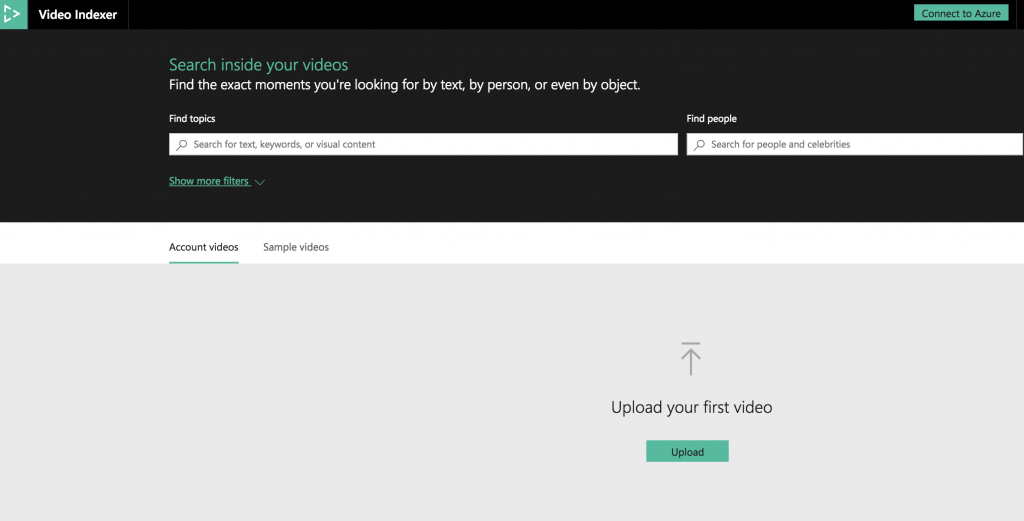Azure Video Indexer 可以讓你上傳影片,並對影片進行分析,產生出關鍵字、影片中出現的人物、人物情感等資訊。
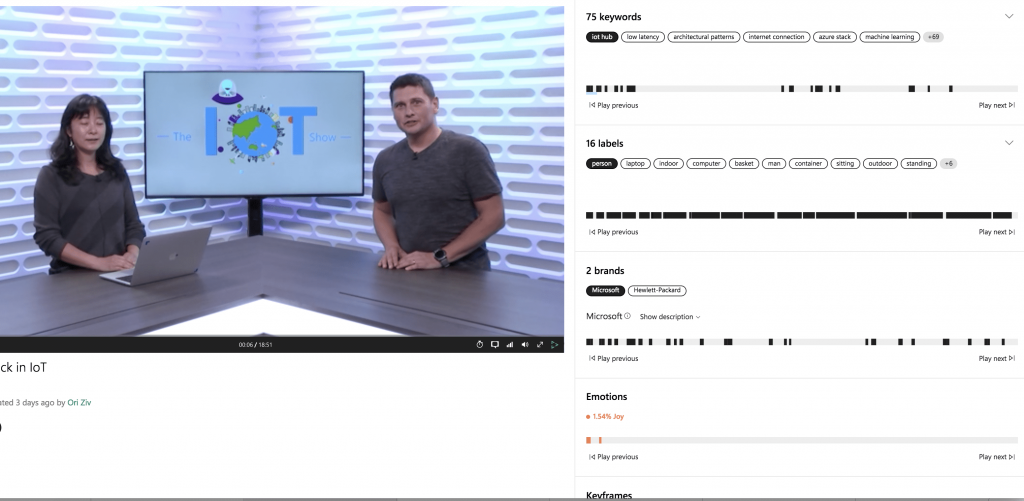
入口網站:https://azure.microsoft.com/en-us/services/media-services/video-indexer/
API 文件:https://api-portal.videoindexer.ai/
收費方式:https://azure.microsoft.com/en-us/pricing/details/media-services/#analytics
https://api-portal.videoindexer.ai/products
之後會給你 API 金鑰: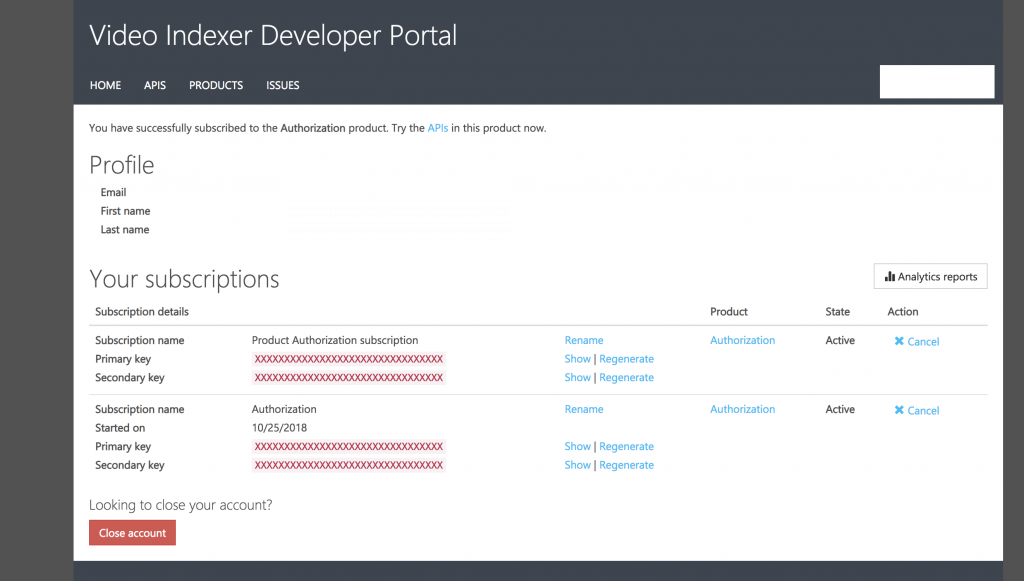
Access Tokenhttps://api-portal.videoindexer.ai/docs/services/authorization/operations/Get-Accounts/console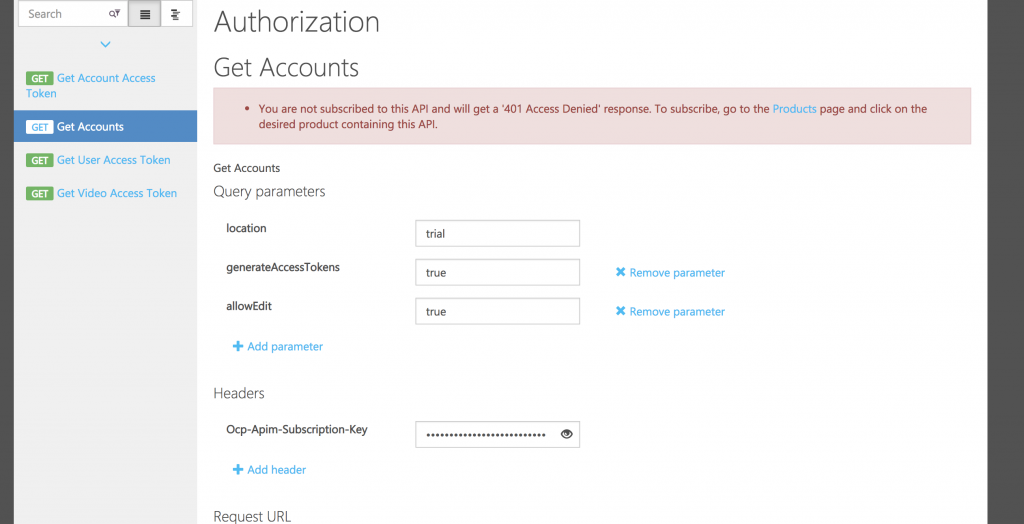
將會回傳包含 Account ID 與 accessToken
https://api-portal.videoindexer.ai/docs/services/operations/operations/Create-Brand
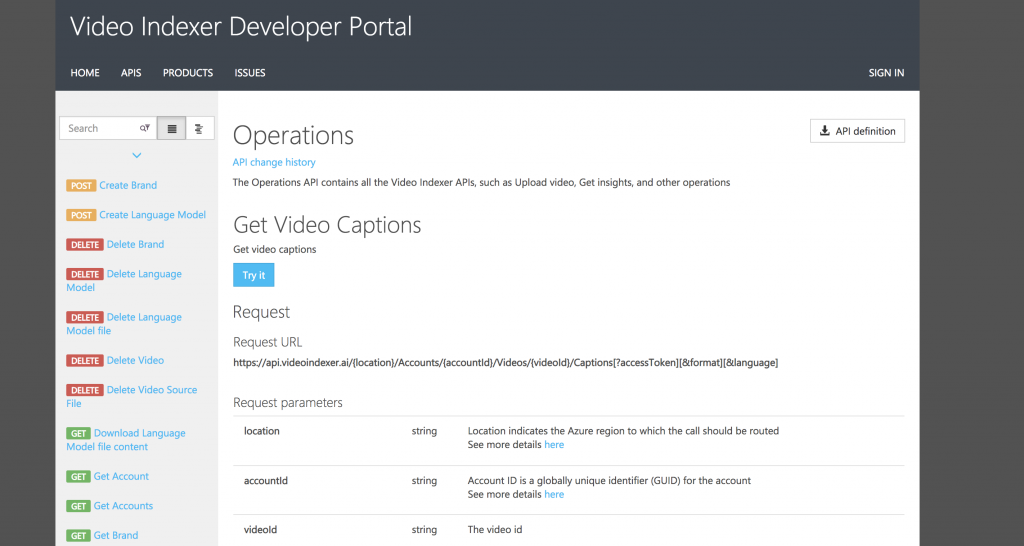
也可以直接從他的網站上傳影片,即可查看他的分析結果。
https://www.videoindexer.ai/