昨天已經做了第二個畫面,
今天要做換頁並且把資料帶到第二頁,
我們要通過Intent帶資料過去,
Intent是一個動作與內容的集合,
Intent像是一串網址,
系統會根據接收到的Intent來決定要用什麼載體來處理網址中所指定的動作跟內容。
Intent可以分為兩種類型:現成的Intent與自訂的Intent。
使用現成的Intent即是使用系統或其他應用程式所提供的Intent來協助完成工作。
在Android清單中做設定時,
我們可以使用intent-filter標籤來過濾和找尋對應的Intent,
而一般的開發者在程式中所自行撰寫的Intent也可以透過自訂Intent來做很多事情。
比如切換Activity、在其間傳遞各式的資料。
要完成在Activity之間透過Intent傳送資訊的動作,
可以分成傳遞資料與接收資料兩個部分。
傳遞訊息的方法
MainActivity.java
Intent intent = new Intent();
intent.setClass(MainActivity.this, ReportActivity.class);
Bundle bundle = new Bundle();
bundle.putString("KEY_HEIGHT", num_height.getText().toString());
bundle.putString("KEY_WEIGHT", num_weight.getText().toString());
intent.putExtras(bundle);
startActivity(intent);
在strings.xml新增
<string name="report_back">前一頁</string>
activity_report.xml加入結果的顯示及按鈕
<TextView
android:id="@+id/result"
android:layout_width="match_parent"
android:layout_height="wrap_content"
android:textAppearance="?android:textAppearanceLarge"/>
<TextView
android:id="@+id/suggest"
android:layout_width="match_parent"
android:layout_height="wrap_content"
android:textAppearance="?android:textAppearanceLarge"/>
<Button
android:id="@+id/button"
android:layout_width="match_parent"
android:layout_height="wrap_content"
android:text="@string/report_back" />
ReportActivity.java完整程式
package com.example.user.mybmi;
import android.support.v7.app.AppCompatActivity;
import android.os.Bundle;
import android.view.View;
import android.widget.Button;
import android.widget.TextView;
import android.widget.Toast;
import java.text.DecimalFormat;
public class ReportActivity extends AppCompatActivity {
@Override
protected void onCreate(Bundle savedInstanceState) {
super.onCreate(savedInstanceState);
setContentView(R.layout.activity_report);
initViews();
showResults();
setListensers();
}
private Button button_back;
private TextView show_result;
private TextView show_suggest;
private void initViews()
{
button_back = (Button)findViewById(R.id.button);
show_result = (TextView)findViewById(R.id.result);
show_suggest = (TextView)findViewById(R.id.suggest);
}
private void showResults()
{
try
{
DecimalFormat nf = new DecimalFormat("0.00");
Bundle bundle = this.getIntent().getExtras();
//身高
double height = Double.parseDouble(bundle.getString("KEY_HEIGHT"))/100;
//體重
double weight = Double.parseDouble(bundle.getString("KEY_WEIGHT"));
//計算出BMI值
double BMI = weight / (height*height);
//結果
show_result.setText(getText(R.string.bmi_result) + nf.format(BMI));
//建議
if(BMI > 25) //太重了
show_suggest.setText(R.string.advice_heavy);
else if(BMI < 20) //太輕了
show_suggest.setText(R.string.advice_light);
else //剛剛好
show_suggest.setText(R.string.advice_average);
}
catch(Exception obj)
{
Toast.makeText(this, "要先輸入身高體重喔!", Toast.LENGTH_SHORT).show();
}
}
private void setListensers()
{
button_back.setOnClickListener(backtoMain);
}
private Button.OnClickListener backtoMain = new Button.OnClickListener()
{
public void onClick(View v)
{
ReportActivity.this.finish();
}
};
}
這是一開始的畫面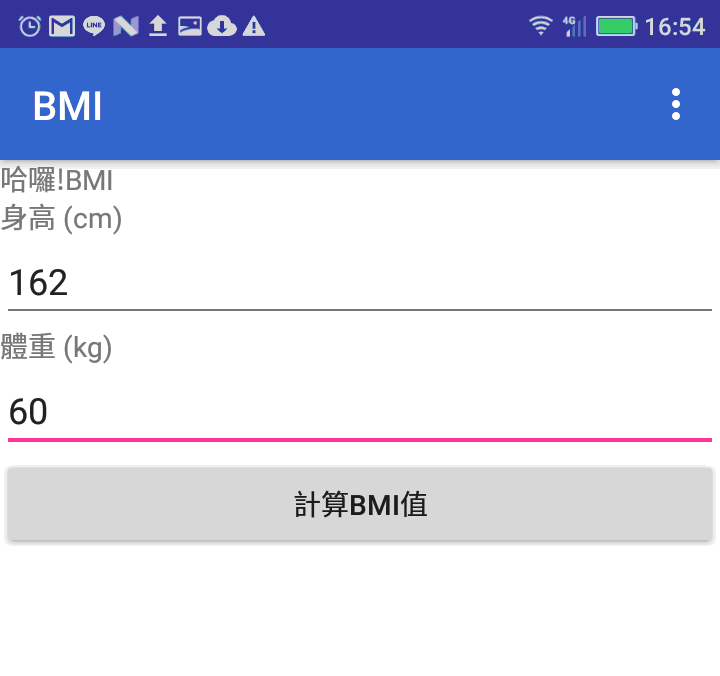
這是換頁的畫面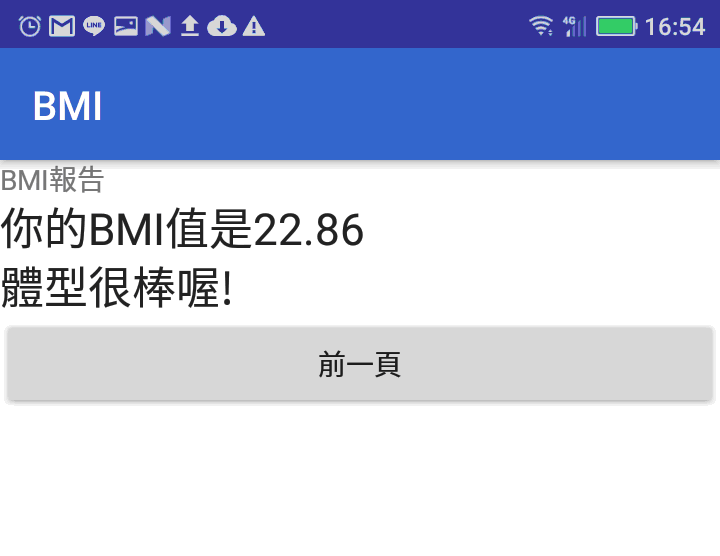
明天再來做比較詳細的解說
