看的人雖然不多,但是被各位大神們訂閱還是很開心啊~。陸陸續續看到有人完賽了(解脫了?),有那麼一點點後悔猶豫太久,拖到了最後一兩天才才決定參加鐵人賽,這樣要看大家都完賽、到了最後一兩天才能解脫Orz。證實了有些事情想做就趕快去做(要失敗早點失敗成本比較低),每天一篇文章說習慣也還不一定習慣得了,開始還選比較熟悉的模式,中間開始都是從無到有學習新的東西啊···對自己說加油!!
組合模式 ( Composite ),將物件組合成樹形結構以表示「 部分 - 整體 」的層次結構。
組合模式使得用戶對單個物件和組合物件的使用具有一致性。[ DP ]-- 大話設計模式 p.278
組合模式主要的角色是元件介面和界面如何運用,讓各個元件組合成樹狀的結構。
思考組合模式、裝飾模式有什麼不同?
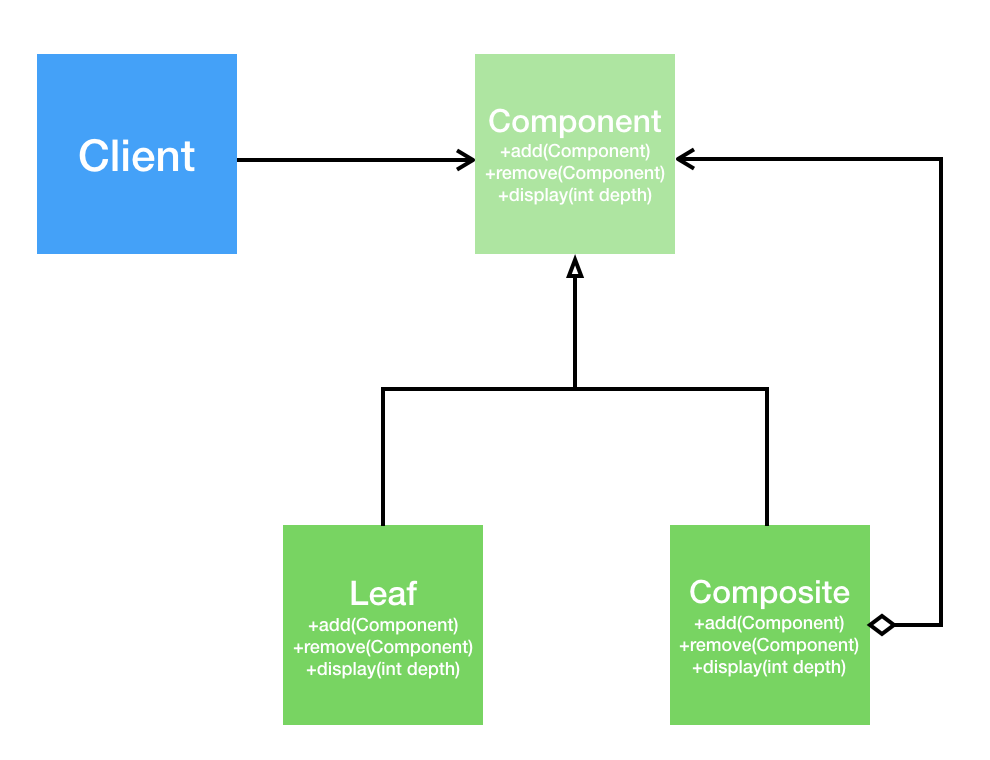
由於Leaf不再添加其他元件,所以add跟remove方法沒有用,而好處是能夠統一使用的介面,所以不用再去判斷是Leaf或是Composite。
公司和公司下的子公司和部門共同介面
import java.util.ArrayList;
import java.util.List;
public abstract class Component {
String name;
List<Component> componentList = new ArrayList<>();
public Component(String name){
this.name = name;
}
public void add(Component component){
componentList.add(component);
}
public void remove(Component component){
componentList.remove(component);
}
public void display(int depth){
for (int i = 0; i < depth ; i++) {
System.out.print("-");
}
System.out.println(this.name );
for (Component c: componentList ) {
c.display(depth + 2);
}
}
public void command(String command){
System.out.println(this.name + " " + command);
for (Component c: componentList
) {
c.command(command);
}
}
}
可以有子元件的Composite和不能有的Leaf
public class Composite extends Component {
public Composite(String name) {
super(name);
}
}
public class Leaf extends Component {
public Leaf(String name) {
super(name);
}
@Override
public void add(Component component) {
System.out.println("Leaf cant add component");
}
@Override
public void remove(Component component) {
System.out.println("Leaf cant remove component");
}
@Override
public void display(int depth) {
super.display(depth);
}
}
Client做一下測試
import org.junit.jupiter.api.Test;
public class Client {
@Test
public void test(){
Component big = new Composite("大公司");
Component mid1 = new Composite("子公司1");
Component mid2 = new Composite("子公司2");
Component small1 = new Leaf("部門1");
Component small2 = new Leaf("部門2");
Component small3 = new Leaf("部門3");
Component small4 = new Leaf("部門4");
big.add(mid1);
big.add(mid2);
mid1.add(small1);
mid1.add(small2);
mid2.add(small3);
mid2.add(small4);
Component small5 = new Leaf("部門5");
small1.add(small5);
System.out.println("------- 大公司 -------");
// 公司階層
big.display(1 );
// 大老闆發命令所有人都會接收到
big.command("開發快一點");
System.out.println("------- 子公司 -------");
mid2.display(1 );
// 子公司命令只有子公司下面的階層可以接收到
mid2.command("大老闆說Q4要完成");
}
}
測試結果
Leaf cant add component
------- 大公司 -------
-大公司
---子公司1
-----部門1
-----部門2
---子公司2
-----部門3
-----部門4
大公司 開發快一點
子公司1 開發快一點
部門1 開發快一點
部門2 開發快一點
子公司2 開發快一點
部門3 開發快一點
部門4 開發快一點
------- 子公司 -------
-子公司2
---部門3
---部門4
子公司2 大老闆說Q4要完成
部門3 大老闆說Q4要完成
部門4 大老闆說Q4要完成
今天先介紹到這邊~之後或許可探討一下組合模式、裝飾模式和責任鍊等等的不同之處。
