Windows server NLB功能為網路負載平衡,可以採用多台Server提供WEB服務來達到負載平衡及容錯的效果,另外windows server 2012 R2以上NLB才有支援網路負載平衡的功能唷。
這邊LAB是採用IIS搭配DFS檔案複寫及NLB網路負載平衡功能,DFS複寫主要用於有更新或是修改Web網頁檔案時,可不需再至第2台以上的IIS主機手動同步更新。
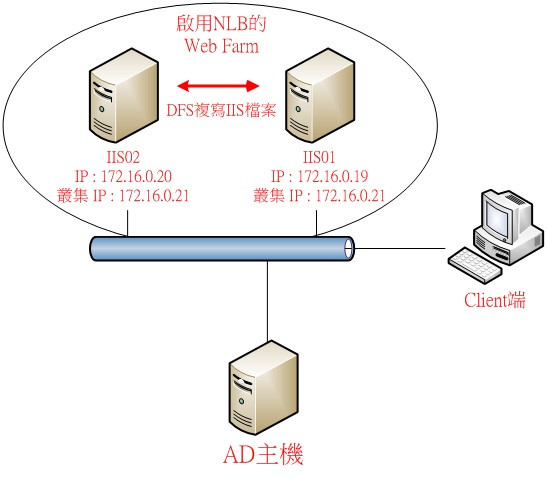
至2台Server安裝IIS及NLB服務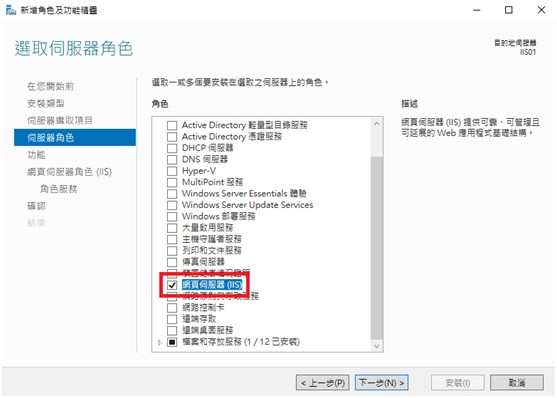
下一步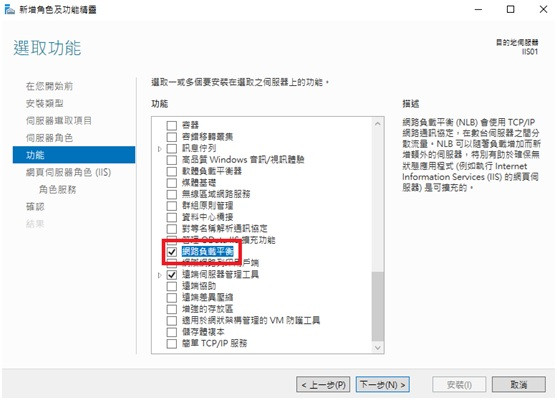
安裝完成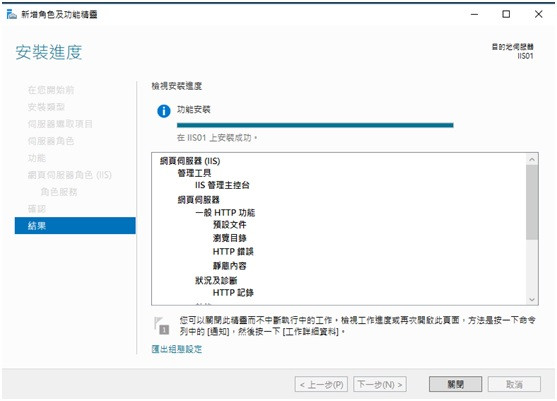
於IIS01主機上的NLB服務新增叢集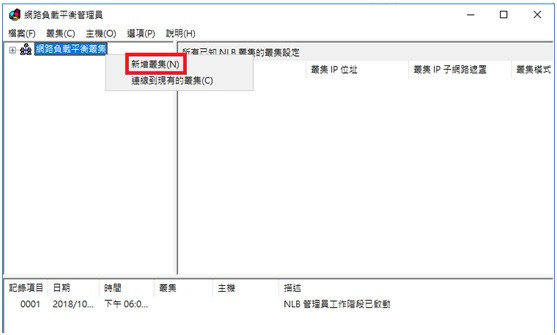
輸入IIS01主機的IP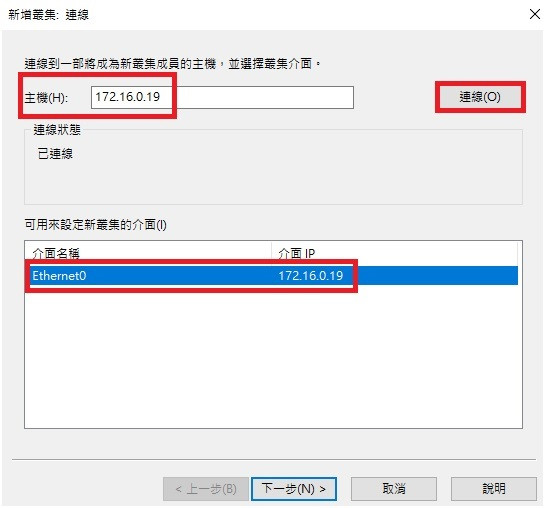
下一步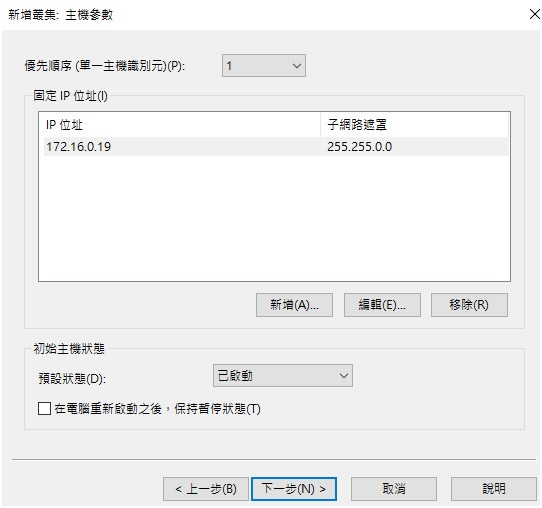
新增叢集IP位址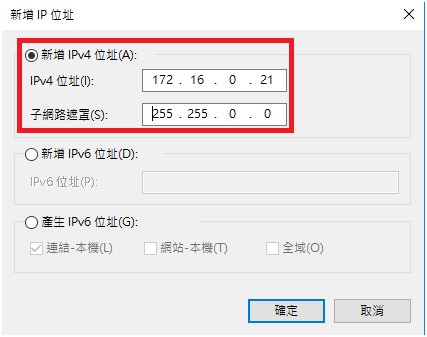
下一步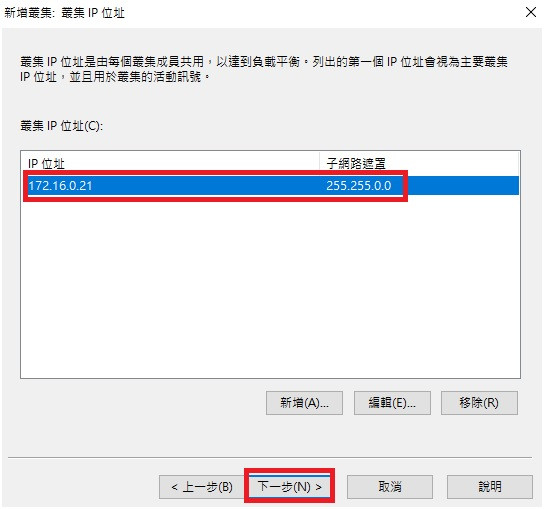
選擇多點傳送,並指定叢集IP
10.完成即可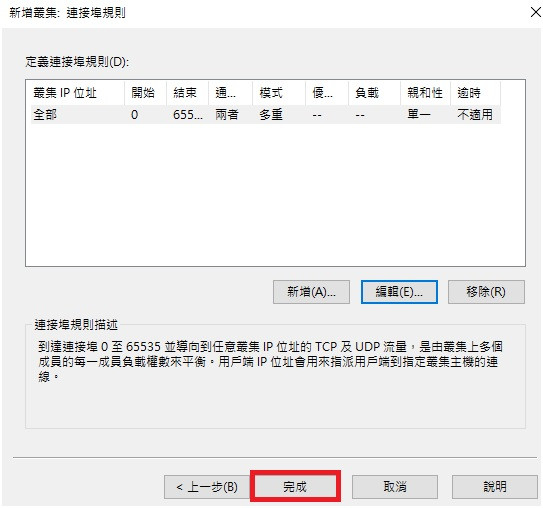
11.於NLB管理站台新增IIS02主機到叢集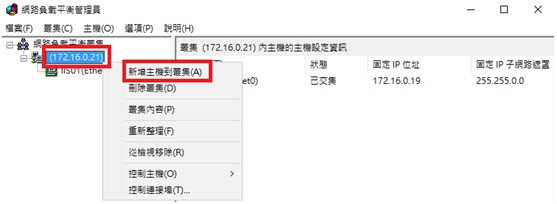
12.輸入IIS02主機IP位址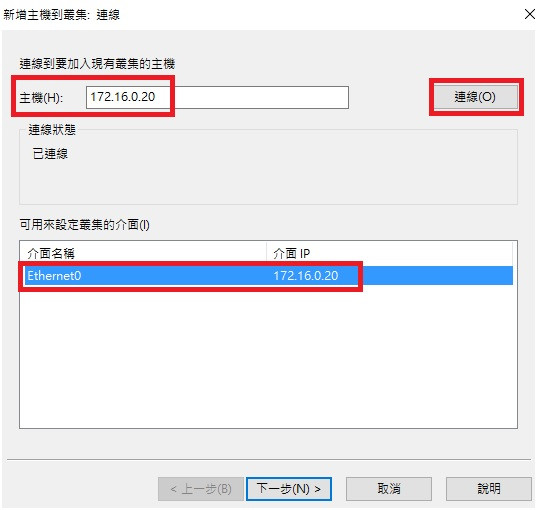
13.下一步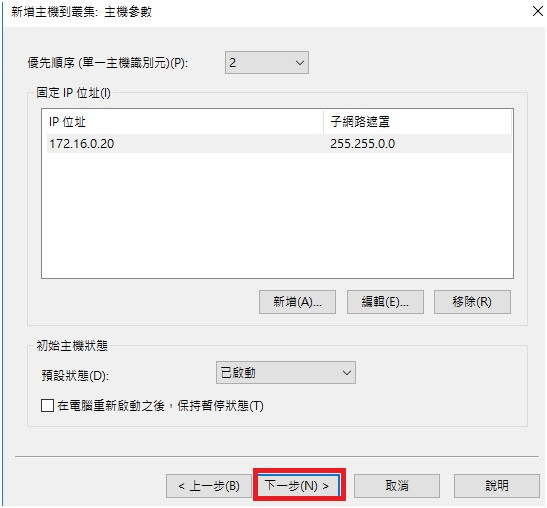
14.完成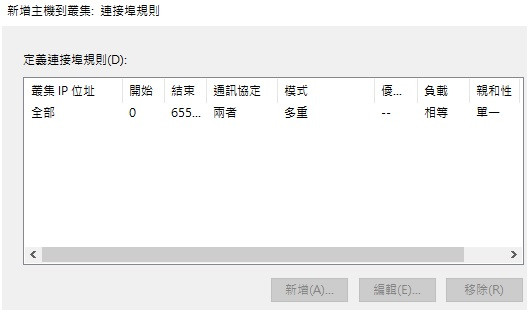
15.IIS02主機也已順利啟用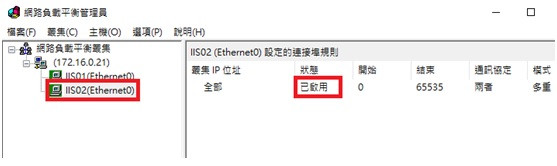
16.測試連線至172.16.0.21是連線至IIS01主機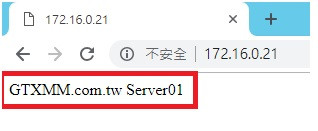
17.測試將IIS01主機關機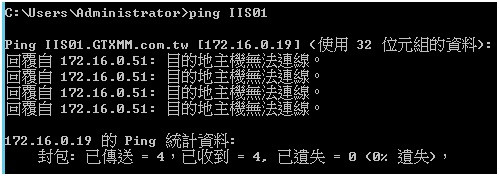
18.連線至172.16.0.21頁面即可跳轉至IIS02主機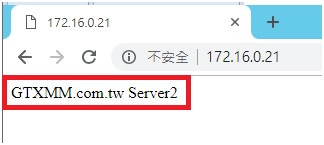
19.接著開始設定DFS複寫,於2台IIS主機安裝DFS複寫功能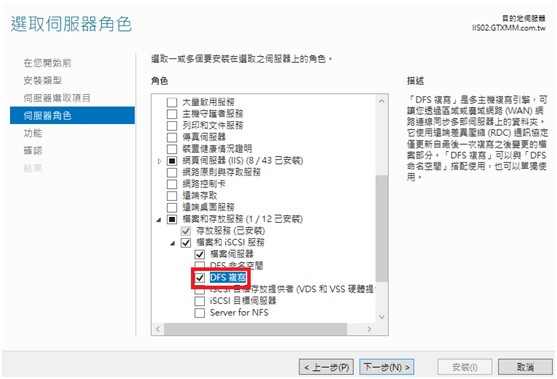
20.於DFS管理員新增複寫群組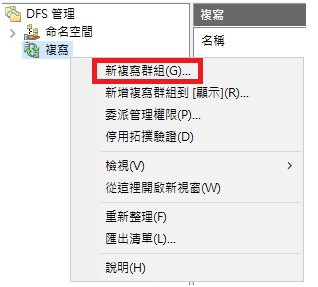
21.下一步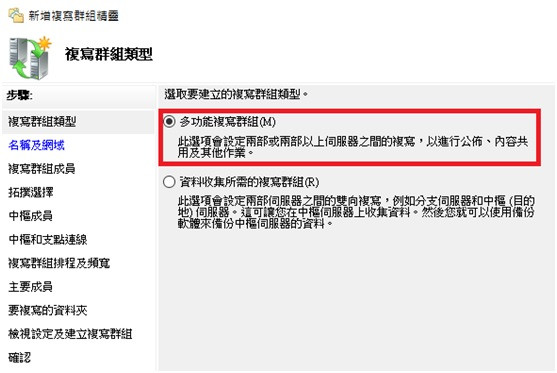
22.下一步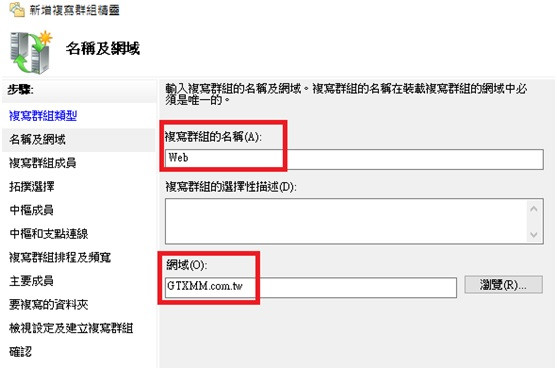
23.加入IIS01及IIS02主機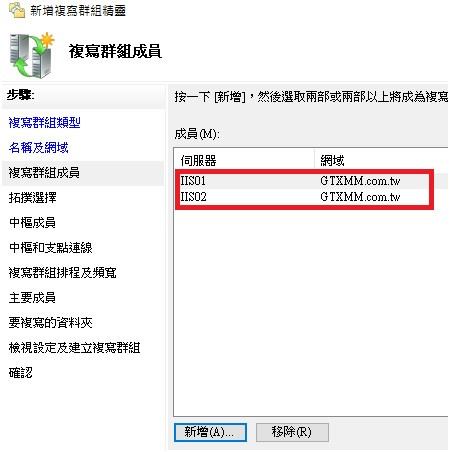
24.下一步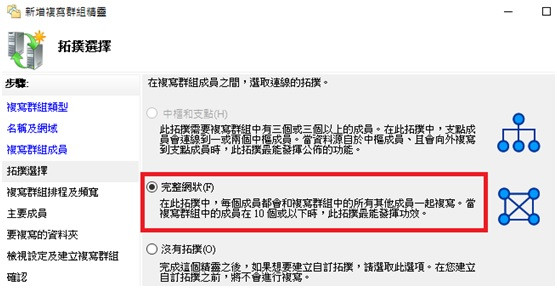
25.下一步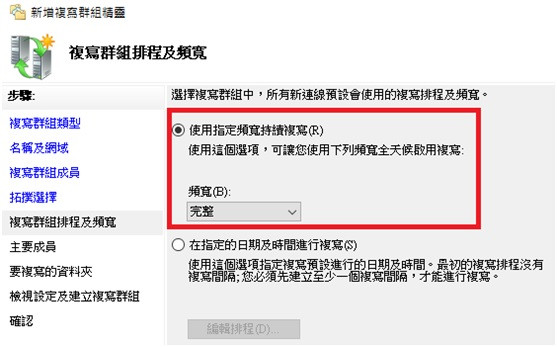
26.主要成員為IIS01主機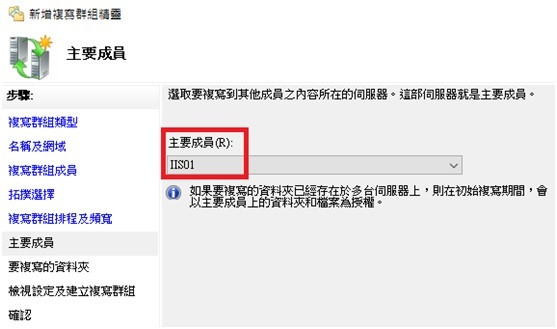
27.指定web網頁目錄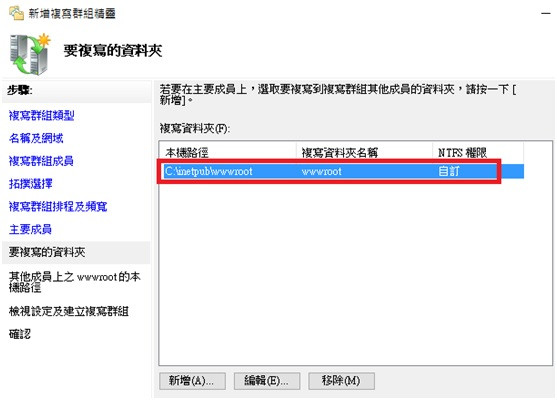
28.下一步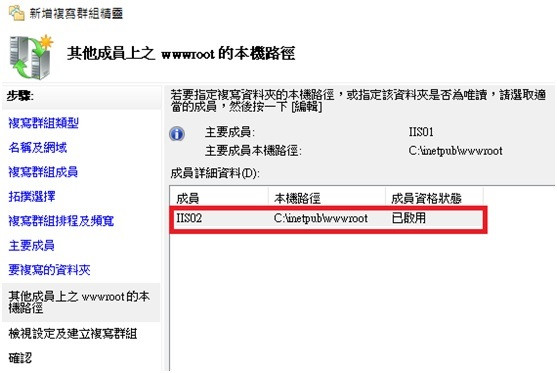
29.完成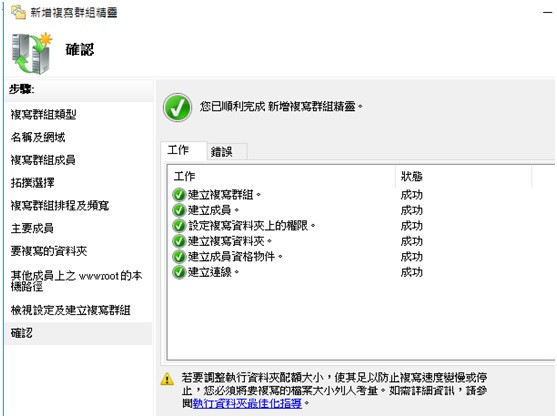
30.測試至IIS網頁存放區新增資料夾,可發現IIS01主機與IIS02同步新的資料夾過來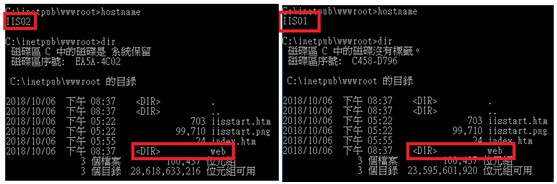
下一篇SQL Server容錯移轉叢集建置
