props 最簡單的宣告方式就是使用陣列宣告,但 props 其實可以用物件宣告,而物件中可以定義此屬性的類型、驗證器等等,本文將介紹如何在屬性宣告中加入各式的定義。
由於 Vue 的屬性警告訊息在 CodePen 中不會顯示,所以練習本文的例子時請自己把程式碼跑起來做驗證。
先來複習使用陣列定義的寫法:
props: ['name', 'age', 'loveCoding', 'habits', 'education']
陣列的每個元素都是一個屬性,可是這些屬性都沒有限制它們的型別,現在可以使用物件來定義每個屬性的型別:
props: {
name: String,
age: Number,
loveCoding: Boolean,
habits: Array,
education: Object
},
當使用了錯誤的類別後,在 Console 中會出現警告訊息:
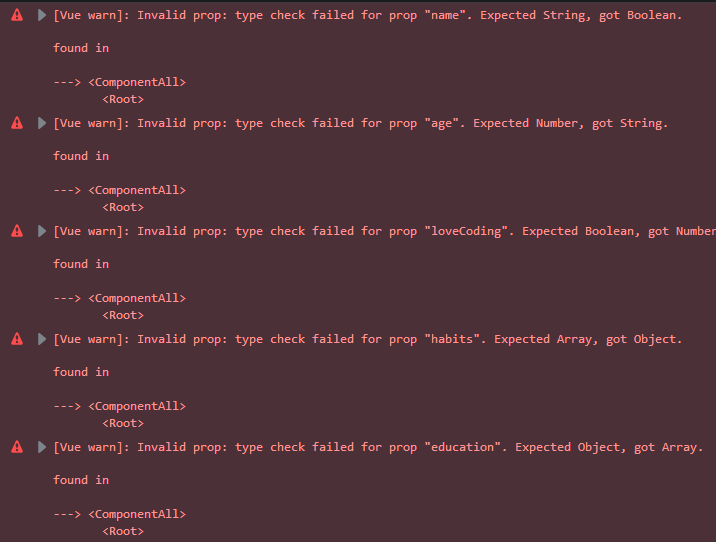
訊息中會告訴你錯誤的屬性名稱、期望類別跟實際類別,最後還會跟你說在哪個組件中發生這個問題,在開發及除錯時十分方便。
有時候一個屬性的合法型別會有多個,Vue.js 提供以陣列還定義複數個型別的設定方式:
...
props: {
...
age: [Number, String],
...
},
...
data: {
...
age: '十八', // 18, // 都合法
...
}
上例將 age 的型別設為 Number 或 String 都是合法的,因此 十八 跟 18 都是合法值。
屬性的型別檢查適用於下面這些類型:
String
Number
Boolean
Array
Object
Date
Function
Symbol
Vue.js 提供使用者可以用客製建構子檢查型別:
function Education(university, highSchool) {
this.university = university;
this.highSchool = highSchool;
}
在 props 上直接設定 Education 即可:
props: {
education: Education
},
只要是以 new Education 建出來的物件都是合法的,如下所示:
data: {
education: new Education('Vue University', 'Vue High School')
}
客製的檢查方式會以 instanceof 來確認兩個型別是否相等。
前面已經提到了三種設定屬性的方式:
props: ['name', 'age', 'loveCoding', 'habits', 'education']
Value 是型別)props: {
name: String
},
Value 是陣列)props: {
age: [Number, String]
}
接著要介紹的方式是在一般專案最常用,也是功能最多的設定方式是 props 的值是物件,而各屬性的值也是物件的方式:
props: {
age: {
type: Number,
required: true,
default: 0,
validator: function (value) {
return value >= 0
}
}
}
其中的 type 就是上面介紹的型別定義,下面會依序介紹各個設定值。
當 required 設為 true 的時候,父組件如果沒有傳入屬性值就會跳錯誤訊息。
如下例的 age :
props: {
age: {
required: true,
},
},
如果父組件設定的屬性沒有 age :
<component-all :name="name"
:love-coding="loveCoding"
:habits="habits"
:education="education"></component-all>
會跳出下面的錯誤:
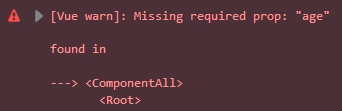
屬性沒有傳入值時使用預設值。
同上例, age 沒有傳入值,這時如果屬性有設預設值的話:
props: {
age: {
default: 18,
},
},
created: function() {
console.log(this.age);
}
這個值會直接當做這個屬性的值。
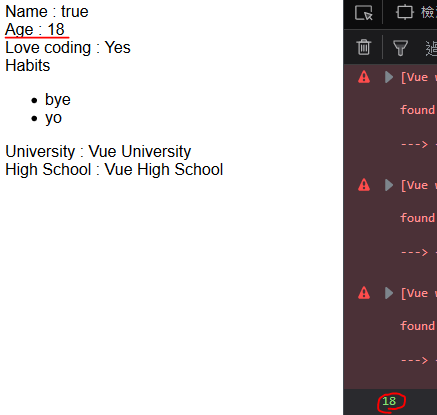
右下角是 created 鉤子函數中的 console.log 輸出。
除了直接設值外, default 還可以使用函數設置:
props: {
age: {
default: function() {
return 18;
},
},
},
驗證器可以提供傳入值的驗證,如果是正確的傳回 true ,否則傳回 false :
props: {
age: {
validator: function (value) {
return value >= 0;
}
},
},
validator 的傳入參數是這個屬性的值,上例是當 age < 0 的情況下會出錯:
<component-all :name="name"
:age="-1"
:love-coding="loveCoding"
:habits="habits"
:education="education"></component-all>
將 age 設為 -1 會導致驗證未過, Console 會出下面的錯誤:
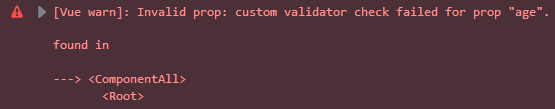
Props 屬性的驗證是在 created 之前,這意味著實體中的屬性還未創建,因此在 default 是 validator 的函數中不能使用 data 或是 computed 等的資料屬性。
props: {
age: {
default: function() {
console.log(this.defaultAge); // undefined
return 18;
}, // 18,
validator: function (value) {
console.log(this.maxAge); // undefined
return value >= 0;
}
},
},
data: function() {
return {
maxAge: 120
};
},
computed: {
defaultAge: function() {
return this.maxAge / 5;
}
},
本文介紹了屬性的定義方式,以及它的全部屬性( type 、 required 、 default 、 validator )介紹。
