子組件可以設定 props 屬性,而父組件可以將這些屬性用 DOM 客製屬性設定在子組件上,在子組件內就可以當作實體中的屬性使用,本文會詳細的介紹 props 屬性的用法。
HTML 屬性需要使用 kebab-case ,全小寫並使用分隔符號( - )來設定,因此雖然在 JavaScript 內可以用 camelCase 設定,但在 HTML 屬性上還是要用 kebab-case 給予屬性值。
以下面的例子說明:
// JavaScript 中使用 camelCase
Vue.component('component-string', {
props: ['firstName', 'lastName'],
template: `
<div>
<div>First Name : {{firstName}}</div>
<div>Last Name : {{lastName}}</div>
</div>
`,
});
<!-- HTML 中使用 kebab-case -->
<component-string first-name="Peter" last-name="Chen"></component-string>
雖然在 HTML 屬性中一定要使用 kebab-case ,但在字串模板上可以使用 camelCase 。
如下例所示:
var vm = new Vue({
el: '#app2',
// 在字串模板上可以用 camelCase 設定屬性
template: `
<component-string firstName="Peter" lastName="Chen"></component-string>
`
});
在屬性上我們可以將客製屬性當成一般屬性設定,沒有使用 v-bind 的屬性會將值當作靜態字串讀入,而有 v-bind 的會當作實體中的物件對待。
我們繼續用 component-name 當作例子:
<component-string first-name="Peter" :last-name="lastName"></component-string>
first-name : 靜態屬性,它的值是 Peter 字串。last-name : 動態屬性,它的值是實體中的 lastName 資料屬性。屬性的值也可以綁定 JavaScript 的表達式:
<component-string :full-name="`Peter ${lastName}`"></component-string>
上面的例子是綁定 string 類型的屬性,下面介紹綁定各個類型的屬性。
<component-number age="20" :height="height" :weight="80"></component-number>
age : 一般的 HTML 屬性,會將值視為字串類型。:height : 綁定 height 資料屬性,類型以資料類型決定。:weight : 綁定數字,會將值視為數字類型。在組件中輸出各屬性的值跟其類型:
Vue.component('component-number', {
props: ['age', 'height', 'weight'],
template: `
<div>
<div>Age : {{age}}, {{typeof age}}</div>
<div>Height : {{height}}, {{typeof height}}</div>
<div>Weight : {{weight}}, {{typeof weight}}</div>
</div>
`,
})
結果如下:
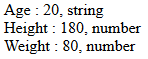
<component-boolean :male="isMale" female="false" :love-coding="true"></component-boolean>
:male : 綁定 isMale 資料屬性。female : 綁定字串 false 。:love-coding : 綁定 JavaScript 表達式 true ,所以得到的值是 true 的布林值。我們在畫面上輸出判斷式及類型:
Vue.component('component-boolean', {
props: ['male', 'female', 'loveCoding'],
template: `
<div>
<div>Male : {{male}}, {{male ? 'Yes' : 'No'}}, {{typeof male}}</div>
<div>Female : {{female}}, {{female ? 'Yes' : 'No'}}, {{typeof female}}</div>
<div>Love coding : {{loveCoding}}, {{loveCoding ? 'Yes' : 'No'}}, {{typeof loveCoding}}</div>
</div>
`,
})
結果如下:
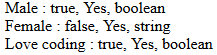
可以看到 Female 的類型因為是字串,所以造成判斷錯誤,這是容易犯的錯,要小心。
<component-array :habits="['movie', 'coding', 'game']"
:phones="phones"></component-array>
必須使用 v-bind 綁定,否則會被視為字串。
<component-object :education="{university: 'vue university', highSchool: 'vue high school'}"></component-object>
<component-object :education="education"></component-object>
必須使用 v-bind 綁定,否則會被視為字串。
如果你想要將所有的屬性集合成一個物件傳入,可以直接使用 v-bind 綁定。
例如我們要傳入 firstName 及 lastName ,可以依照下面這樣做:
<component-string v-bind="name"></component-string>
使用 v-bind 綁定 name 資料屬性,而資料結構如下:
var vm = new Vue({
el: '#app',
data: {
name: {
firstName: 'Peter',
lastName: 'Chen',
},
},
});
這樣的綁定方式等於:
<component-string :first-name="firstName" :last-name="lastName"></component-string>
本文介紹了 props 屬性的命名及各種不同類型的設定方式。
