參考來源:
https://ithelp.ithome.com.tw/articles/10202430
https://www.guru99.com/must-know-linux-commands.html
https://ithelp.ithome.com.tw/articles/10159398
ls(Listing files )
顯示你現在位置的所有檔案和資料夾。
資料夾藍色,檔案白色。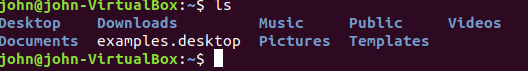
如果現在位置有檔案的話,可以使用ls –R(shows all the files not only in directories but also subdirectories)來顯示目錄中的所有文件,還可以顯示子目錄中的所有文件。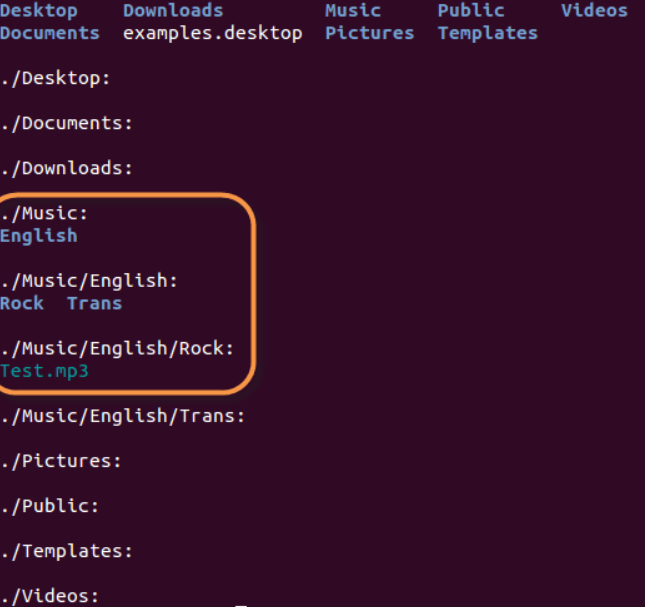
ls –al
顯示詳細資料。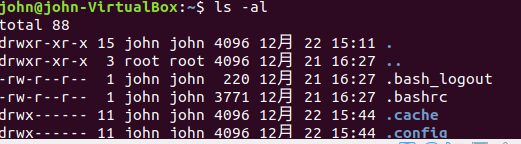
ls –a
可以看到隱藏的檔案(隱藏的檔案前面有.)。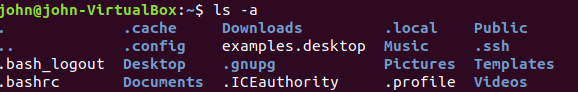
創建一個文字檔。
1.cat > 檔名
2.加入內容
3.按ctrl + d返回
4.創建完後,看檔案內容: cat filename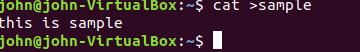
cat file1 file2 > newfilename
把兩個文字檔的內容寫到另一個文字檔,但看不到結果。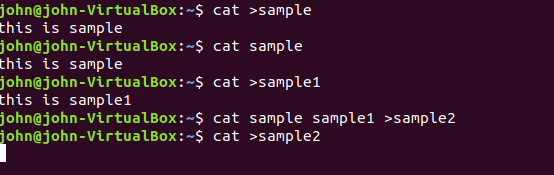
rm filename
刪除檔案。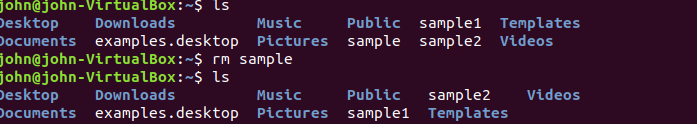
mv(Moving and Re-naming files)
mv指令可以用來移動檔案或是修改檔名。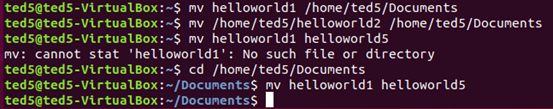
history
可以顯示你用過的指令。
方向鍵可以一個一個找指令。
Clear
可以把畫面清空。
之後學文件權限。
