首先到python官方網站
https://www.python.org/
因為我用的是Win10,所以選Windows的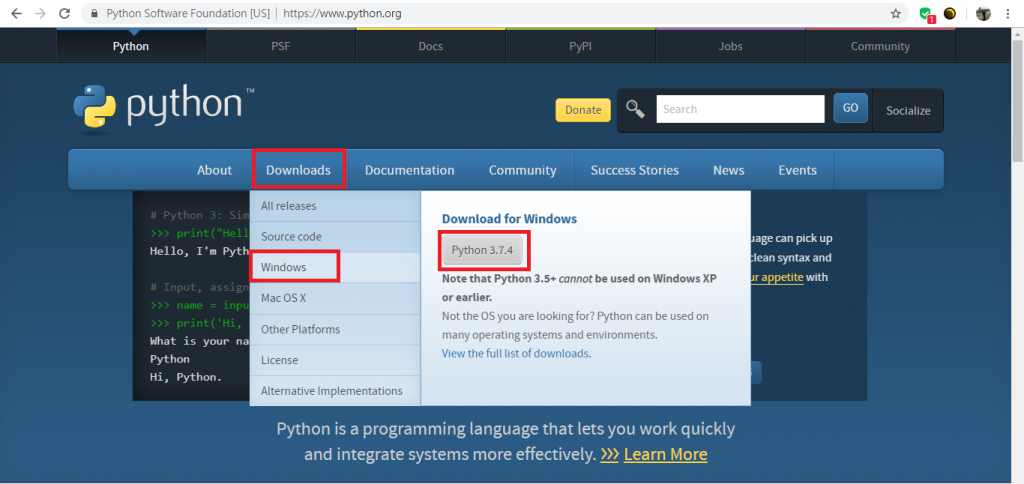
下載完成後執行剛才的程式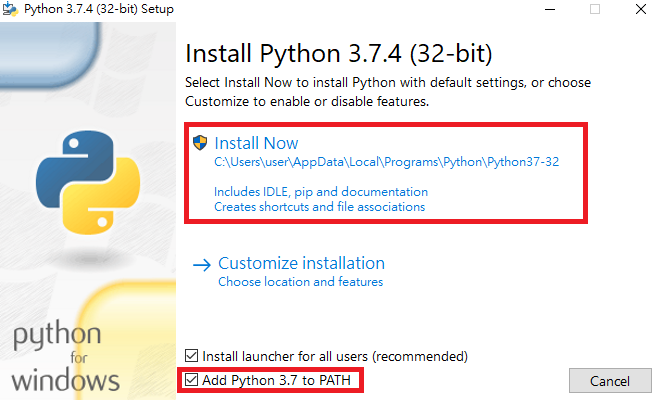
Add Python 3.7 to PATH勾起來,這樣python就會自動加到環境變數
接著就一直下一步,裝好後就可以關閉
開啟命令提示字元,輸入python,按Enter,如果有出現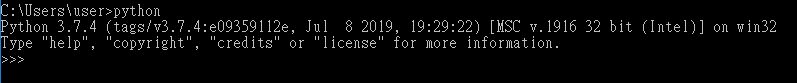
代表安裝成功
如果出現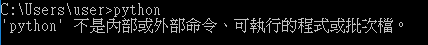
代表環境變數沒有設定好
電腦(右鍵)->內容->進階系統設定->環境變數->選取系統變數Path->編輯->加入指令路徑->確認設定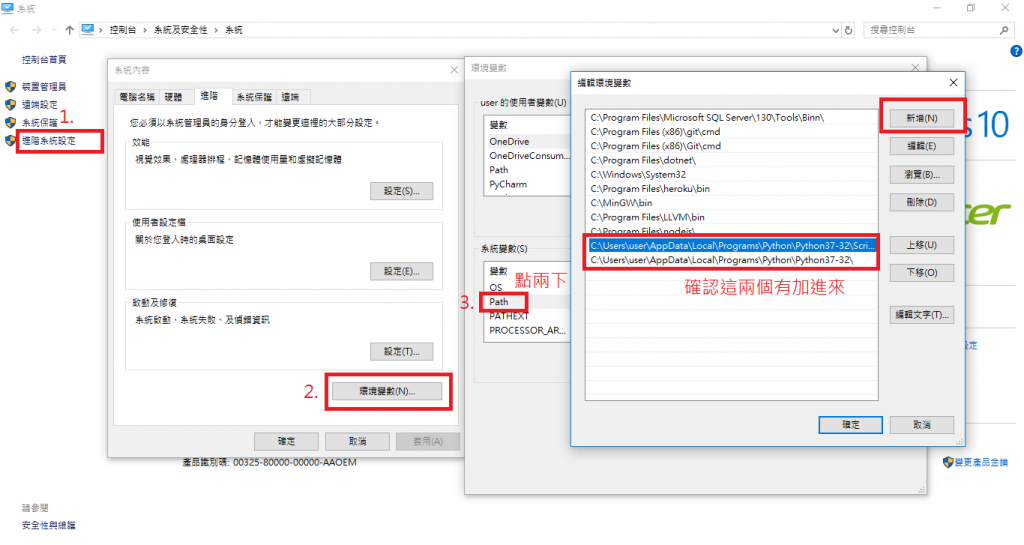
確認這兩個有被加進來
C:\Users\user\AppData\Local\Programs\Python\Python37-32\Scripts
C:\Users\user\AppData\Local\Programs\Python\Python37-32
注意,設定更改後,需重新開啟命令提示字元,變更才會生效喔!
開啟VS code->檔案->開啟資料夾->右鍵新建一個資料夾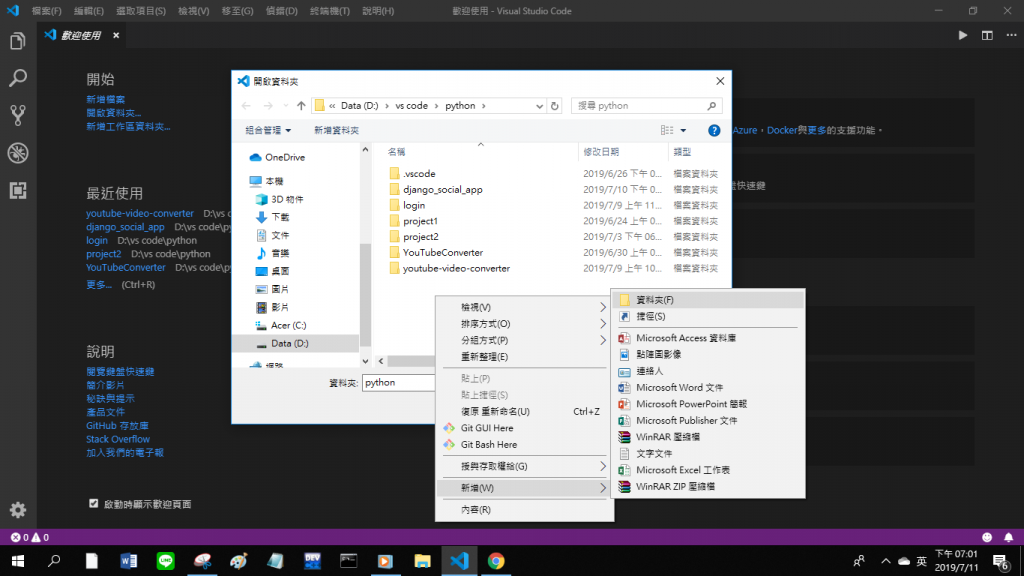
建好後按選擇資料夾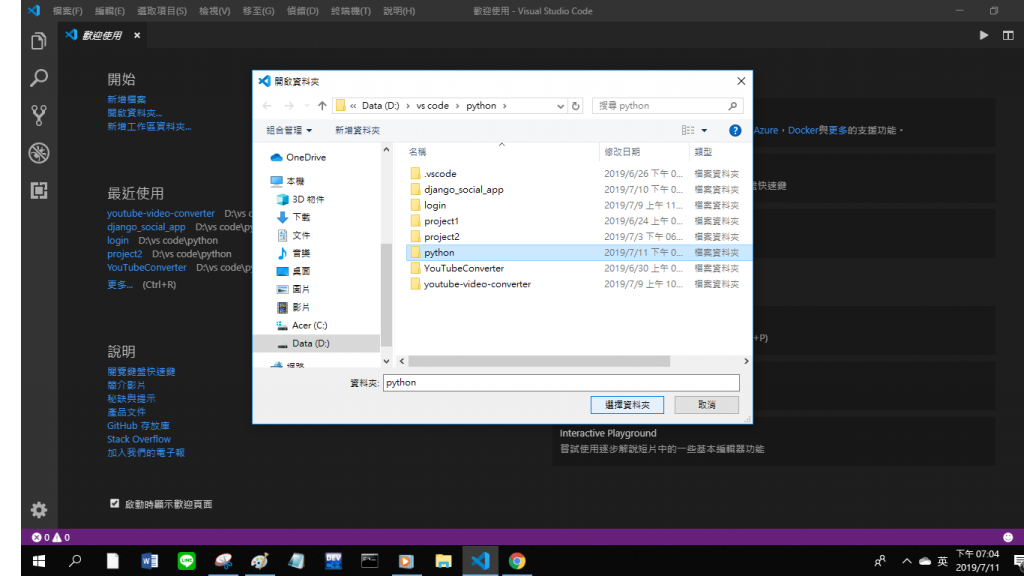
新增資料夾.VScode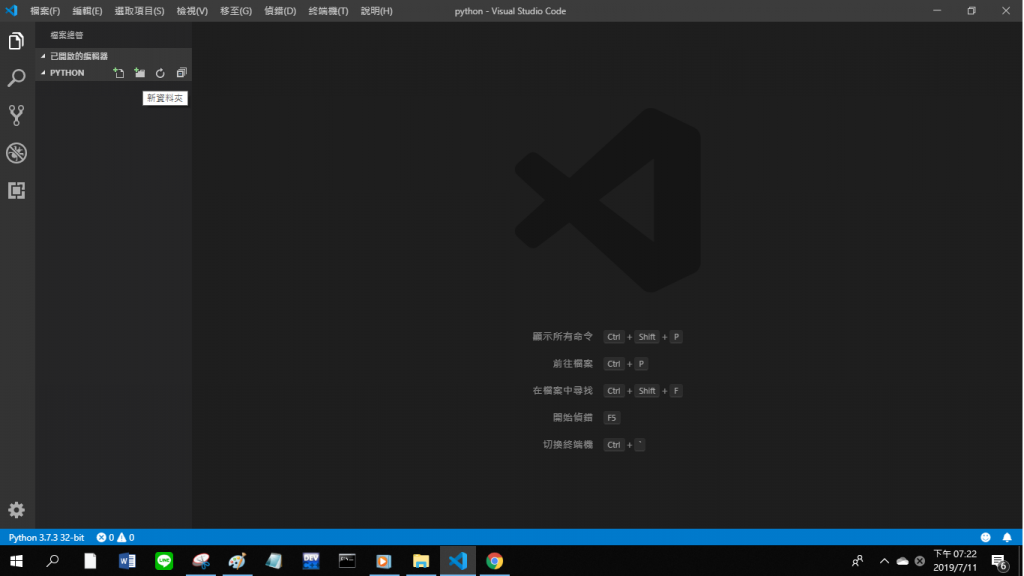
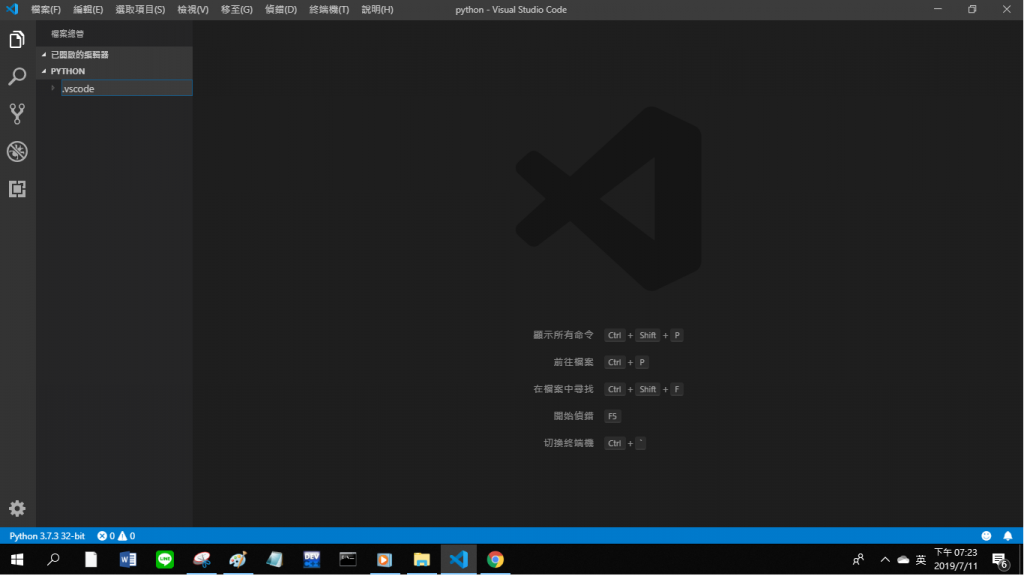
在.vscode資料夾裡新增檔案settings.json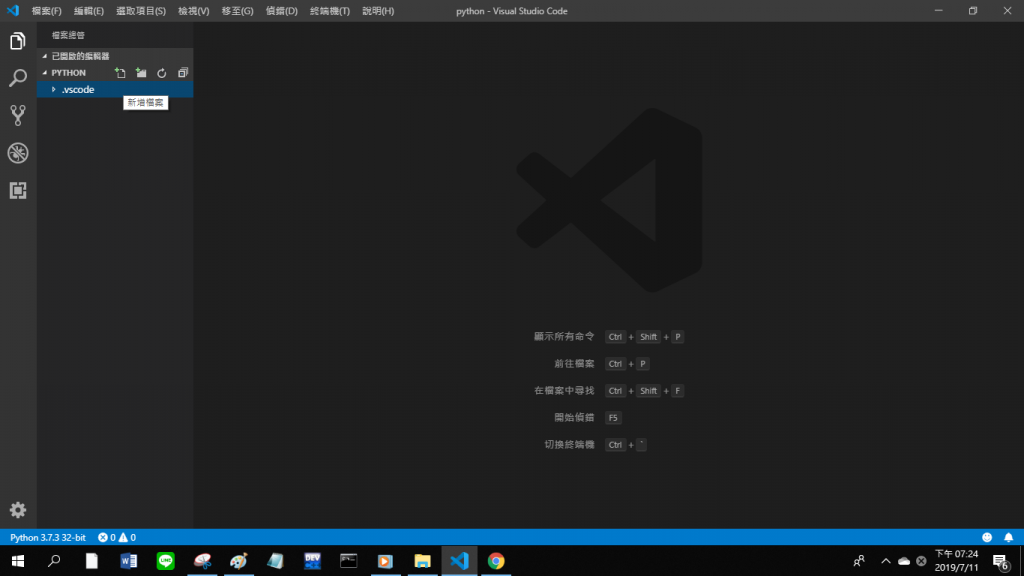
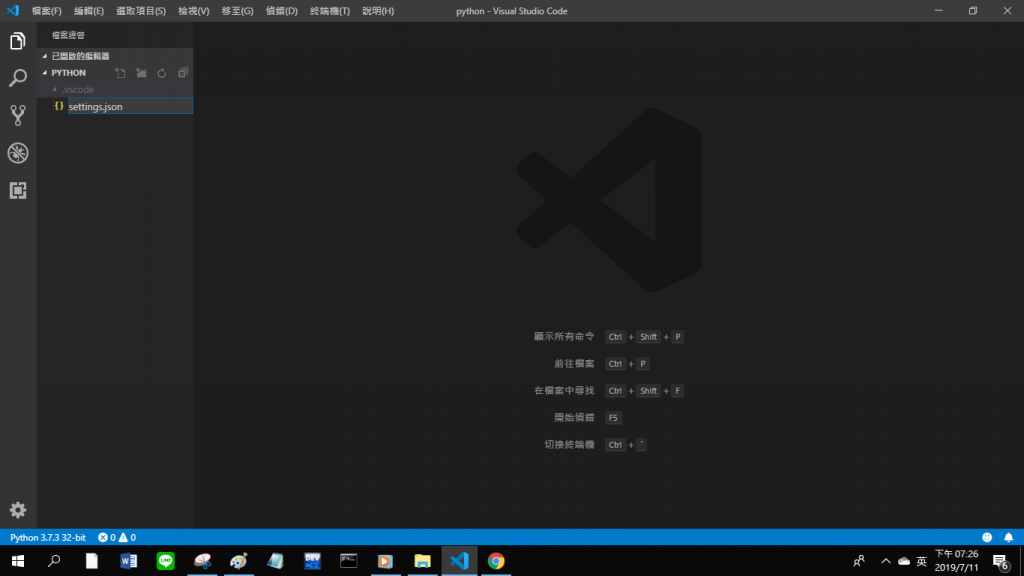
輸入以下程式碼,你的python路徑可能跟我的不太一樣
{
"python.pythonPath": "C:\\Users\\user\\AppData\\Local\\Programs\\Python\\Python37-32\\python.exe",
"python.linting.enabled": true,
"python.linting.pylintEnabled": true,
}
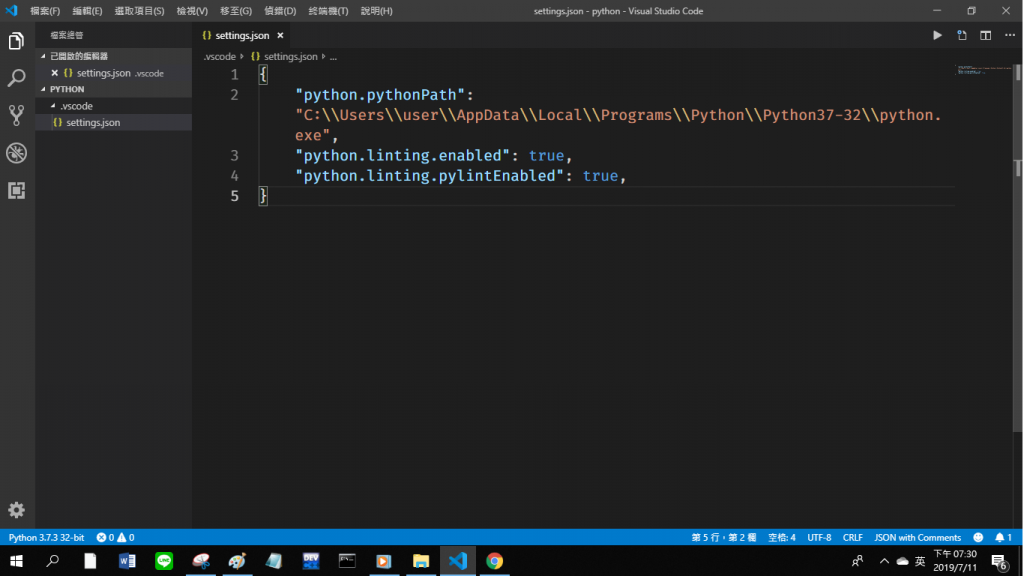
按左下角那裡也可以看到目前設置的python路徑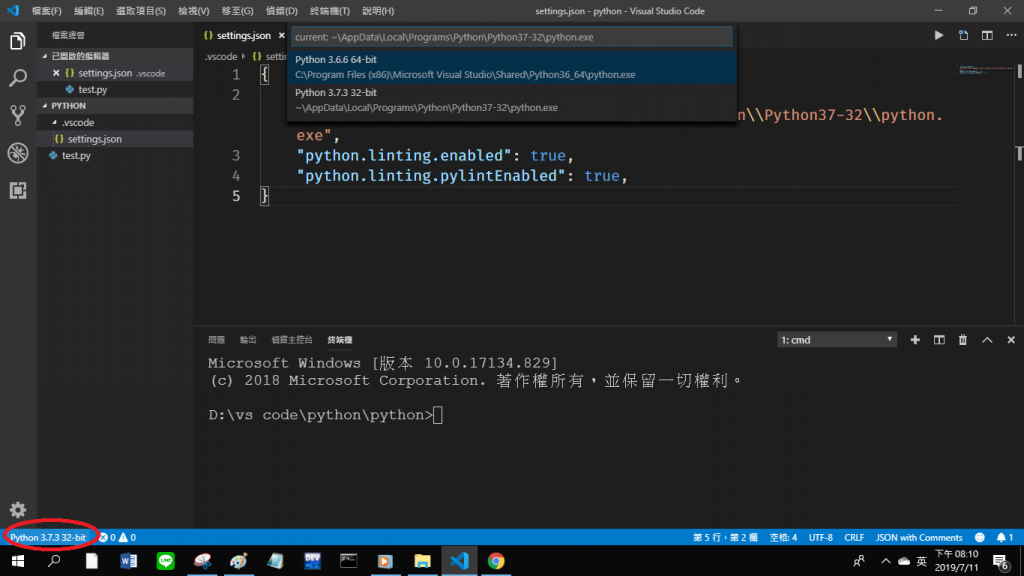
安裝Python這個延伸模組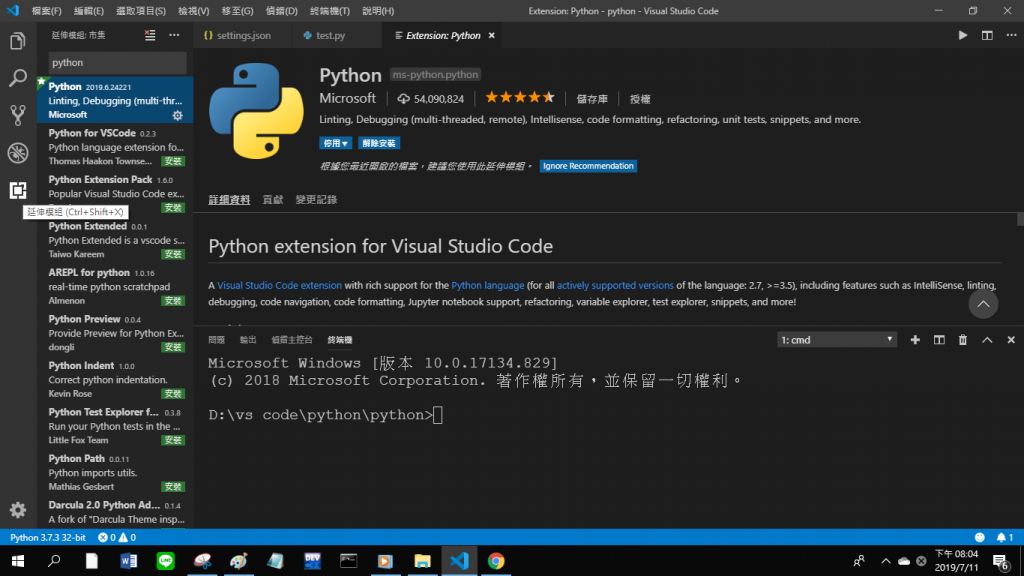
在資料夾裡新增檔案test.py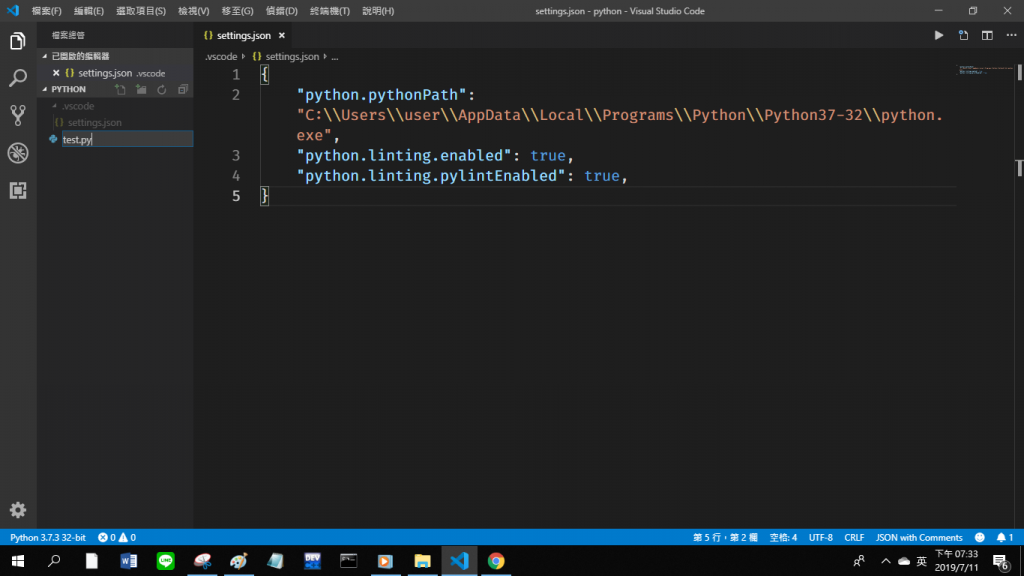
可以開始輸入程式碼,按左下角開啟終端機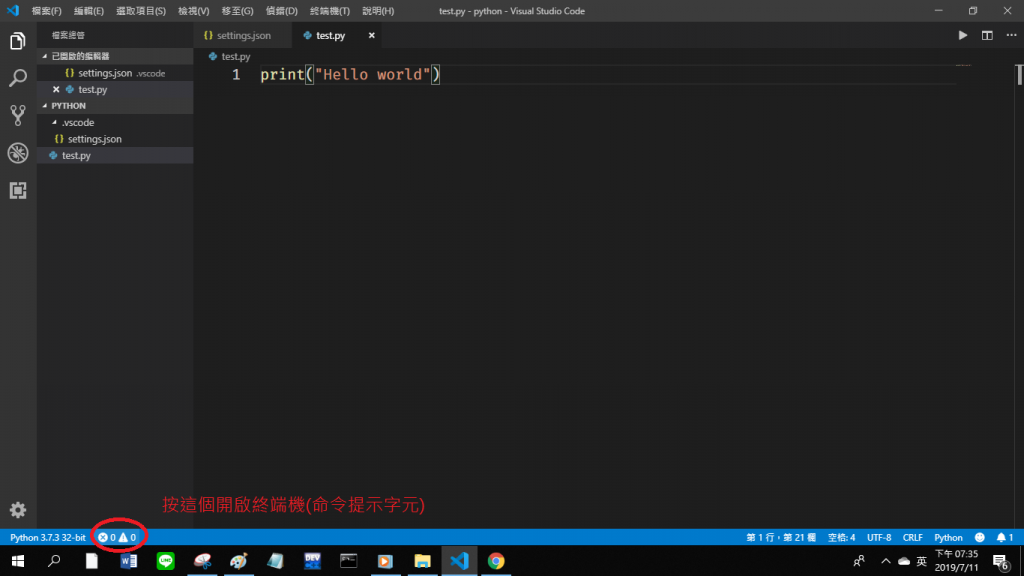
在終端機中輸入指令
python test.py
執行python程式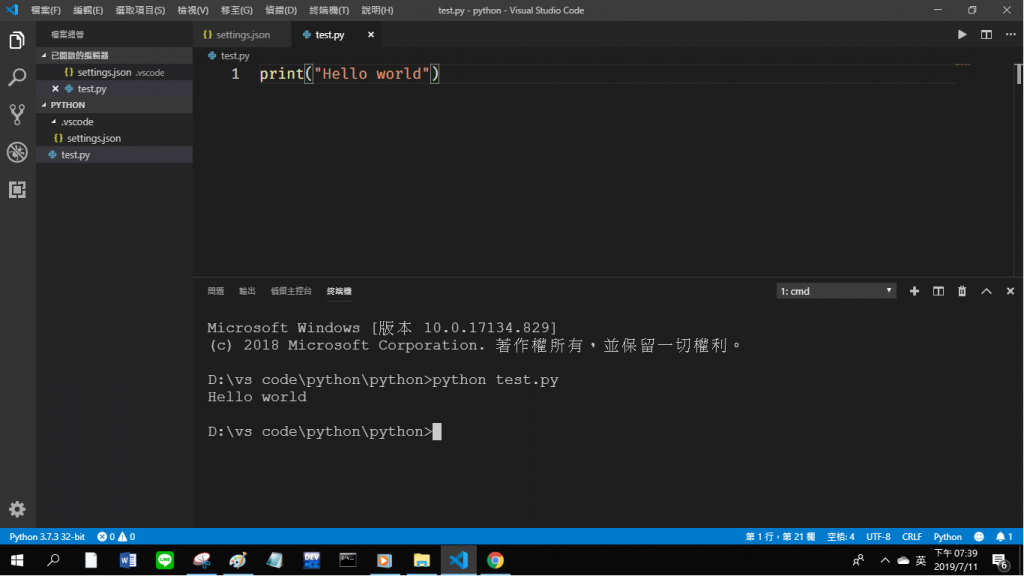
接著安裝除錯程式,在終端機中輸入指令
pip install pylint
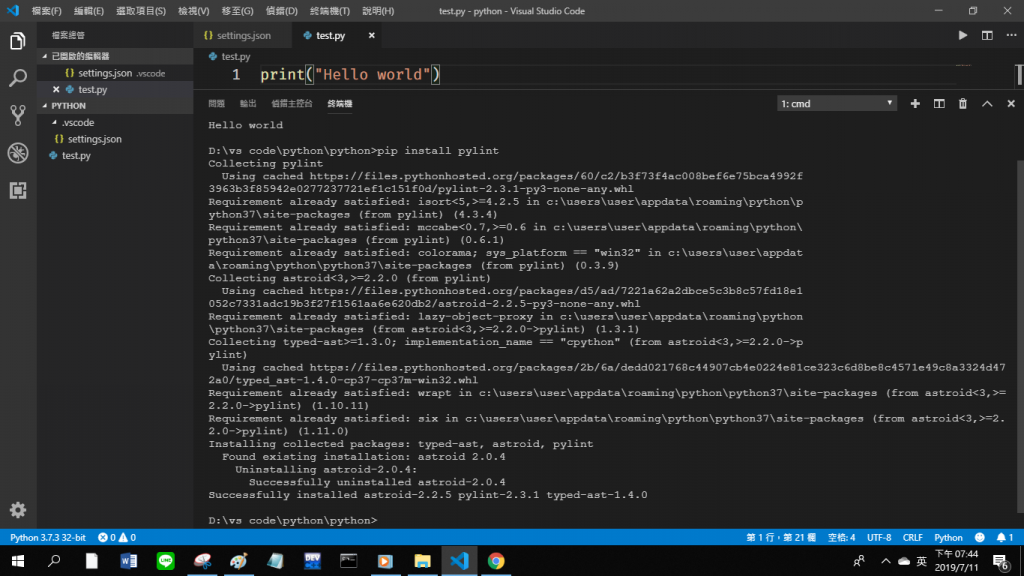
裝好後它就能夠幫你的python程式除錯,把print改成printf後也出現了錯誤訊息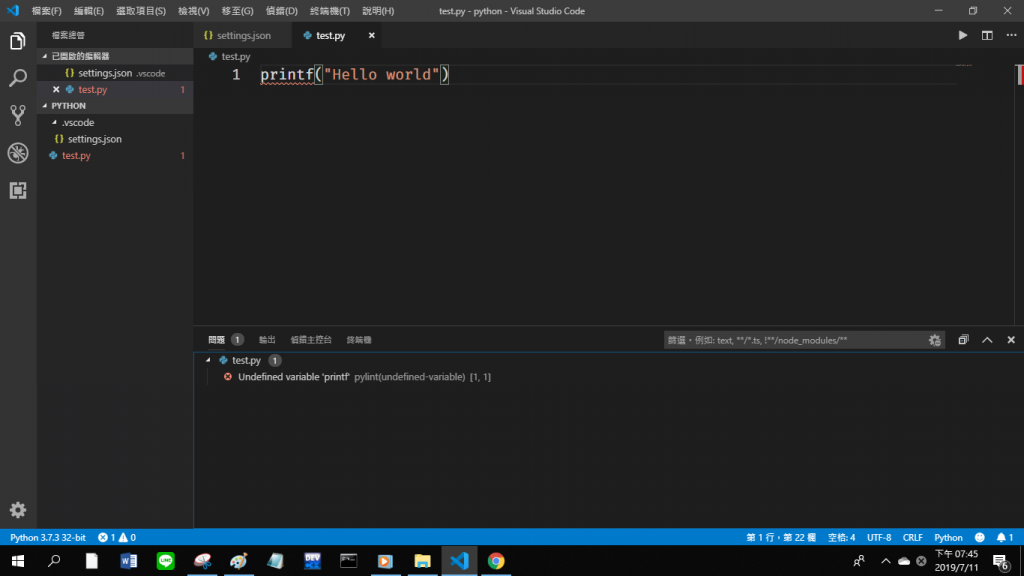
這就是為什麼在settings.json中要加入
"python.linting.enabled": true,
"python.linting.pylintEnabled": true,
因為這樣才能開啟除錯功能
如果你沒裝的話它可能就會出現這樣的錯誤訊息
最後安裝code runner這個延伸模組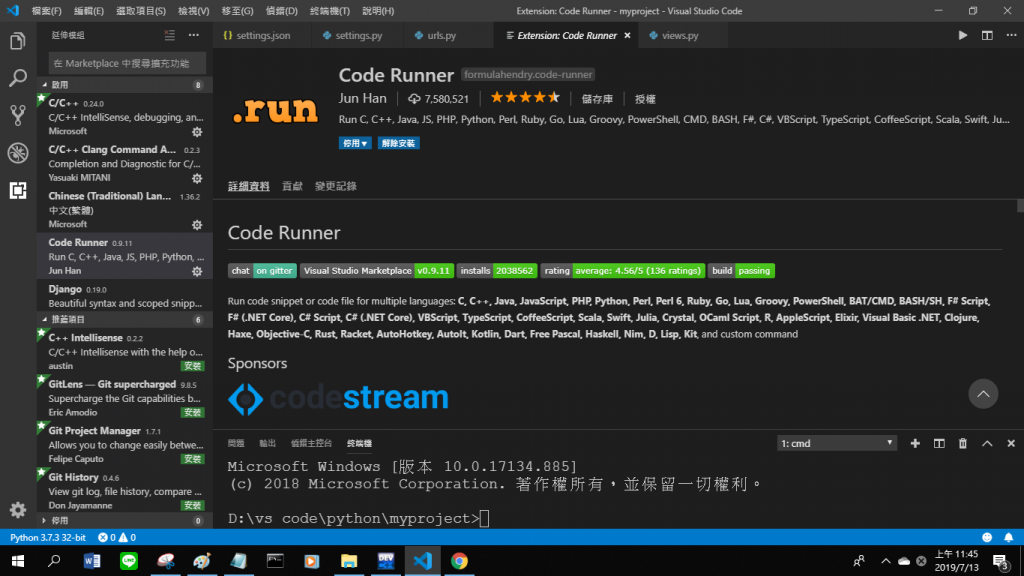
裝好後就可以按右鍵->run code直接執行程式
也可以按右上角的三角形按鈕來執行程式喔~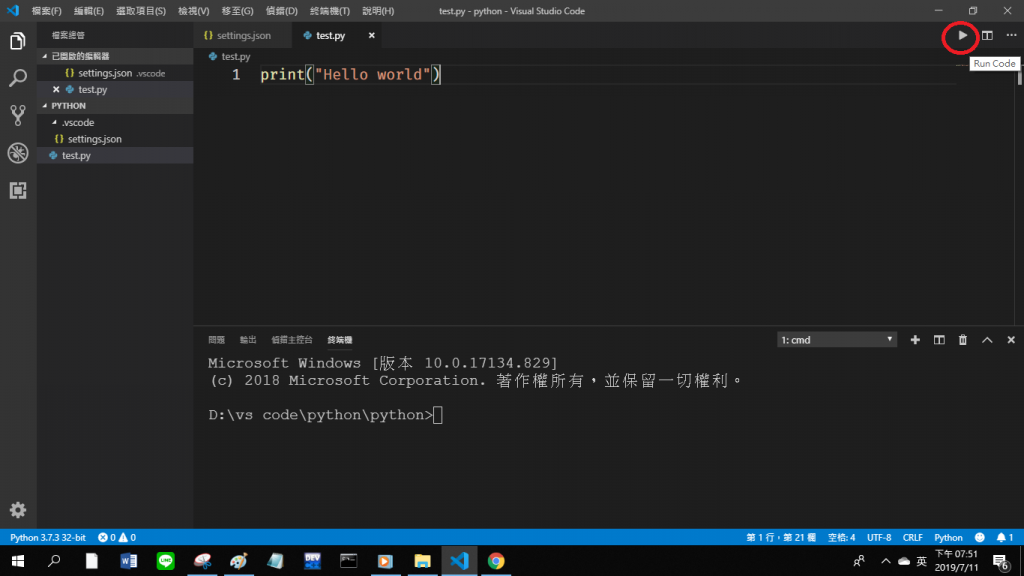
如果要更改字型或字體大小,檔案->喜好設定->設定 就可以進到設定頁面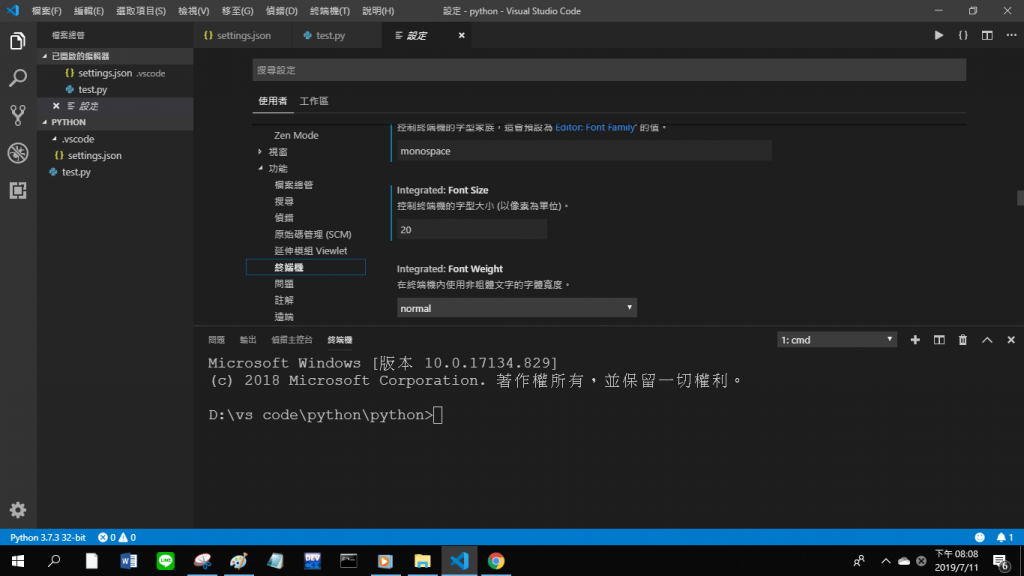
注意一下設定區的"使用者"這部分是VS code的全域設定
也就是會套用到所有的地方,不管從哪邊開啟檔案跟資料夾
如果只想改目前的資料夾的個人化設定
請改"工作區"這部分的,改完後就會發現.vscode目錄會多了json檔或是json檔被修改,那代表改好了
如果要把英文介面改為中文
按快捷鍵Ctrl+Shift+P
搜尋"語言"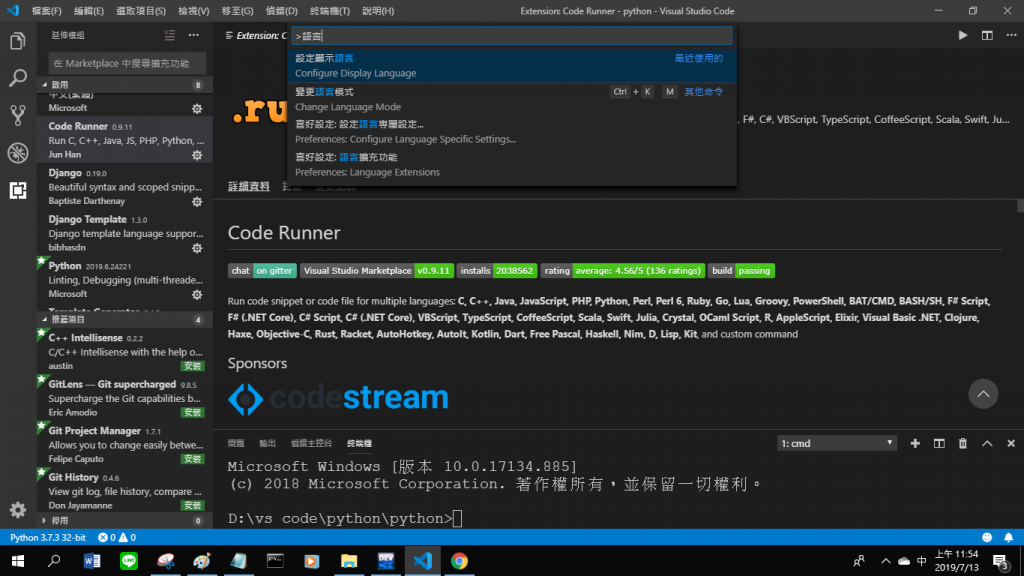
選擇設定顯示語言->按Enter->選擇zh-tw
介面就會變為中文了
為了要讓VS code能夠幫我們的python程式碼自動排版及格式化
在終端機中輸入指令
pip install autopep8
在settings.json中設定
{
"python.pythonPath": "C:\\Users\\user\\AppData\\Local\\Programs\\Python\\Python37-32\\python.exe",
"python.linting.enabled": true,
"python.linting.pylintEnabled": true,
"files.trimTrailingWhitespace": true, // 儲存的時候,會幫你自動過濾多餘的空格
"files.autoSave": "onFocusChange", // 是否自動儲存檔案
"[python]":{ // 加入這幾行
"editor.formatOnType": true,
"editor.formatOnSave": true,
"editor.renderIndentGuides": true,
"editor.insertSpaces": true,
"editor.detectIndentation": true,
"editor.tabSize": 4
},
}
裝好後就會發現每當你打完python的一行程式碼按Enter
以及存檔時
VS code就會幫我們的程式碼自動做排版

您好,請問下為何我在settings.json裡面的設置,如同你圖片中的設置一樣,但是他的訊息都會告知尾句有逗號,然後顯示有錯誤,是為什麼會這樣呢?
我也有遇到, 將結尾的逗號拿掉即可, 我想應該是後來python的語法檢查認定最後面有逗號是不對的