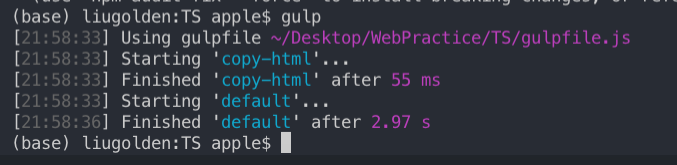->解決您Gulp報錯的問題,照片如下。當你出現這問題時,代表您的Gulp版本過高。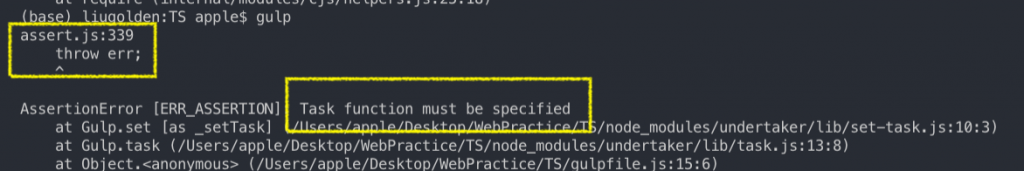
1.首先先到您的Package.json中看到Gulp那行版本,如下圖所示。
if>4,代表版本太高,需要將版本將至4以下。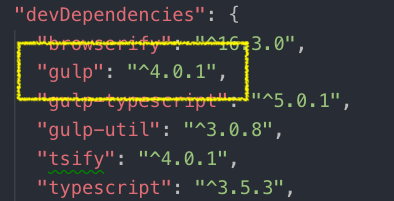
2.接者開啟終端機到Package.json的那個資料夾
3.輸入(這個動作可以先幫您卸載Gulp
npm uninstall 'gulp'
4.卸載完後,重新安裝。故輸入:
npm install gulp@3.9.1 -D
//這個是npm 會幫你安裝在[devDependencies]這個地方(用於開發環境)
or
npm install gulp@3.9.1
//這個是npm 會幫你安裝在[Dependencies]這個地方(用於生產環境)
5.安裝完後,應該會顯示如下圖。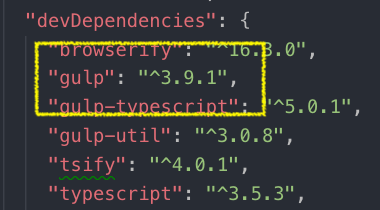
6.再來按Gulp,即可編譯完成。(如圖所示)