首先移除jupyter
安裝pip-autoremove:
輸入pip install pip-autoremove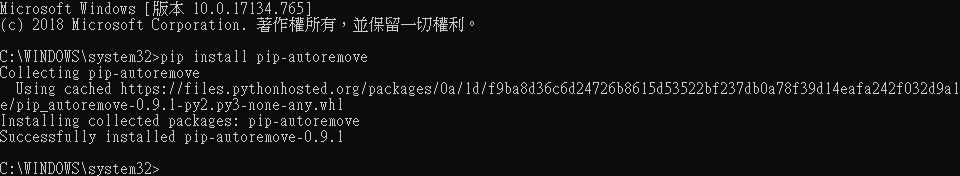
移除jupyter:
輸入pip-autoremove jupyter -y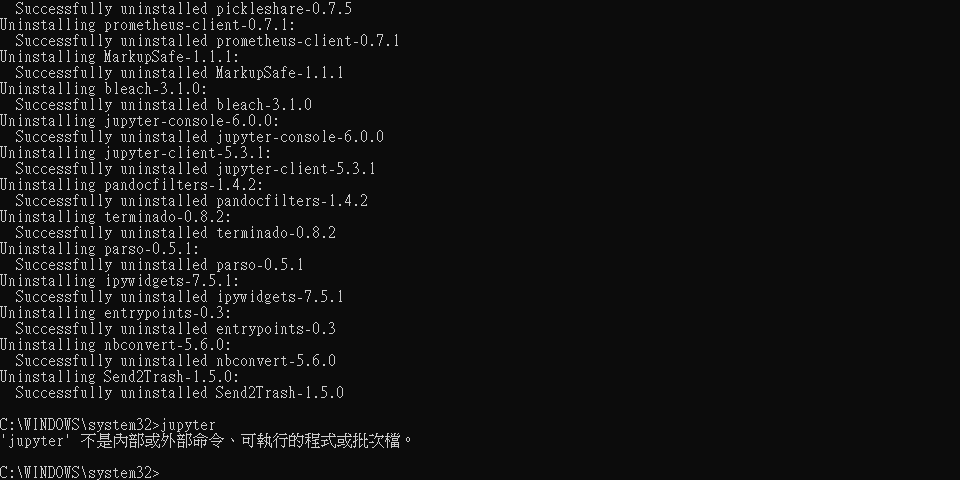
移除完成!!!
接著移除Python
直接雙擊安裝程式執行反安裝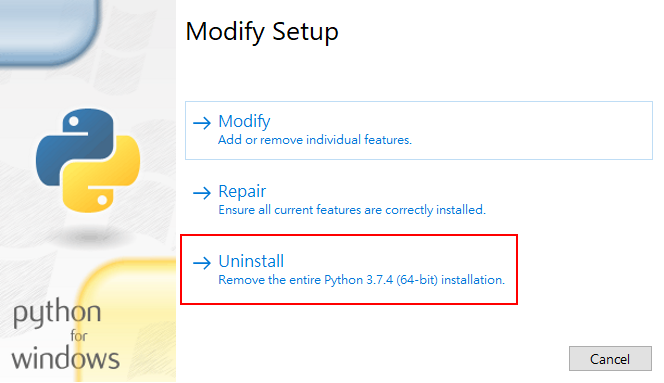
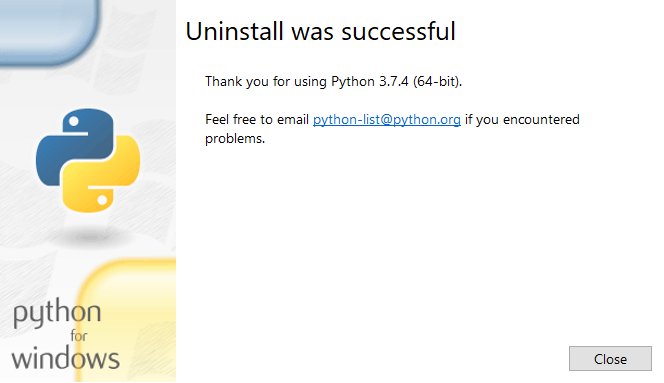
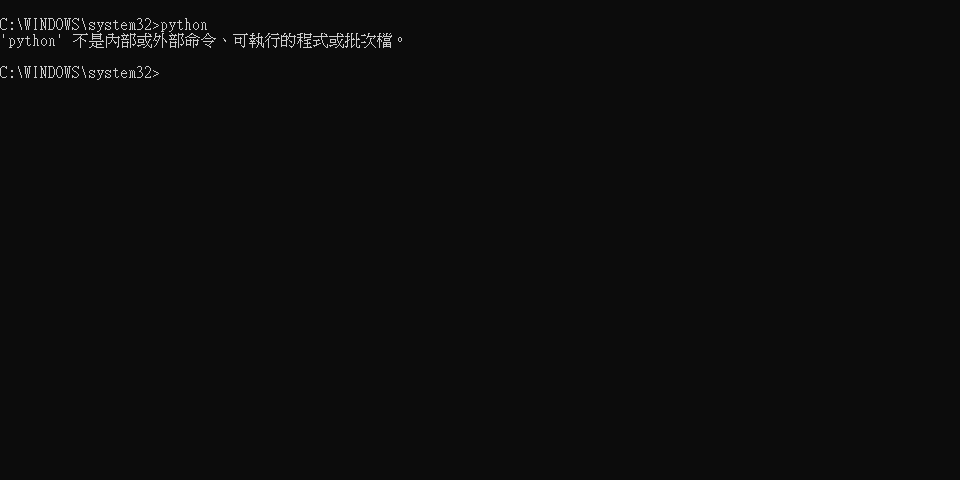
移除完成!!!
一樣撰寫批次檔
快速移除jupyter
echo off
::安裝autoremove
pip install pip-autoremove
::移除jupyter
pip-autoremove jupyter -y
pause
