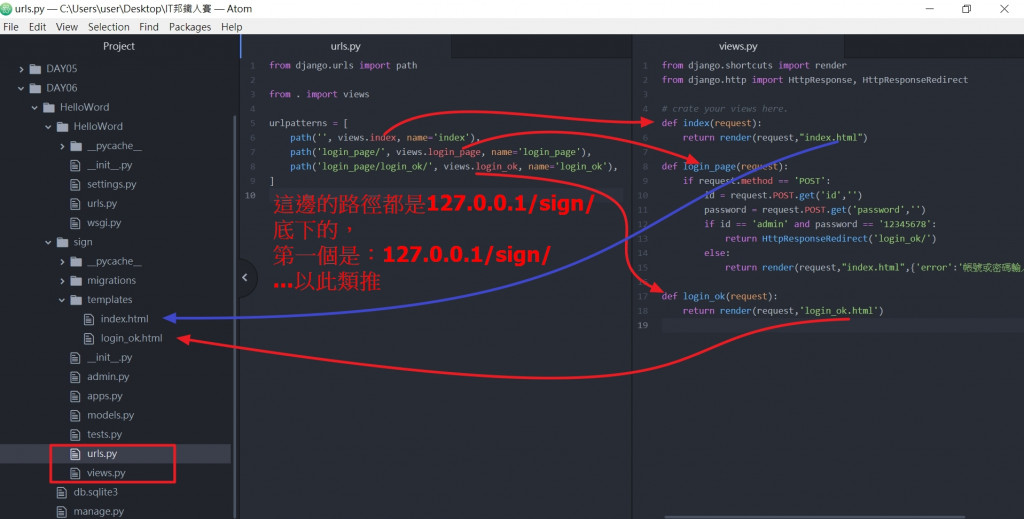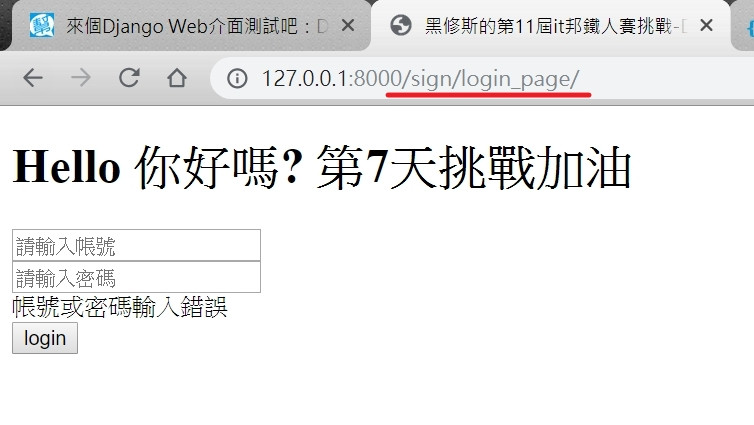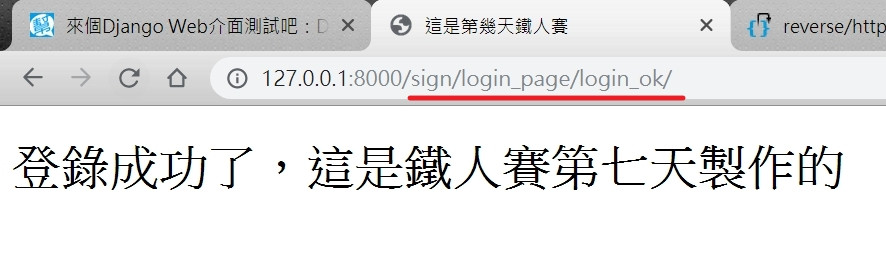視圖(view)與要撰寫的登錄頁面,所以day07與day08都有可能繼續說明視圖(view)。sign\templates新增login_ok.html檔案,並新增程式碼: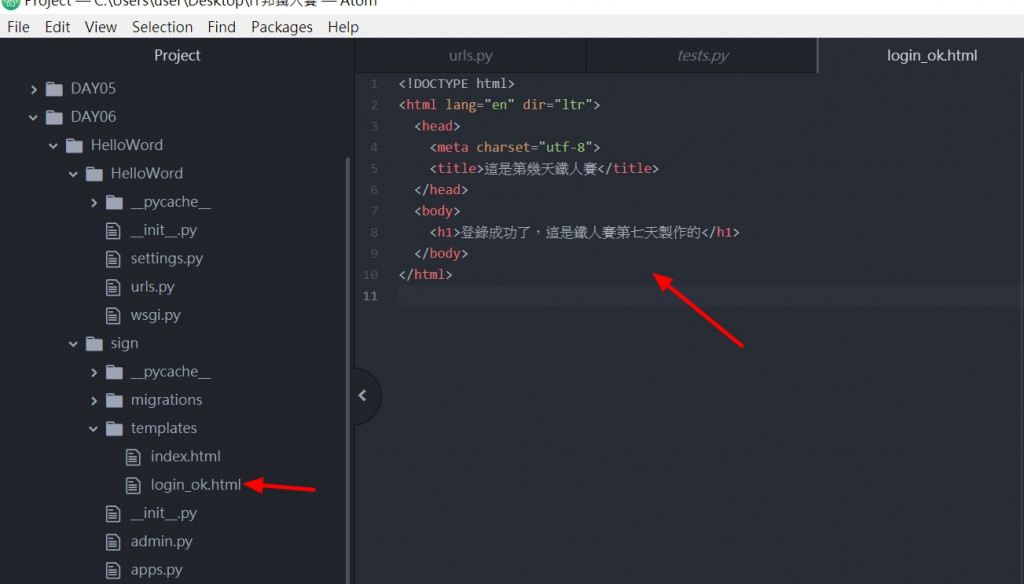
<!DOCTYPE html>
<html lang="en" dir="ltr">
<head>
<meta charset="utf-8">
<title>這是第幾天鐵人賽</title>
</head>
<body>
<h1>登錄成功了,這是鐵人賽第七天製作的</h1>
</body>
</html>
sign\url.py新增一路徑程式碼:
path('login_page/login_ok/', views.login_ok, name='login_ok'),
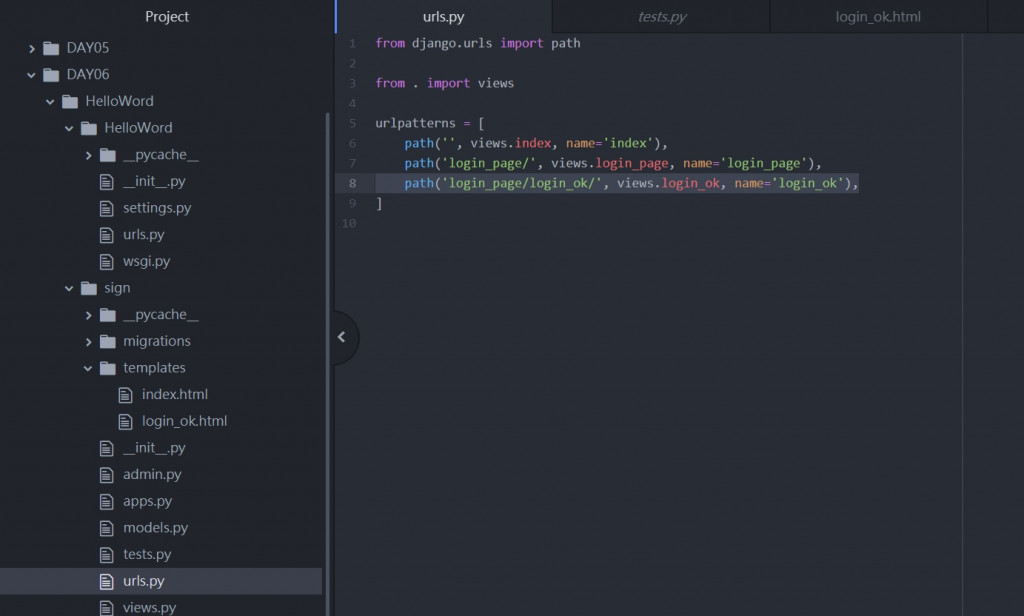
sign\view.py修改與新增程式碼:
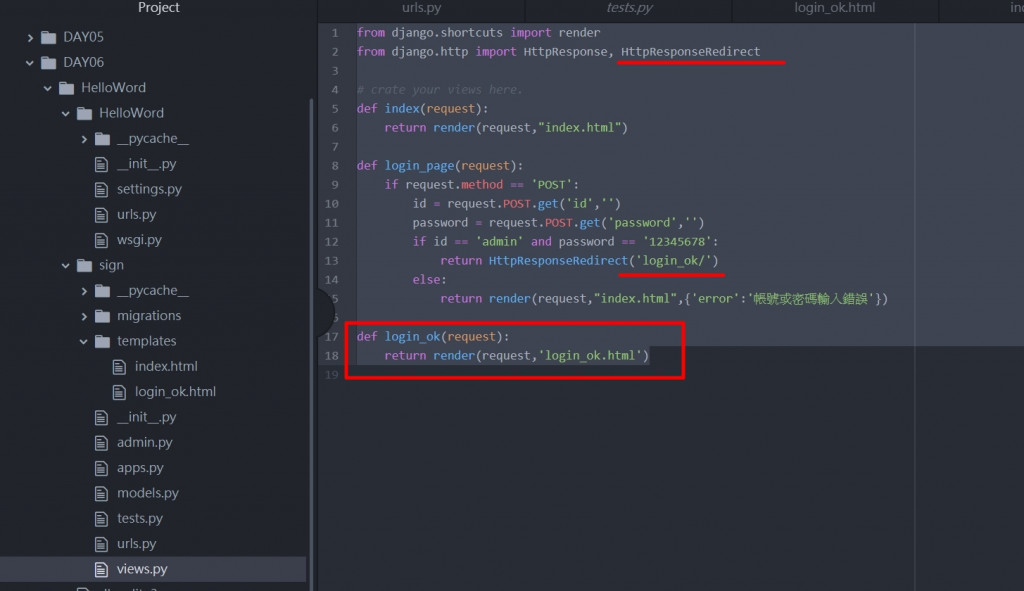
from django.shortcuts import render
from django.http import HttpResponse, HttpResponseRedirect
# crate your views here.
def index(request):
return render(request,"index.html")
def login_page(request):
if request.method == 'POST':
id = request.POST.get('id','')
password = request.POST.get('password','')
if id == 'admin' and password == '12345678':
return HttpResponseRedirect('login_ok/')
else:
return render(request,"index.html",{'error':'帳號或密碼輸入錯誤'})
def login_ok(request):
return render(request,'login_ok.html')
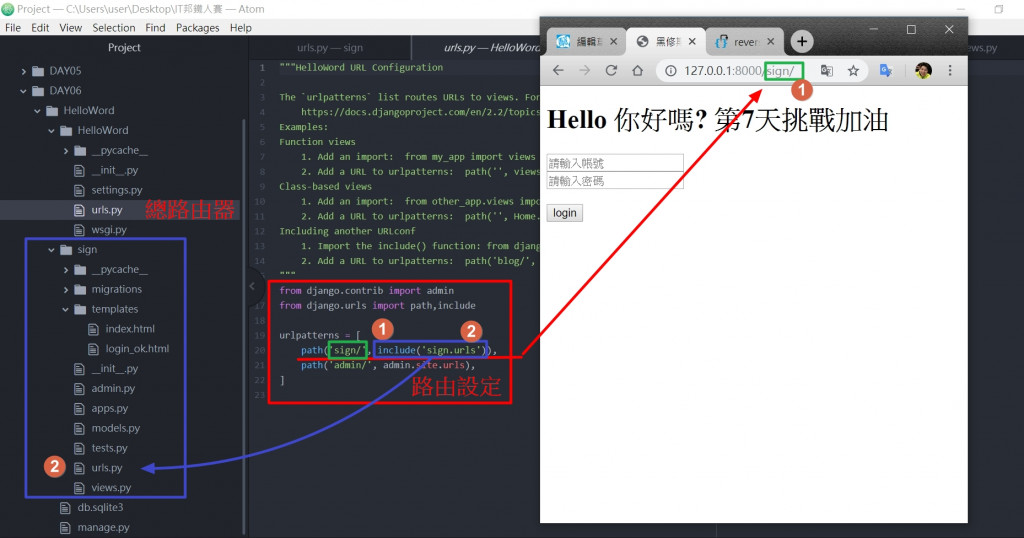
path('sign/', include('sign.urls')),中的sign對應網頁路徑的http://127.0.0.1:8000/sign/。path('sign/', include('sign.urls')),中的include('sign.urls')對應sign資料夾底下的url.py中的路徑,所以可以想像include('sign.urls')是插入sign資料夾底下的路由路徑。