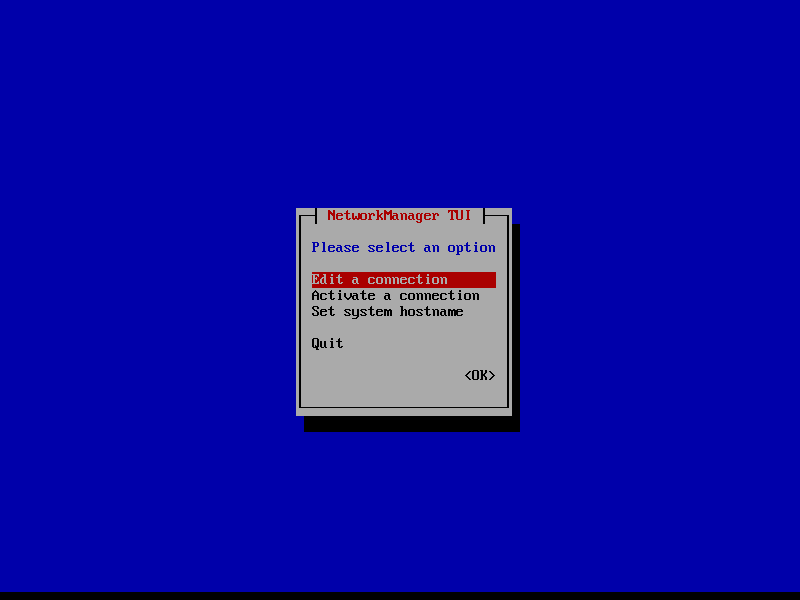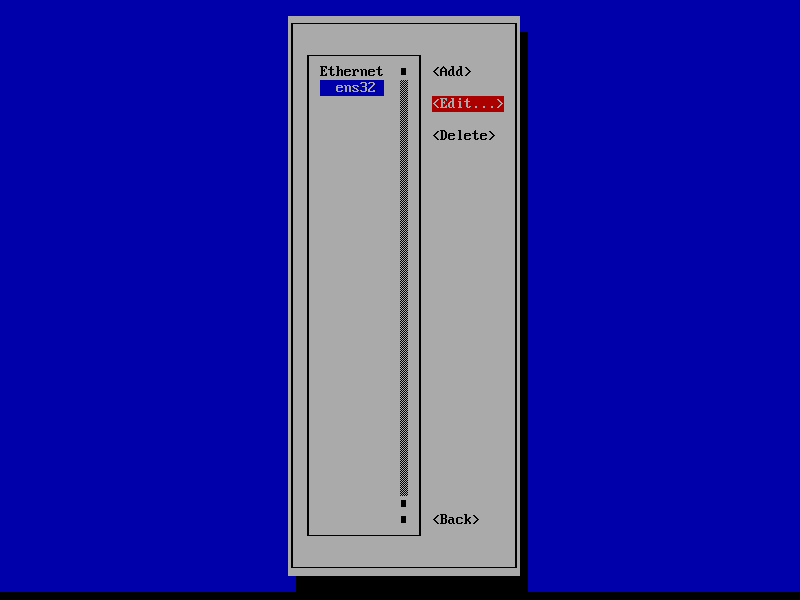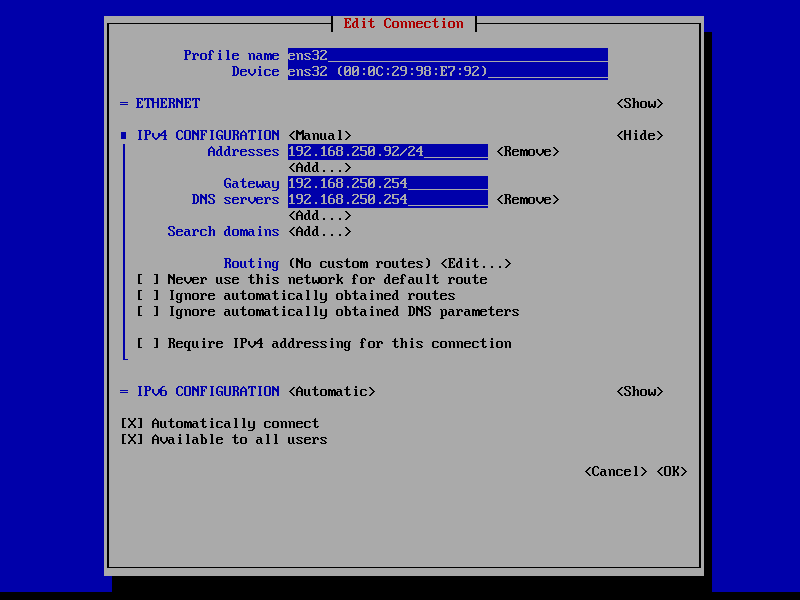在 Windows 命令提示字元底下,看 IP 設定第一個想到的指令是 ipconfig,它在 Linux 的對應指令為 ifconfig,可是在 CentOS 7 Minimal 下,這個指令被拿掉了,需要藉由安裝 net-tools 套件才能使用。
[root@centos7-cli ~]# ifconfig
-bash: ifconfig: command not found
[root@centos7-cli ~]# yum install net-tools -y
Loaded plugins: fastestmirror
Loading mirror speeds from cached hostfile
* base: ftp.yzu.edu.tw
* extras: ftp.yzu.edu.tw
* updates: ftp.yzu.edu.tw
Resolving Dependencies
--> Running transaction check
---> Package net-tools.x86_64 0:2.0-0.24.20131004git.el7 will be installed
--> Finished Dependency Resolution
Dependencies Resolved
==========================================================================================================================
Package Arch Version Repository Size
==========================================================================================================================
Installing:
net-tools x86_64 2.0-0.24.20131004git.el7 base 306 k
Transaction Summary
==========================================================================================================================
Install 1 Package
Total download size: 306 k
Installed size: 918 k
Downloading packages:
net-tools-2.0-0.24.20131004git.el7.x86_64.rpm | 306 kB 00:00:00
Running transaction check
Running transaction test
Transaction test succeeded
Running transaction
Installing : net-tools-2.0-0.24.20131004git.el7.x86_64 1/1
Verifying : net-tools-2.0-0.24.20131004git.el7.x86_64 1/1
Installed:
net-tools.x86_64 0:2.0-0.24.20131004git.el7
Complete!
[root@centos7-cli ~]# ifconfig
ens32: flags=4163<UP,BROADCAST,RUNNING,MULTICAST> mtu 1500
inet 192.168.250.102 netmask 255.255.255.0 broadcast 192.168.250.255
inet6 fe80::b683:4793:d132:95b1 prefixlen 64 scopeid 0x20<link>
ether 00:0c:29:98:e7:92 txqueuelen 1000 (Ethernet)
RX packets 9866 bytes 14050976 (13.4 MiB)
RX errors 0 dropped 0 overruns 0 frame 0
TX packets 1829 bytes 130448 (127.3 KiB)
TX errors 0 dropped 0 overruns 0 carrier 0 collisions 0
lo: flags=73<UP,LOOPBACK,RUNNING> mtu 65536
inet 127.0.0.1 netmask 255.0.0.0
inet6 ::1 prefixlen 128 scopeid 0x10<host>
loop txqueuelen 1000 (Local Loopback)
RX packets 64 bytes 5696 (5.5 KiB)
RX errors 0 dropped 0 overruns 0 frame 0
TX packets 64 bytes 5696 (5.5 KiB)
TX errors 0 dropped 0 overruns 0 carrier 0 collisions 0
[root@centos7-cli ~]#
由此可看到目前有一張 NIC 網卡 ens32,目前 IP 為 192.168.250.102/24
另外亦可藉由查看檔案,得知目前 IP 設定。
[root@centos7-cli ~]# cat /etc/sysconfig/network-scripts/ifcfg-ens32
TYPE="Ethernet"
PROXY_METHOD="none"
BROWSER_ONLY="no"
BOOTPROTO="dhcp"
DEFROUTE="yes"
IPV4_FAILURE_FATAL="no"
IPV6INIT="yes"
IPV6_AUTOCONF="yes"
IPV6_DEFROUTE="yes"
IPV6_FAILURE_FATAL="no"
IPV6_ADDR_GEN_MODE="stable-privacy"
NAME="ens32"
UUID="2ddf3f8e-f627-4fe7-9b05-bb8a58f506a4"
DEVICE="ens32"
ONBOOT="yes"
[root@centos7-cli ~]#
可看出 ens32 這張網卡,是由 DHCP 取得 IP,開機會自動啟用連線
使用 nmcli device show 指令,我們可以查到更多資訊,包括 Default Gateway 預設閘道與 DNS。
[root@centos7-cli ~]# nmcli device show
GENERAL.DEVICE: ens32
GENERAL.TYPE: ethernet
GENERAL.HWADDR: 00:0C:29:98:E7:92
GENERAL.MTU: 1500
GENERAL.STATE: 100 (connected)
GENERAL.CONNECTION: ens32
GENERAL.CON-PATH: /org/freedesktop/NetworkManager/ActiveConnection/1
WIRED-PROPERTIES.CARRIER: on
IP4.ADDRESS[1]: 192.168.250.102/24
IP4.GATEWAY: 192.168.250.254
IP4.ROUTE[1]: dst = 0.0.0.0/0, nh = 192.168.250.254, mt = 100
IP4.ROUTE[2]: dst = 192.168.250.0/24, nh = 0.0.0.0, mt = 100
IP4.DNS[1]: 192.168.250.254
IP4.DOMAIN[1]: localdomain
IP6.ADDRESS[1]: fe80::b683:4793:d132:95b1/64
IP6.GATEWAY: --
IP6.ROUTE[1]: dst = fe80::/64, nh = ::, mt = 100
IP6.ROUTE[2]: dst = ff00::/8, nh = ::, mt = 256, table=255
GENERAL.DEVICE: lo
GENERAL.TYPE: loopback
GENERAL.HWADDR: 00:00:00:00:00:00
GENERAL.MTU: 65536
GENERAL.STATE: 10 (unmanaged)
GENERAL.CONNECTION: --
GENERAL.CON-PATH: --
IP4.ADDRESS[1]: 127.0.0.1/8
IP4.GATEWAY: --
IP6.ADDRESS[1]: ::1/128
IP6.GATEWAY: --
[root@centos7-cli ~]#
還有一個 nmcli connection show ens32 指令,可以查看更多資訊,這裡就先不 Demo 了(篇幅站太多了)。
整理一下網卡 ens32 資訊,等下要用:
使用 nmcli connection modify ens32 修改網卡 ens32 為固定 IP 192.168.250.92
[root@centos7-cli ~]# nmcli connection modify ens32 ipv4.addresses 192.168.250.92/24 ipv4.gateway 192.168.250.254 ipv4.dns 192.168.250.254 ipv4.method manual connection.autoconnect yes
[root@centos7-cli ~]#
接著使用 nmcli connection reload 與 systemctl restart network 指令,重啟網卡,以及 systemctl reboot 重開機。
重開機後,仿照 Day05 使用 ping 指令測試,以及使用以上指令,查看設定是否正確。
其實還有個 nmtui 指令,檢視、設定會更直覺: