今天是Google Vision AI這子系列最後一章節,我們今天要來講Vision AI的Auto ML Vision。我玩的是GCP上面的UI介面,側邊欄打開找到Vision點進去就可以看到了: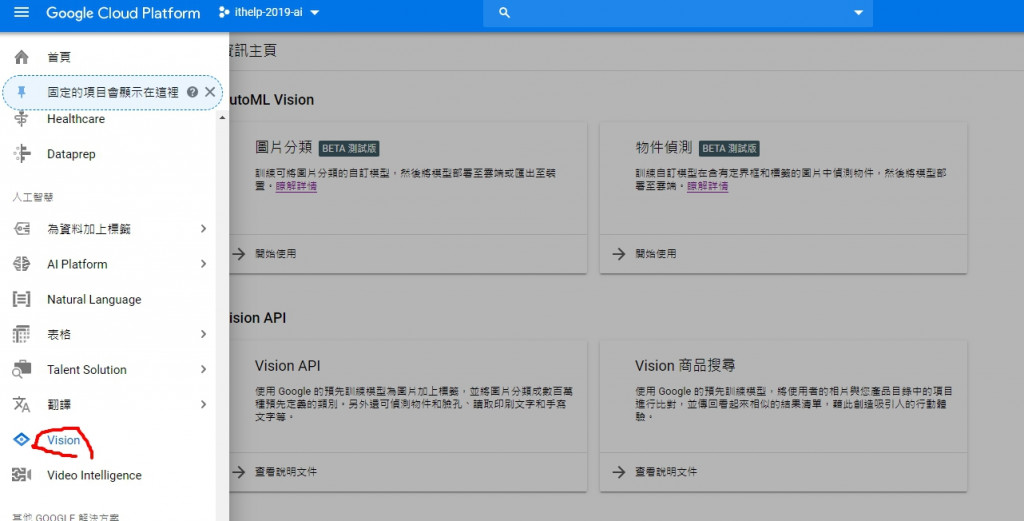
我選擇的是AutoML物件偵測,然後先建立一個資料集: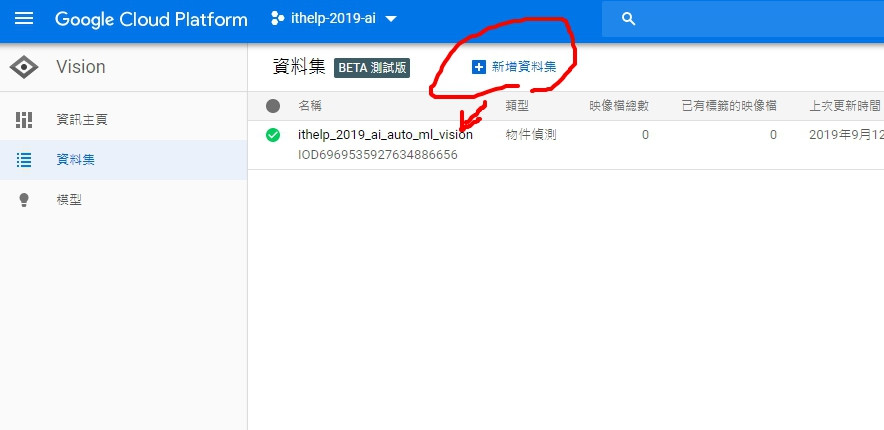
然後我在Kaggle下載貓跟狗的dataset,準備匯入AutoML裡。進到Dateset以後選擇匯入、選擇圖片、然後選Google Cloud Storage Bucket,就可以繼續啦。
然後要建立一陣子映像檔案...........................
然後,先建立兩個標籤: Dog, Cat,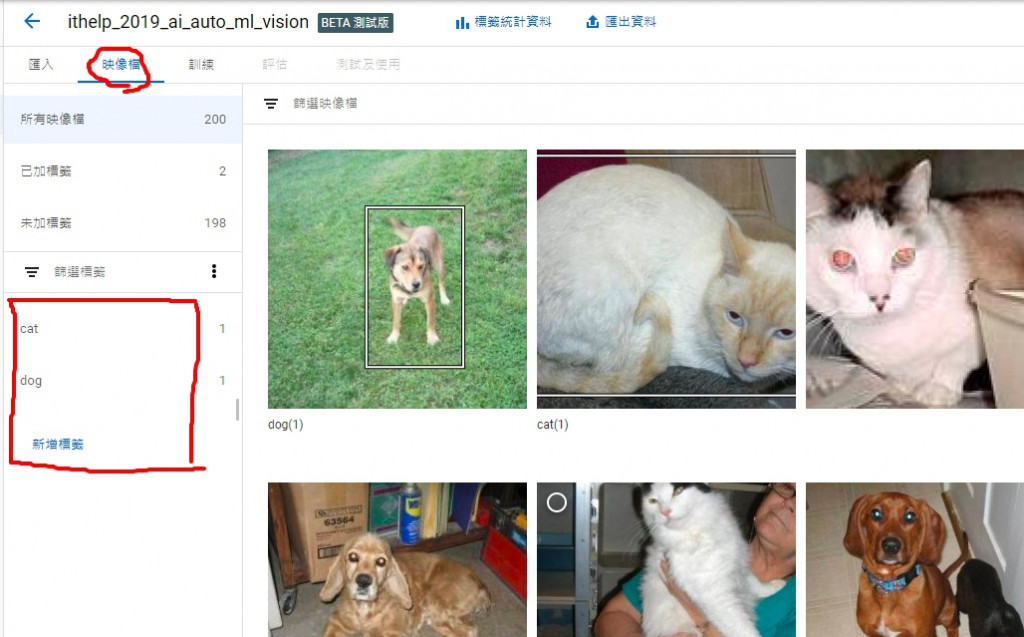
接著一張一張開始分類: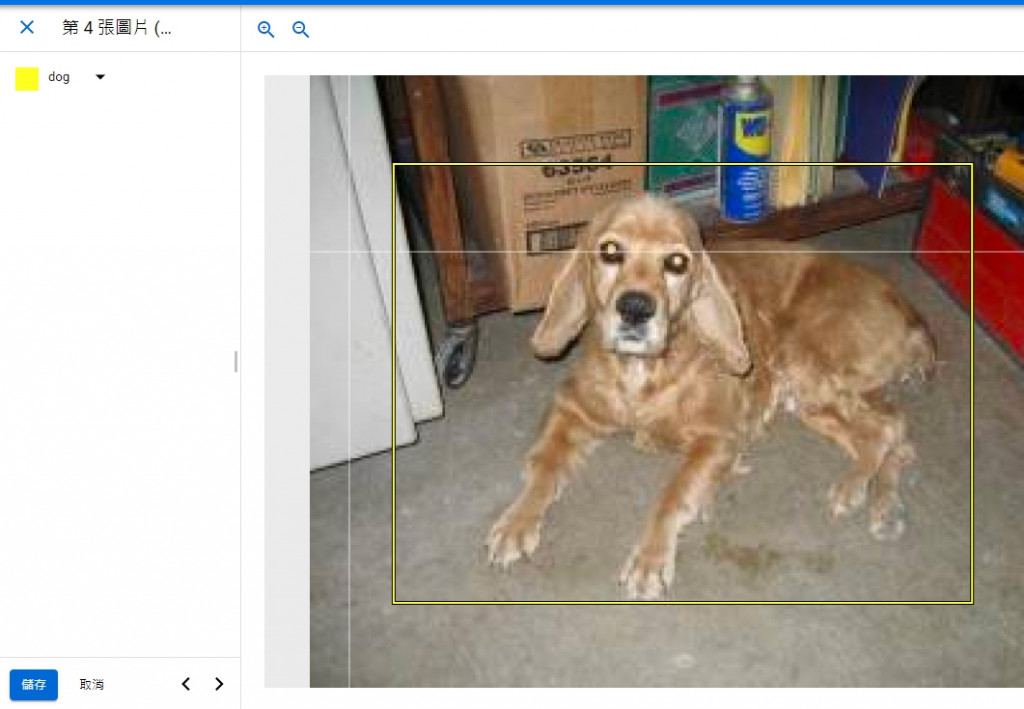
但這邊我分類了一陣子以後,跑訓練依然會失敗,至今不確定是不是操作上的問題,先上圖讓我再來研究一番...
玩了一陣子以後,找到了一個暫時的解法:
先把分類好的匯出CSV,
去Google Cloud Storage下載,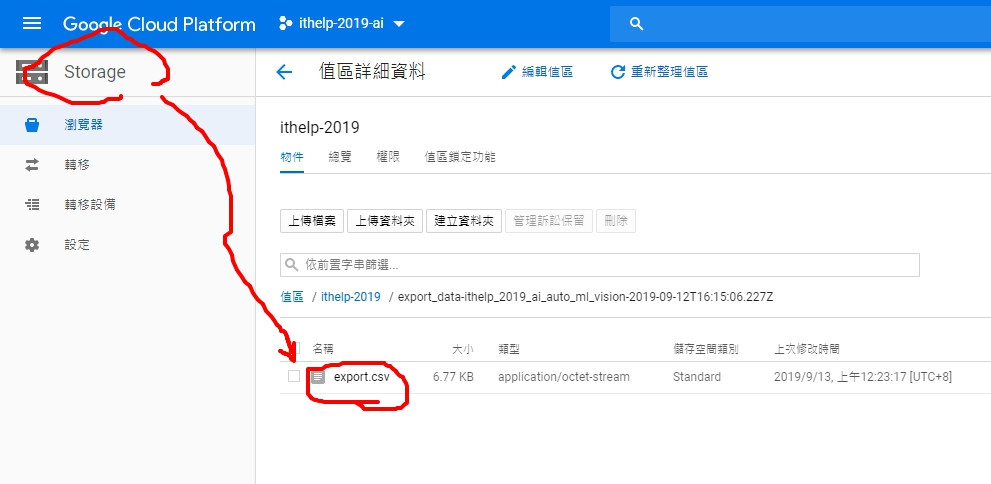
然後去手動調整SET成8:1:1的training, test, validation set,奇怪的是分類的時候無法選擇,讓人很困擾。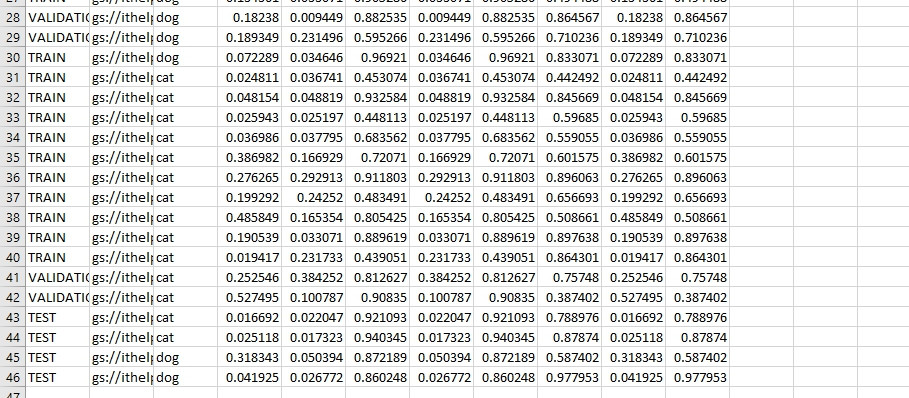
開始訓練~~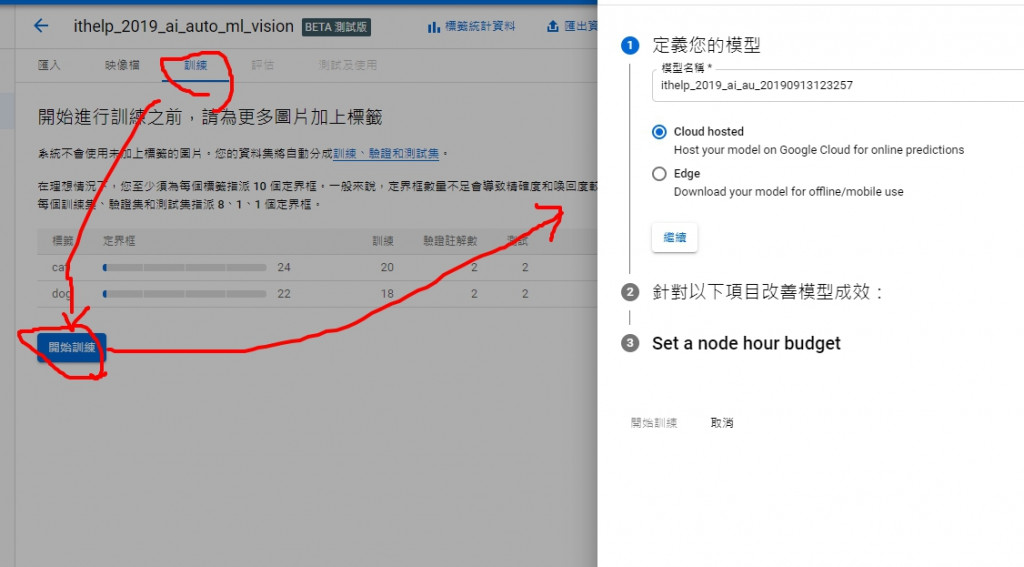
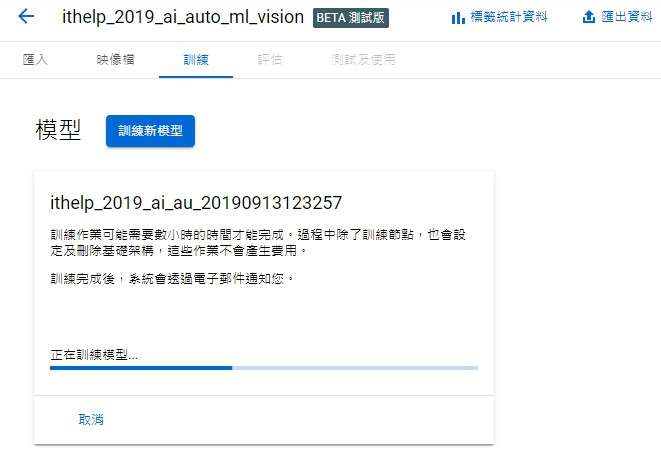
萬事起頭難之終於開始訓練了,訓練好壞就不是這邊的重點,好壞之後再繼續摸索。
Vision AI就先到這邊結束,明天來玩Video AI囉~。
