今天還是繼續多玩幾個Vision AI API好了,初步教學可以看前一篇。
我這邊用的圖片是Google搜尋到的拉斯維加斯:
老實說這張圖不仔細看,還看不出來有"welcome"的字眼。code的部分一樣跑範例程式
package vision
import (
"context"
"fmt"
"io"
"log"
"os"
vision "cloud.google.com/go/vision/apiv1"
)
func DetectText(w io.Writer, file string) error {
ctx := context.Background()
client, err := vision.NewImageAnnotatorClient(ctx)
if err != nil {
return err
}
f, err := os.Open(file)
if err != nil {
return err
}
defer f.Close()
image, err := vision.NewImageFromReader(f)
if err != nil {
return err
}
annotations, err := client.DetectTexts(ctx, image, nil, 10)
if err != nil {
return err
}
if len(annotations) == 0 {
fmt.Fprintln(w, "No text found.")
} else {
fmt.Fprintln(w, "Text:")
for _, annotation := range annotations {
fmt.Fprintf(w, "%q\n", annotation.Description)
}
}
return nil
}
這邊因為我把它寫進module的緣故,所以把DetechText改成了大寫開頭,主程式只要import vision "./modules/vision"就可以使用vision.DetechText了。
package main
import (
"os"
vision "./modules/vision"
)
func main() {
// vision.DetectLabel(os.Stdout, "./testdata/furniture.jpg")
vision.DetectText(os.Stdout, "./testdata/las-vegas.jpg")
}
結果呢?來看看output: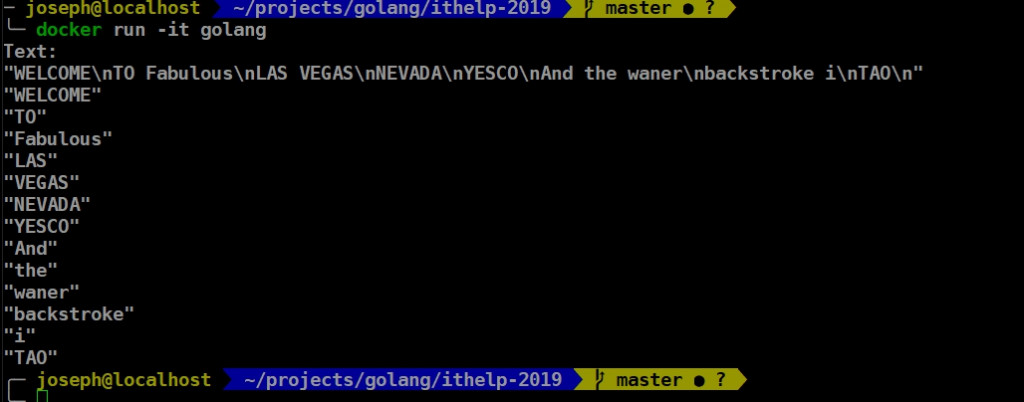
果不其然有Welcome to Fabulous LAS VEGAS,至於你說怎麼會多了backstroke、TAO這些字?就大家來找碴一下好了XD
偉大的人臉辨識一定要來介紹一下,我這邊從flintbox抓了他的demo人臉,分成自然、開心、厭惡三種表情,把這張丟進Vision API裡訓練看看
要更多的臉這邊也有:https://data.vision.ee.ethz.ch/cvl/rrothe/imdb-wiki/
func DetectFaces(w io.Writer, file string) error {
ctx := context.Background()
client, err := vision.NewImageAnnotatorClient(ctx)
if err != nil {
return err
}
defer client.Close()
f, err := os.Open(file)
if err != nil {
return err
}
defer f.Close()
image, err := vision.NewImageFromReader(f)
if err != nil {
return err
}
annotations, err := client.DetectFaces(ctx, image, nil, 10)
if err != nil {
return err
}
if len(annotations) == 0 {
fmt.Fprintln(w, "No faces found.")
} else {
fmt.Fprintln(w, "Faces:")
for i, annotation := range annotations {
fmt.Fprintln(w, " Face", i)
fmt.Fprintln(w, " Anger:", annotation.AngerLikelihood)
fmt.Fprintln(w, " Joy:", annotation.JoyLikelihood)
fmt.Fprintln(w, " Surprise:", annotation.SurpriseLikelihood)
}
}
return nil
}
output則長下面這樣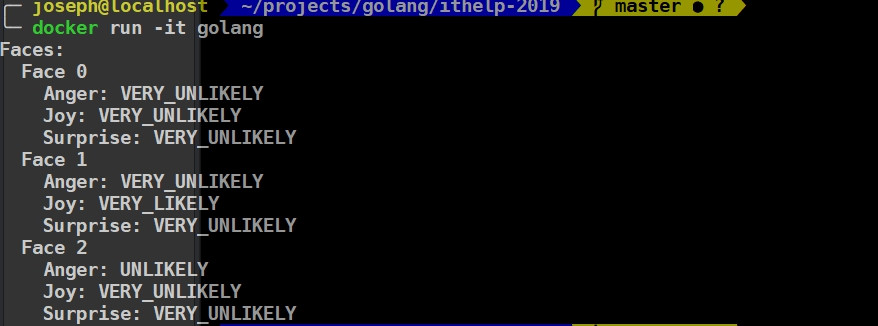
有看到三個結果,並對三個結果進行情緒分析(生氣、開心、驚訝),左邊自然表情確實三個都不符合,中間開心的在Joy的部分為非常可能,最後右邊這張厭惡說實在也很難定義到底是不是生氣,所以只有一點點不可能。
至於有哪些可能呢?查了一下API文件發現有下面幾個:
這個投影片第30頁有Demo了一張HeadwearLikelihood非常可能的圖,可以去體會體會。
OK!今天玩了兩個API,還把Golang整理一下,這部分就到今天結束了!
一樣看code可以到這邊 >> Github
