我們建立一個員工列表的範例好了,開始之前建立的HiAngular專案,首先來說明一下,建立一個component,就會產生出四個檔案,如下說明:
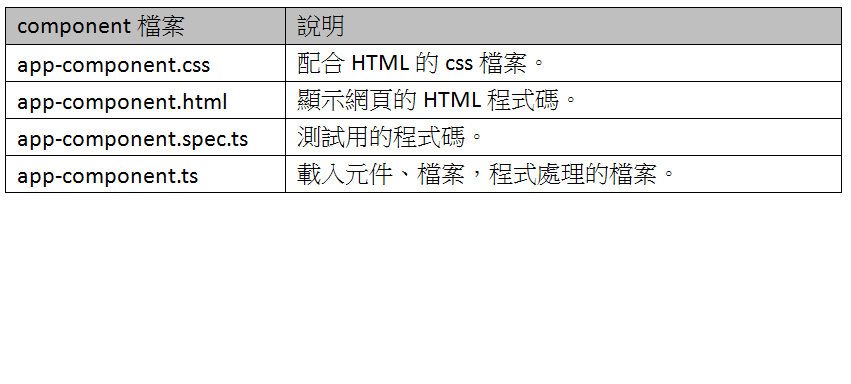
app-component.ts程式碼如下:
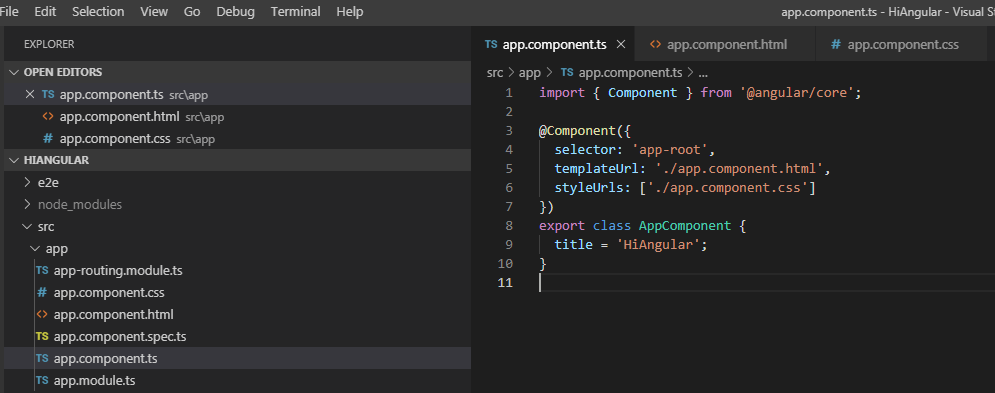
詳細的說明,可以參考官方網站中文化的說明,請參考https://angular.tw/start ,我們是要做,依我們自己的理解的說明,來做重點的整理。
首先,先建立出員工資料來源的陣列資料。在app目錄,選取子視窗,選取「New File」,直接輸入「employeelist.ts」,注意的是,連副檔名,都要輸入。如下圖所示:
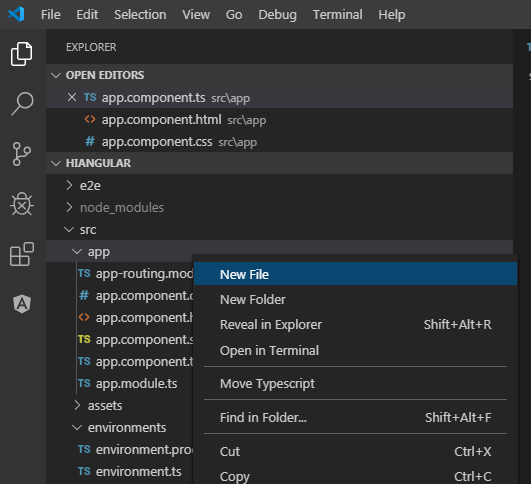
在employeelist.ts,輸入下述程式碼,建立員工的資料陣列。
export const employeelist = [
{
serialnumber: 'W01',
name: '張三',
address: '台北市內湖區'
},
{
serialnumber: 'W02',
name: '李四',
address: '台北市信義區'
},
{
serialnumber: 'W03',
name: '王五',
address: ''
}
];
在app-component.ts,先用import資料來源。再指定變數,來取得資料來源的物件資料。
import { Component } from '@angular/core';
// 載入資料來源。
import { employeelist } from './employeelist';
@Component({
selector: 'app-root',
templateUrl: './app.component.html',
styleUrls: ['./app.component.css']
})
export class AppComponent {
// 變數employeelists取得資料來源。
employeelists = employeelist;
}
最後,再app-component.html,使用ngFor結構,帶出員工資料的列表,使用ngIf來判斷資料值是否為空白,如果不是空白,才要顯示等基本的用法。
<table>
<thead>
<tr>
<th>順序</th>
<th>員工編號</th>
<th>姓名</th>
<th>地址</th>
</tr>
</thead>
<tbody>
<tr *ngFor="let employee of employeelists; index as i">
<td>{{i + 1}}</td>
<td>{{employee.serialnumber}}</td>
<td>{{employee.name}}</td>
<td>
<p *ngIf="employee.address.trim() !== ''">
{{employee.address}}
</p>
</td>
</tr>
</tbody>
</table>
<router-outlet></router-outlet>
執行的畫面,如下:
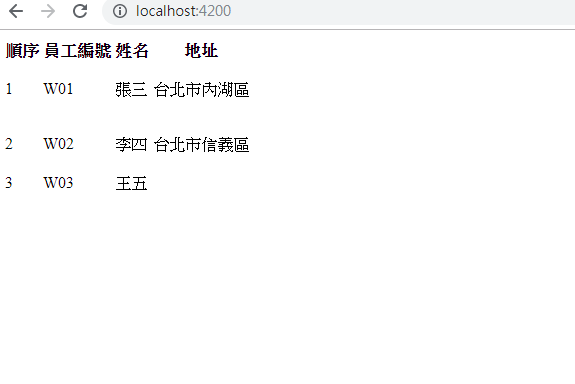
後續,再細部說明用法。
