在昨天學習完Day15-用AVFoundation做音樂播放器App後,今天我們來介紹寫程式會
使用到的if.......eles
用生活中的例子來講if.....else.......
1.煙霧偵測器偵測到溫度過高且有煙霧時 , 會啟動警報器
2.變頻冷氣温度太高時 , 自己運轉壓縮機馬達
接下來我們來聊一下程式中的if...else....(以下是用坐公車時要買的車票-票價舉例)
var age = 30
if age < 7 {
print("小屁孩不用買票喔")
} else if age < 65 {
print("要買一般車票喔")
} else {
print("可以用敬老票喔")
}
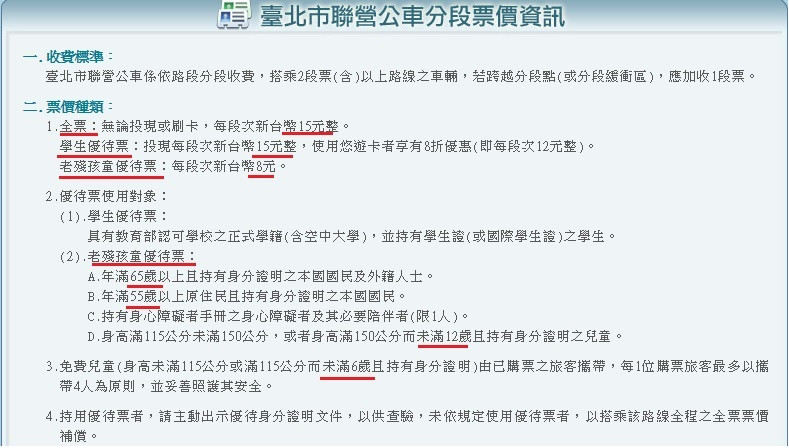
if 之後要接 Bool 型別的結果,判斷條件是否成立
另外也順便講一下---比較運算⼦ (comparison operator)
== : ⽤ 2 個等於比較相等
!= : 比較不相等
&&: 全部滿⾜,缺⼀不可
var age = 30
var weight = 65
if age < 30 && weight < 60 {
print("健康身材")
} else {
print("需要運動囉")
}
||: 知⾜,只要⼀個滿⾜就好
var age = 30
var weight = 70
if age < 30 || weight < 60 {
print("標準身材")
} else {
print("要運動囉")
}
實做步驟:
1.建立新的Xcode專案,按+新增二個Button,四個Label,一個TextField
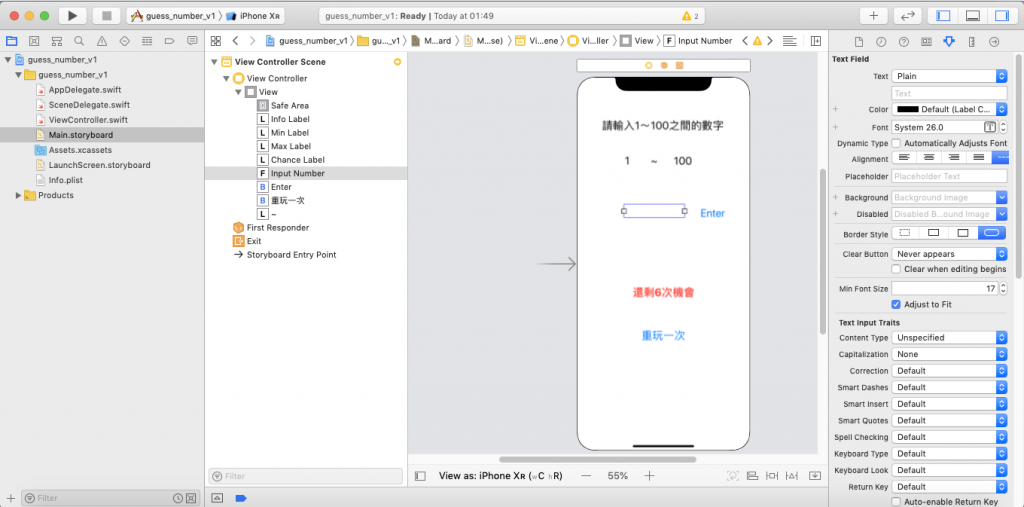
2.XCode從Editor模式切換到Assistant模式 , 並且點選Button , Label , TextField
進行拖拉IBOutlet及IBAction
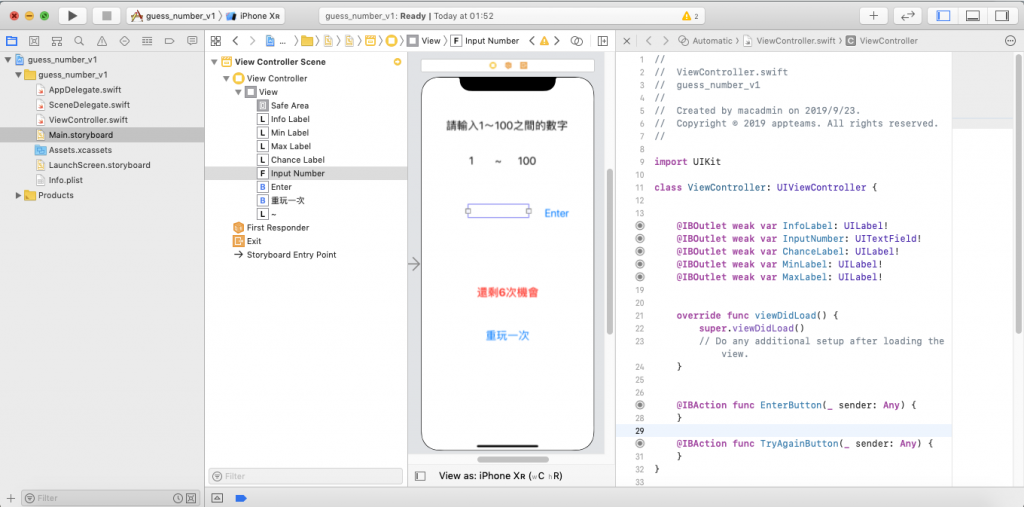
3.撰寫程式邏輯
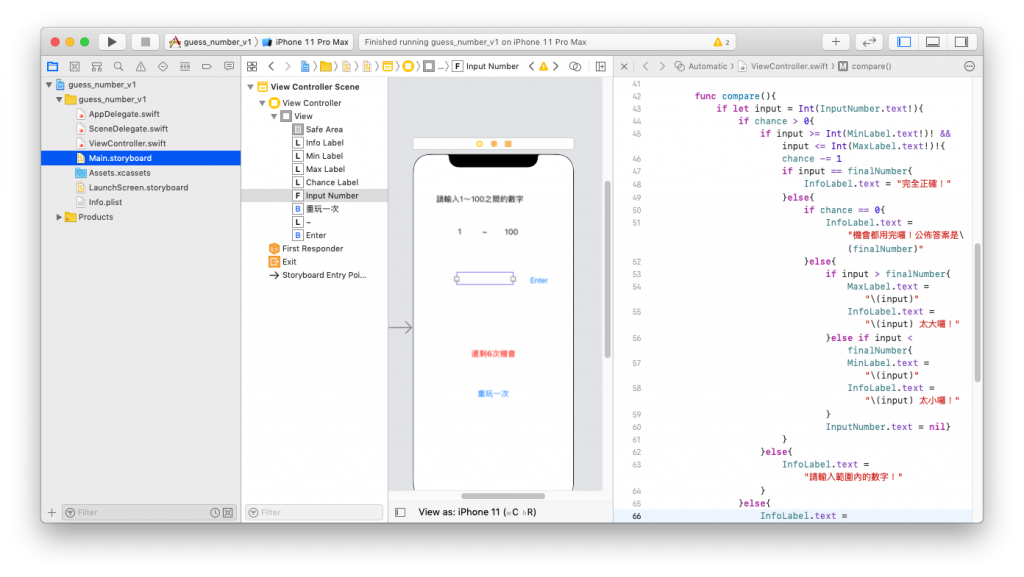
4.執行iPhone 11 Pro Max模擬器來玩猜數字遊戲

