這篇是使用Operator install Istio

Required: Helm
這邊會稍微講解一下,如何在Mac install Helm Client
brew install kubernetes-helm
接下來確認K3d服務是否正常,如果都正常我們就要開始安裝Helm Server(Tiller)
#先在K3s創建Tiller ServiceAccount
cat <<EOF | kubectl create -f -
apiVersion: v1
kind: ServiceAccount
metadata:
name: tiller
namespace: kube-system
---
apiVersion: rbac.authorization.k8s.io/v1
kind: ClusterRoleBinding
metadata:
name: tiller
roleRef:
apiGroup: rbac.authorization.k8s.io
kind: ClusterRole
name: cluster-admin
subjects:
- kind: ServiceAccount
name: tiller
namespace: kube-system
EOF
#Install Tiller
helm init --service-account tiller --history-max 5
helm list
#如果沒有出現下面的錯誤訊息就是正常
#Error: configmaps is forbidden:
#User "system:serviceaccount:kube-system:default" cannot list resource "configmaps" in API group "" in the namespace "kube-system"
helm repo add banzaicloud-stable https://kubernetes-charts.banzaicloud.com/
cat <<EOF | kubectl create -n istio-system -f -
apiVersion: istio.banzaicloud.io/v1beta1
kind: Istio
metadata:
labels:
controller-tools.k8s.io: "1.0"
name: istio-sample
spec:
version: "1.3.0"
mtls: false
includeIPRanges: "*"
excludeIPRanges: ""
autoInjectionNamespaces:
- "default"
controlPlaneSecurityEnabled: false
defaultResources:
requests:
cpu: 10m
sds:
enabled: false
pilot:
enabled: true
image: "docker.io/istio/pilot:1.3.0"
replicaCount: 1
minReplicas: 1
maxReplicas: 5
traceSampling: 1.0
resources:
requests:
cpu: 500m
memory: 2048Mi
citadel:
enabled: true
image: "docker.io/istio/citadel:1.3.0"
galley:
enabled: true
image: "docker.io/istio/galley:1.3.0"
replicaCount: 1
gateways:
enabled: true
ingress:
enabled: true
replicaCount: 1
minReplicas: 1
maxReplicas: 5
serviceType: "LoadBalancer"
loadBalancerIP: ""
serviceAnnotations: {}
serviceLabels: {}
ports:
- port: 15020
targetPort: 15020
name: status-port
- port: 80
targetPort: 80
name: http2
nodePort: 31380
- port: 443
name: https
nodePort: 31390
- port: 15443
targetPort: 15443
name: tls
applicationPorts: ""
resources:
requests:
cpu: 100m
memory: 128Mi
limits:
cpu: 2000m
memory: 1024Mi
egress:
enabled: true
replicaCount: 1
minReplicas: 1
maxReplicas: 5
serviceType: "ClusterIP"
serviceAnnotations: {}
serviceLabels: {}
ports:
- port: 80
name: http2
- port: 443
name: https
- port: 15443
targetPort: 15443
name: tls
applicationPorts: ""
resources:
requests:
cpu: 100m
memory: 128Mi
limits:
cpu: 2000m
memory: 256Mi
k8singress:
enabled: false
mixer:
enabled: true
image: "docker.io/istio/mixer:1.3.0"
replicaCount: 1
minReplicas: 1
maxReplicas: 5
sidecarInjector:
enabled: true
image: "docker.io/istio/sidecar_injector:1.3.0"
replicaCount: 1
rewriteAppHTTPProbe: true
autoInjectionPolicyEnabled: true
init:
resources:
requests:
cpu: 10m
memory: 10Mi
limits:
cpu: 100m
memory: 50Mi
nodeAgent:
enabled: false
image: "docker.io/istio/node-agent-k8s:1.3.0"
proxy:
image: "docker.io/istio/proxyv2:1.3.0"
accessLogFile: "/dev/stdout"
accessLogFormat: ""
accessLogEncoding: "TEXT"
enableCoreDump: false
resources:
requests:
cpu: 100m
memory: 128Mi
limits:
cpu: 2000m
memory: 1024Mi
proxyInit:
image: "docker.io/istio/proxy_init:1.3.0"
defaultPodDisruptionBudget:
enabled: true
outboundTrafficPolicy:
mode: ALLOW_ANY
tracing:
enabled: true
tracer: zipkin
zipkin:
address: zipkin.istio-system:9411
datadog:
address: 127.0.0.1:8126
lightstep:
address: lightstep-satellite.lightstep:9292
accessToken: <access-token>
secure: true
cacertPath: /etc/lightstep/cacert.pem
localityLB:
enabled: false
# distribute:
# - from: "us-central1/*"
# to:
# "us-central1/*": 80
# "us-central2/*": 20
# failover:
# - from: us-east
# to: eu-west
# - from: us-west
# to: us-east
EOF
Istio Operator Pods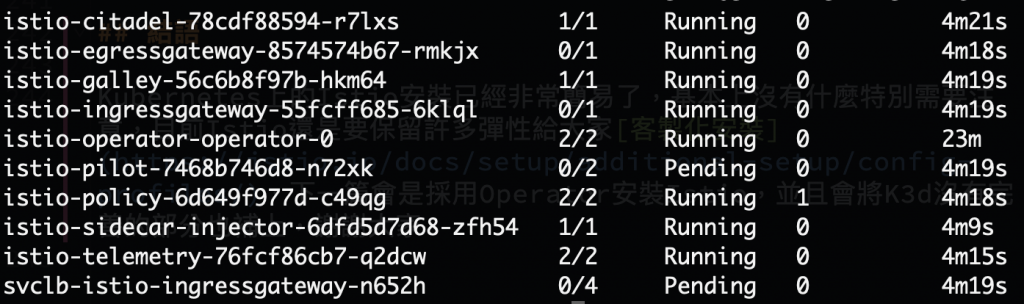
Istio Operator Service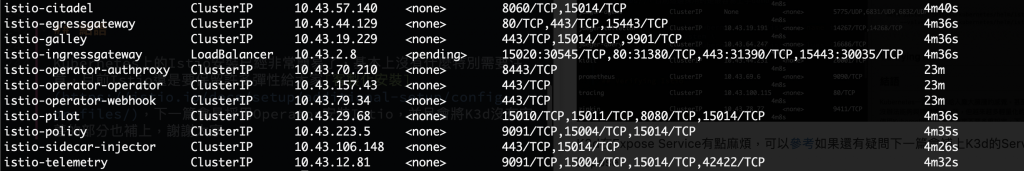
造上面的步驟安裝完,會發現因為Opeartor已經把Istio許多可以調整的地方都先包裝,導致如果不熟悉的直接使用會有許多困擾,並且Istio-Operato必須給的Resource又比單純的Helm要高出許多,因此後面我們將採用K3d + Helm install Istio當作實驗環境
但是如果想要讓不熟悉Kubernetes的人快速上手,Operator的確是非常快速且方便的工具,甚至還不需要特別管理Kubernetes Object Life Cycle,有興趣的可以參考這邊
雖然Operator已經發展一段時間,但是對於不懂Kubernetes卻要使用Operator的話,容易有不知為何的感覺,因此最好還是先以Helm,在循序導入Operator會比較好
