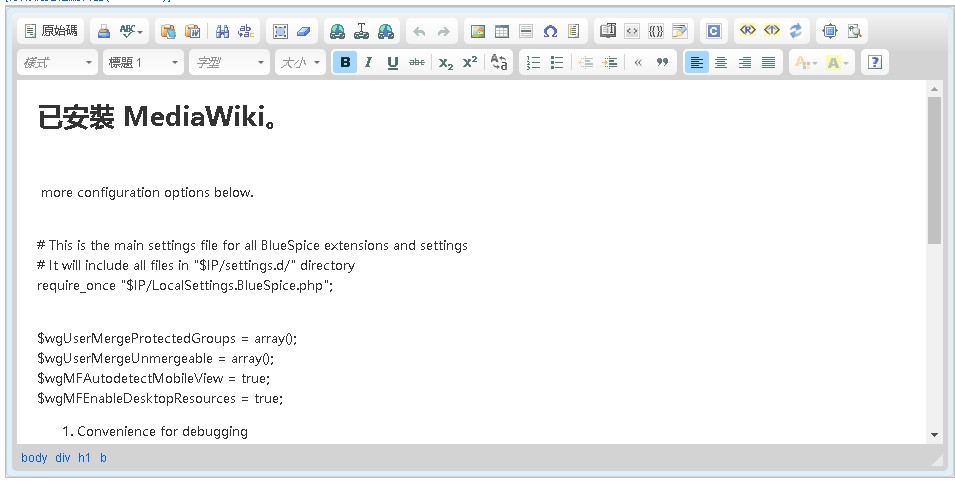整個安裝過程幾乎可以說是無腦完成
照著連結教學安裝即可
要記的
LocalSettings.php
就是 mediawiki 的設定檔
擴充套件是否啟用就從這邊設定
先下指令
yum install -y git
cd /var/www/html/bluespice/extensions/
git clone https://github.com/Mediawiki-wysiwyg/WYSIWYG-CKeditor.git WYSIWYG-src
ln -s WYSIWYG-src/WYSIWYG WYSIWYG
ln -s WYSIWYG-src/SemanticForms SemanticForms
mv WikiEditor WikiEditor-org
ln -s WYSIWYG-src/WikiEditor WikiEditor
在 LocalSettings.php 加入
# Default user options:
$wgDefaultUserOptions['riched_disable'] = false;
$wgDefaultUserOptions['riched_start_disabled'] = false;
$wgDefaultUserOptions['riched_use_toggle'] = true;
$wgDefaultUserOptions['riched_use_popup'] = false;
$wgDefaultUserOptions['riched_toggle_remember_state'] = true;
$wgDefaultUserOptions['riched_link_paste_text'] = true;
// MW>=1.26 and versions of WYSIWYG >= "1.5.6_0 [B551+02.07.2016]"
wfLoadExtension( 'WYSIWYG' );
// MW>=1.26 and versions of WYSIWYG >= "1.5.6_0 [B551+02.07.2016]" has dependency
// to module of WikiEditor so it must be enabled too (or otherwise file
// extension.json has to be edited manually to remove dependency)
wfLoadExtension( 'WikiEditor' );
完工如圖