學習完 Vue 之後,想要透過單元測試守護你的專案,但又不知道從何起手?
別擔心,快來訂閱作者最新系列文 《小白也能輕鬆瞭解的 Vue3 單元測試!》
讓你的 Vue 專案更上一層樓!
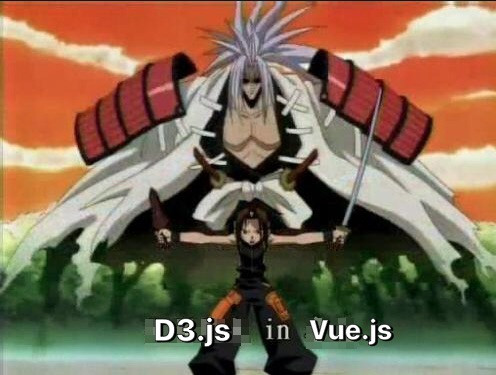
既然主題是 Vue.js 跟 D3.js,那就沒有道理不把 D3.js 融合進 Vue.js 啦!我們接下來把昨天的繪製函式加入到我們 Vue.js 中,並著利用 Vue.js 的一些特色來完成我們的融合:
<div id="app">
</div>
let vm = new Vue({
el: "#app",
data: {
sampleData: [10, 20, 30]
}
})
created 階段,透過 Vue.js 初始化時將 D3.js 所需要的 SVG 畫布設置好:let vm = new Vue({
el: "#app",
data: {
sampleData: [10, 20, 30]
},
created() { // 複習一下,這個 hook 將會在 Vue.js 初始化的階段會啟動它
d3.select("#app")
.append("svg")
.attr("width", 500)
.attr("height", 500);
},
})
methods 放入重新繪製的函式以供 Vue 實體使用,並把原先 D3.js 中 data() 所綁定的資料更改為 dataset ,加上一點邏輯判斷,使 draw 函式能夠接受外來的參數:let vm = new Vue({
el: "#app",
data: {
sampleData: [10, 20, 30]
},
created() {
d3.select("#app")
.append("svg")
.attr("width", 500)
.attr("height", 500);
},
methods: {
draw(newData) { // 加入剛剛辛苦改好的重繪函式
let dataset = newData || this.sampleData; // 若沒有傳入資料,則會使用 Vue.js 實體中的 sampleData
let circle = d3.select("svg").selectAll("circle");
let update = circle.data(dataset); // 更改一下綁定資料
let enter = update.enter();
let exit = update.exit();
update
.attr("cx", function(d, i) {
return (i + 1) * 100;
})
.attr("cy", 100)
.attr("r", function(d) {
return d;
})
.style("fill", "red");
enter
.append("circle")
.attr("cx", function(d, i) {
return (i + 1) * 100;
})
.attr("cy", 100)
.attr("r", function(d) {
return d;
})
.style("fill", "red");
exit.remove();
}
}
});
mounted 放入從 Vue.js methods 撈來的繪製函式,使得 Vue.js 載入資料完畢後會繪製一次最初的圖形:let vm = new Vue({
el: "#app",
data: {
sampleData: [10, 20, 30]
},
created() {
// 略
},
mounted() {
this.draw(); // 等到 Vue.js 一載入完成就執行這個繪圖函式
},
methods: {
// 略
}
});
watch 來監聽 sampleData 資料是否有改動,若有改動則啟用該函式:
let vm = new Vue({
el: "#app",
data: {
sampleData: [10, 20, 30] // watch 監控並執行對應的函式
},
created() {
// 略
},
mounted() {
// 略
},
methods: {
// 略
},
watch: {
sampleData: function() {
this.draw(this.sampleData);
}
}
});
methods 中再次加入一個函式 changeData 用來模擬新資料非同步的載入: methods: {
changeData() {
this.sampleData = [5, 30]; // 模擬新資料的載入
},
draw(newData) {
// ...
}
}
changeData 函式:<div id="app">
<button @click="changeData">New Data</button>
</div>
於是我們就得到了一個藉由資料驅動完成 D3.js 繪製的 Vue.js 程式!程式碼範例請點這裡
而我們接下來的目標就是完善資料處理的部分與繪製圖形的部分,明天將會介紹有什麼方法可以調整資料與篩選。
阿橘:終於可以來慵懶地曬著陽光了
