引言
嗨~大家好,大家可以看到標題相較於前三天有點不太一樣...
沒錯!這就是這個引擎最重要的一Part了~ 我們今天要開始設計Renderer,
也就是引擎中負責繪製的部分,繪製直線、繪製方塊、旋轉的運算等等都是由他負責啦~
然後我知道前幾天的都執行不出什麼新東西,較為苦悶... 這邊要跟各位道歉一下Orz
畢竟前幾天的部分都是為了輔助Renderer而出現的,算是「配角」囉~
而今天的部分也是Day10之前所出現過的各種知識正是出現的地方啦,大家準備好了嗎?
流程講解
這邊直接講程式的話大家可能會覺得有點亂,所以我先簡單做個引擎運作的流程講解:
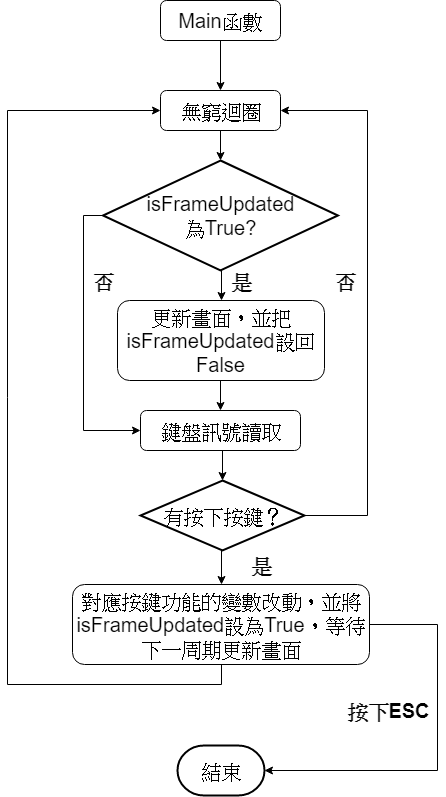
繪圖器Renderer
首先先創立:"Renderer.h"以及"Renderer.c"在專案中
先打上基礎定義與include:
/* File: Renderer.h */
#ifndef __RENDERER_H__
#define __RENDERER_H__
#endif // __RENDERER_H__
/* File: Renderer.c */
#include"Renderer.h"
/* File: Renderer.h */
#ifndef __RENDERER_H__
#define __RENDERER_H__
// ------------新增部分-------------------
#define _CLEAN_MODE_ 0 // 底下render_screen的參數所需,事先定義好
#define _RENDER_MODE_ 1
float camera_x_pos, camera_y_pos, camera_z_pos; // 攝影機(大家的螢幕)位置
float camera_speed; // 相機移動速度,決定按下同樣按鍵時間攝影機移動快慢
float fov; // 視野,等同於前幾天所說的esd(眼睛到螢幕距離)
float x1, y1, z1, x2, y2, z2; // 畫直線時用來暫存兩端點的變數
double rot_x, rot_y; // 沿x, y軸轉動的角度
double sin_x, cos_x, sin_y, cos_y; // 算好後的三角函數放這裡
int rx, ry; // 最後輸出到螢幕上的二維座標
void init_renderer(); // 初始化以上所有變數
void div_zero_adjust(float *n); // 遇到z = 0的特殊情況時,將z調整為0.5避免程式出錯
void render_line(char style, int lx1, int ly1, int lz1, int lx2, int ly2, int lz2);
// 畫線的函數,所有圖形繪製中樞
void render_zplane(char style, int cx, int cy, int cz, int left, int right, int top, int bottom);
void render_yplane(char style, int cx, int cy, int cz, int left, int right, int f, int r);
void render_xplane(char style, int cx, int cy, int cz, int top, int bottom, int f, int r);
// 畫平面的函數,由多組render_line組合而成
void render_cube(char style, int cx, int cy, int cz, int left, int right, int top, int bottom, int f, int r);
// 畫方塊,由畫平面的組合而成
void render_screen(int mode);
// 繪製出一幀內所有存在的圖形
void calc_tri();
// 事先計算三角函數值(較費時)
// --------------------------------------
#endif // __RENDERER_H__
/* File: Renderer.c */
#include"Renderer.h"
// ------------新增部分-------------------
#include<stdlib.h> // 標準函式庫
#include<math.h> // 計算三角函數、四捨五入等
#include"RenderMemory.h" // 需要取用render_memory二維陣列,才有辦法更新畫面
#include"GameStatus.h" // isFrameUpdated的取用需要此標頭檔
void init_renderer() // 初始化各項變數,其中幾項可以自由調整,目前是我測試起來較為合適的值
{
camera_x_pos = 0.0;
camera_y_pos = 0.0;
camera_z_pos = -150; //
camera_speed = 5.0; // 此三項主要影響視野遠近、相機移動速度,可自由實驗調整
fov = 120; //
x1 = 0.0;
y1 = 0.0;
z1 = 0.0;
x2 = 0.0;
y2 = 0.0;
z2 = 0.0;
rx = 1; // 初始化為最左上角的像素
ry = 1; //
rot_x = 0.0;
rot_y = 0.0;
sin_x = 0.0;
cos_x = 0.0;
sin_y = 0.0;
cos_y = 0.0;
}
// --------------------------------------
/* File: Renderer.c */
// 寫在init_renderer之下
void div_zero_adjust(float *n) // 避免除以零,或是除以太小的數造成結果過大
{ // 此處以指標傳入,因為需要更動到(*n)值
if((*n) < 0.5) // 只要 (*n) 小於0.5都設為0.5
{
*n = 0.5;
}
}
void calc_tri() // 事先運算三角函數值,避免計算量太大
{
sin_x = sin(rot_x); // 須注意角度以弧度計算
sin_y = sin(rot_y);
cos_x = cos(rot_x);
cos_y = cos(rot_y);
}
礙於篇幅,我們將在明天Renderer(下)把Renderer完成!
