瀏覽器透過windows可以操控瀏覽器,或得知瀏覽器資訊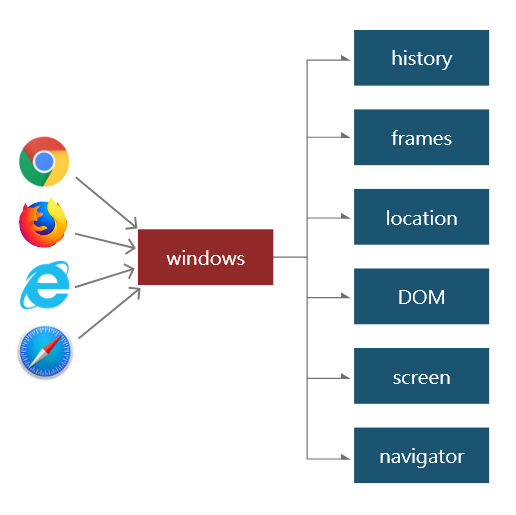
使用瀏覽器歷史資訊,針對已經操控過有紀錄的頁面來返回上一頁或下一頁,
指定好按鈕後用**.onclick**來觸發
//第一頁
<a href="b.html">連到第二頁</a>
<a href="#" id="next">下一頁</a>
<script>
document.getElementById('next').onclick = function () {
window.history.forward();
}
</script>
//第二頁
<a href="#" id="back">上一頁</a>
<script>
document.getElementById('back').onclick = function () {
window.history.back();
}
</script>
//html
<input type="button" id="print" value="列印">
<input type="button" id="locat" value="瀏覽location資訊">
<input type="button" id="open" value="移動到google首頁">
//JS
document.getElementById('print').onclick = function () {
window.print()
}
document.getElementById('locat').onclick = function () {
console.log(location)
}
document.getElementById('open').onclick = function () {
window.open('http://www.google.com.tw')
}
window.onresize 去觸發重新計算高度的函式//html
<body>
<div class="box"></div>
</body>
//JS
document.querySelector('.box').style.height = window.innerHeight+"px"
window.onresize = function(){
document.querySelector('.box').style.height = window.innerHeight+"px"
}
