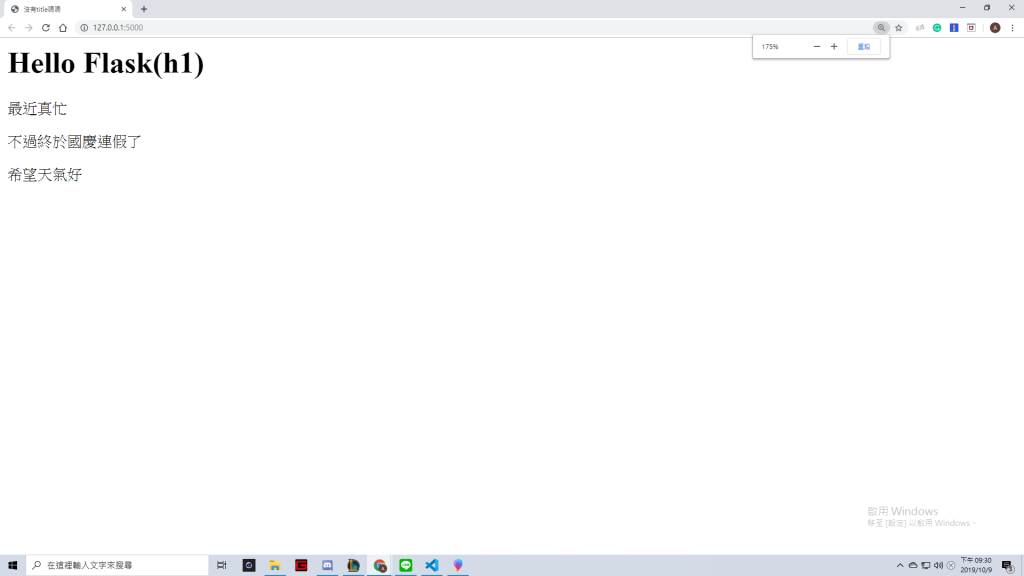一.利用判斷式控制渲染:
1.主程式:
from flask import Flask,render_template
app=Flask(__name__)
@app.route("/",methods=['GET','POST'])
def home():
ti = 'Hello'
return render_template('index.html',title=ti) #有title
if __name__== "__main__":
app.run()
2.html:
<html>
<head>
{% if title %} <!如果主程式有傳title>
<title>{{ title }}</title> <!顯示主程式傳的title>
{% else %}
<title>沒有title嗚嗚</title> <>
{% endif %}
</head>
<body>
<h1>Hello Flask(h1)</h1>
</body>
</html>
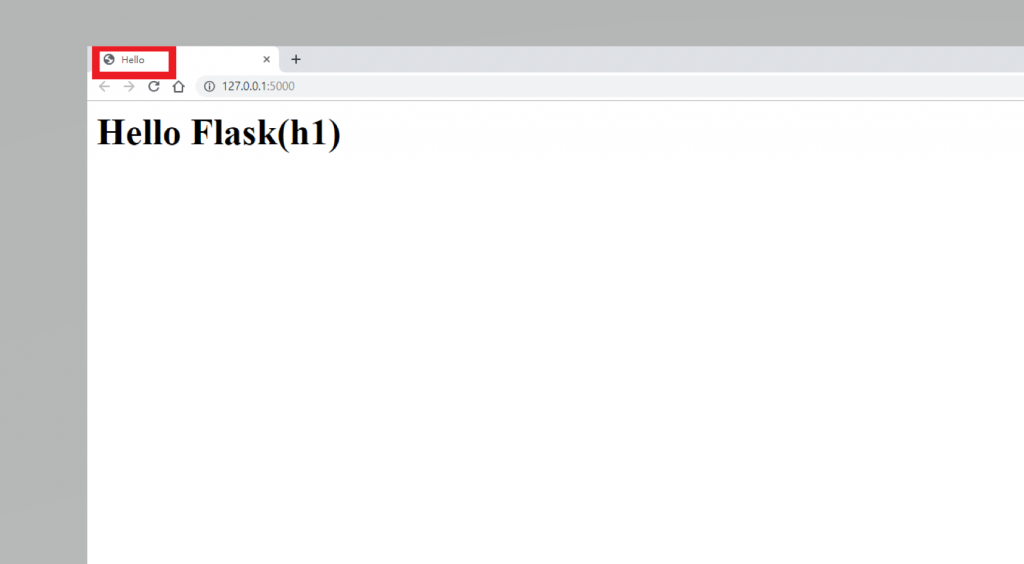
↑有傳title Hello
4.不傳title
def home(): #改變home函式
return render_template('index.html')
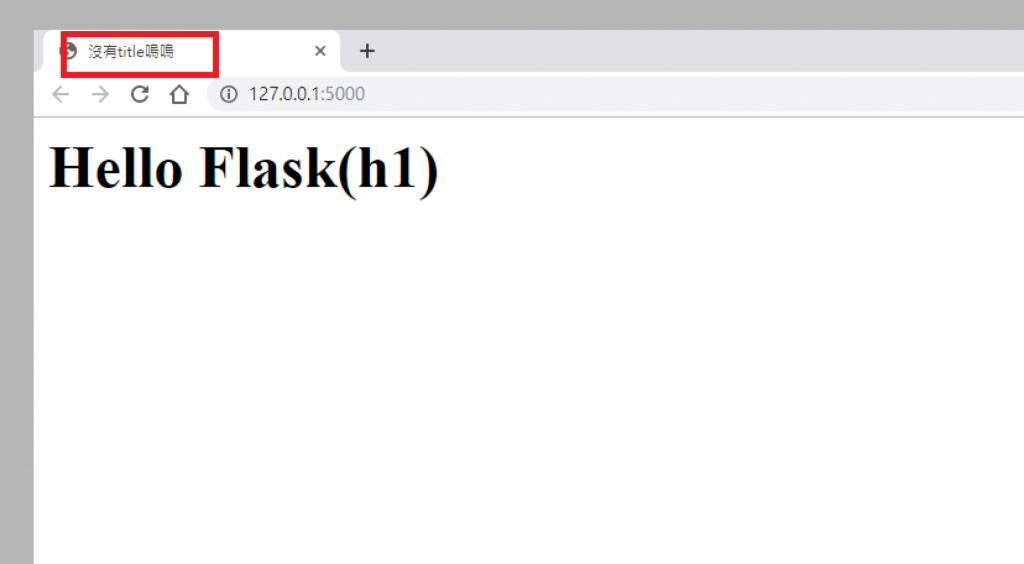
↑沒傳title
二.利用迴圈控制渲染
1.主程式:
from flask import Flask,render_template
app=Flask(__name__)
@app.route("/",methods=['GET','POST'])
def home():
dataList = ["最近真忙","不過終於國慶連假了","希望天氣好"]
return render_template('index.html',data=dataList) #將dataList傳給data屬性
if __name__== "__main__":
app.run()
2.html:
<html>
<head>
{% if title %}
<title>{{ title }}</title>
{% else %}
<title>沒有title嗚嗚</title>
{% endif %}
</head>
<body>
<h1>Hello Flask(h1)</h1>
{% for p in data %} <!將data中的值一一丟給p>
<p>{{p}}</p> <!把p包裝成element>
{% endfor %} <!結束for迴圈>
</body>
</html>
3.執行結果: