1.新增兩個html檔案 base.html與navbar.html
2.主程式:
from flask import Flask,render_template
app=Flask(__name__)
@app.route("/",methods=['GET','POST'])
def home():
return render_template('index.html') #打開index.html
@app.route("/hello",methods=['GET','POST'])
def hello(): #進入hello頁面獲得hello
return "hello"
if __name__== "__main__":
app.run()
3.html:
navbar.html:
<h3><a href="/">Flask</a> <a href="/hello">hello</a></h3>
<!navbar提供了兩個連結,一個到首頁、一個到hello>
base.html:
<html>
<head>
{% if title %}
<title>{{ title }}</title>
{% else %}
<title>沒有title嗚嗚</title>
{% endif %}
</head>
<body>
<hr>
{% include 'navbar.html' %} <!將navbar的兩個連結導入base.html>
{% block content %} <!在block裡面的內容可以供繼承了base的子類別更改,若子類別沒有更改則會顯示父類別的內容>
<h1>Parent</h1>
{% endblock %}
</body>
</html>
index.html
{% extends 'base.html'%} <!index.html繼承了base.html>
{% block content %}
<p>hi</p> <!index修改了base的block內容>
{% endblock %}
4.執行結果: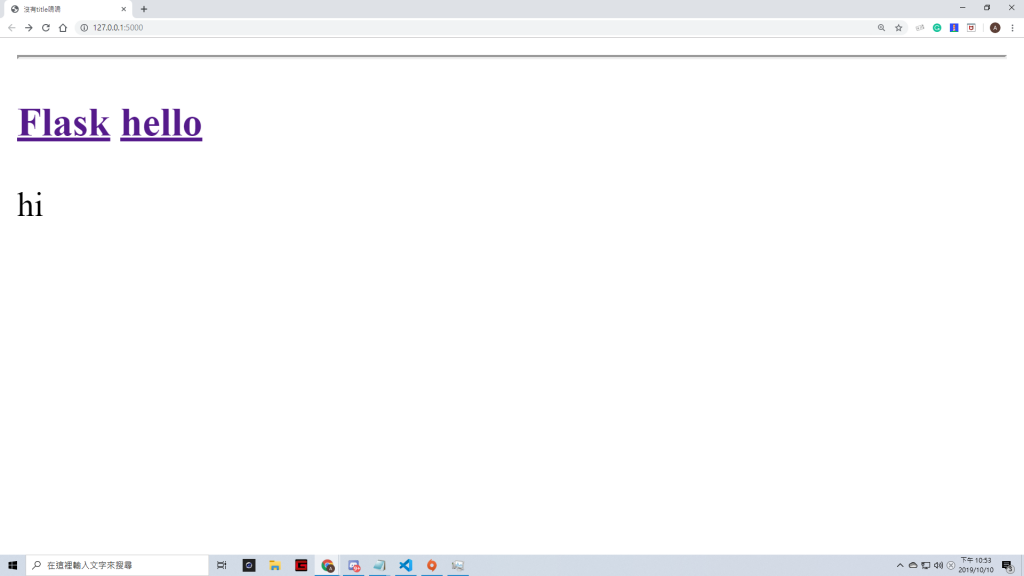
↑可以看到主程式開啟了index.html以後有了navbar.html裡面的兩個連結,並沒有顯示base.html中的Parent,而是修改後的hi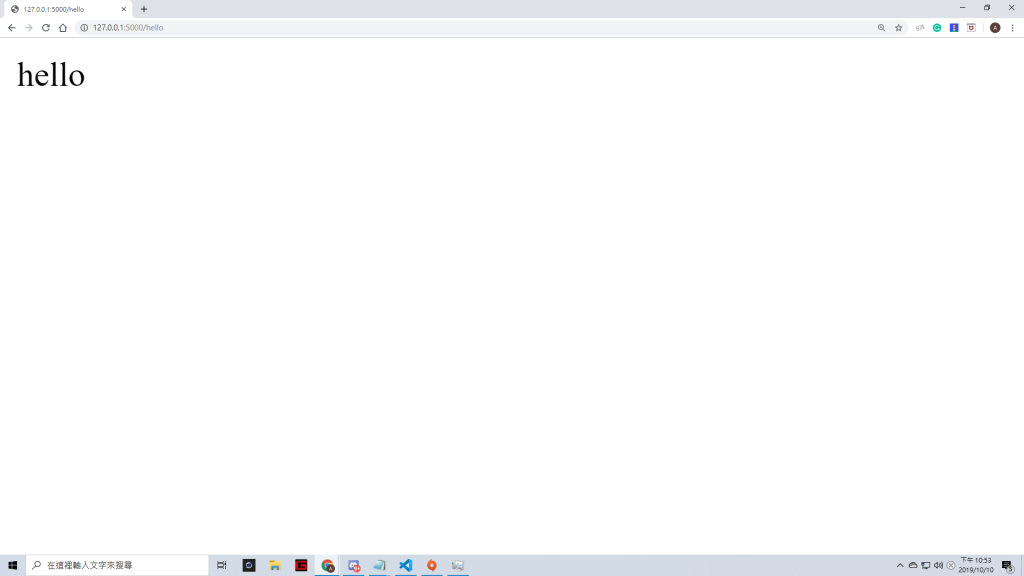
↑點了hello連結就會return hello
