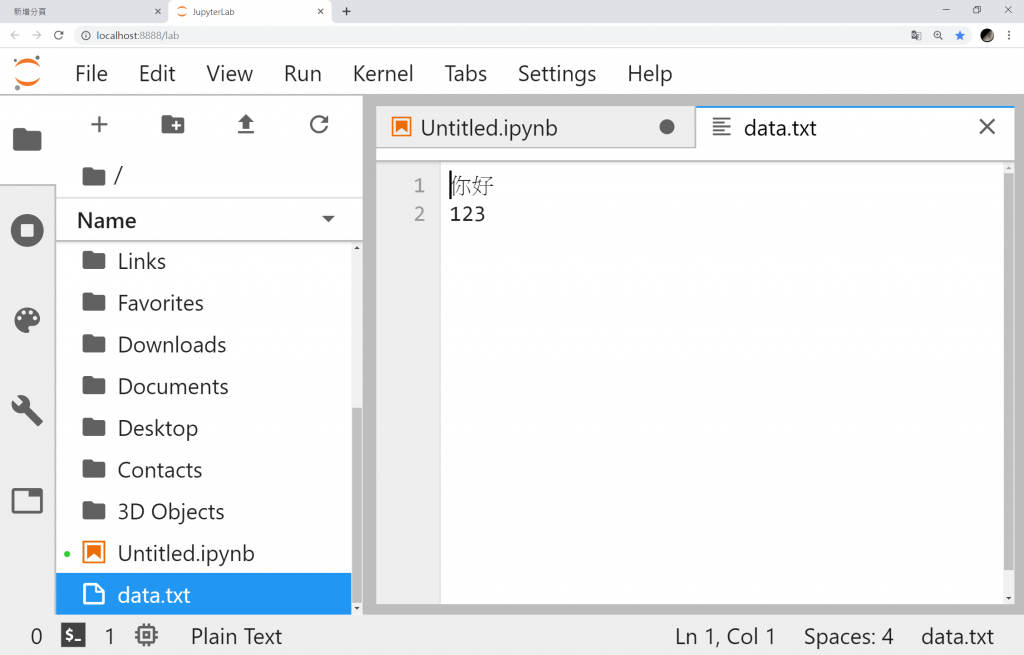開啟檔案:Python有內建一個基本語法,基本語法如下。
檔案物件=open(檔案路徑,mode=開啟模式)
開啟模式的樣式如下
讀取模式:r
寫入模式:W
讀寫模式r+
那要如何讀取檔案裡面的文字,接下來來介紹讀取文字的方法
檔案物件.read() 讀取全部的文字
for 變數in 檔案物件:一次讀取一行,從檔案依序讀取每一行文字到變數中
寫入文字
檔案物件.write(字串)
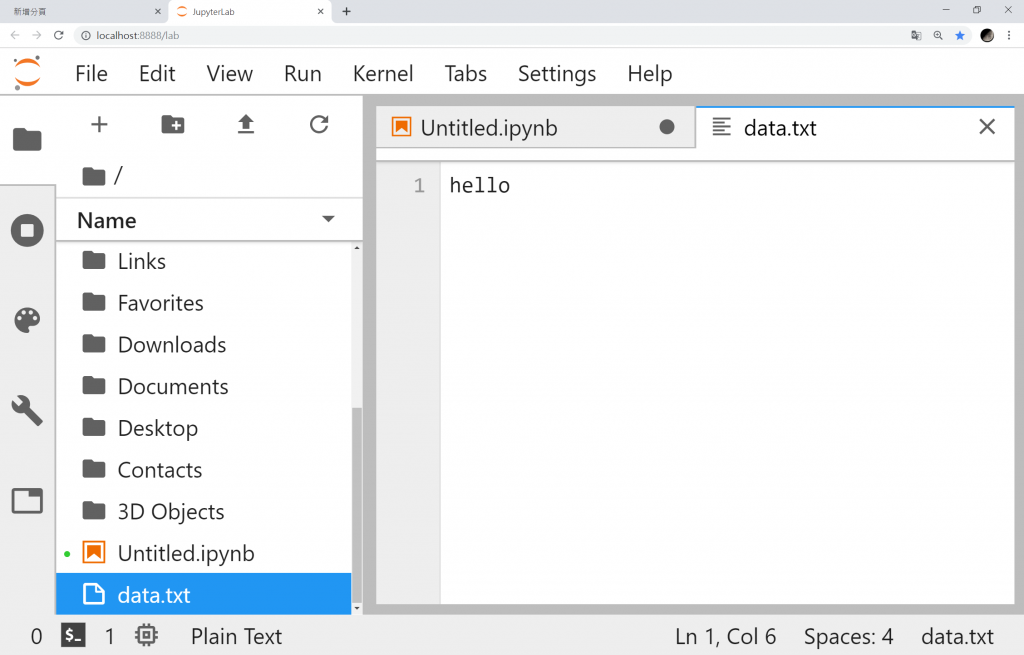
如果要換行的要寫入換行符號\n
檔案物件.write(“Test\n”)
file = open ("data.txt",mode = "w")
file.write("hello\nSecond")
file.close()
結果: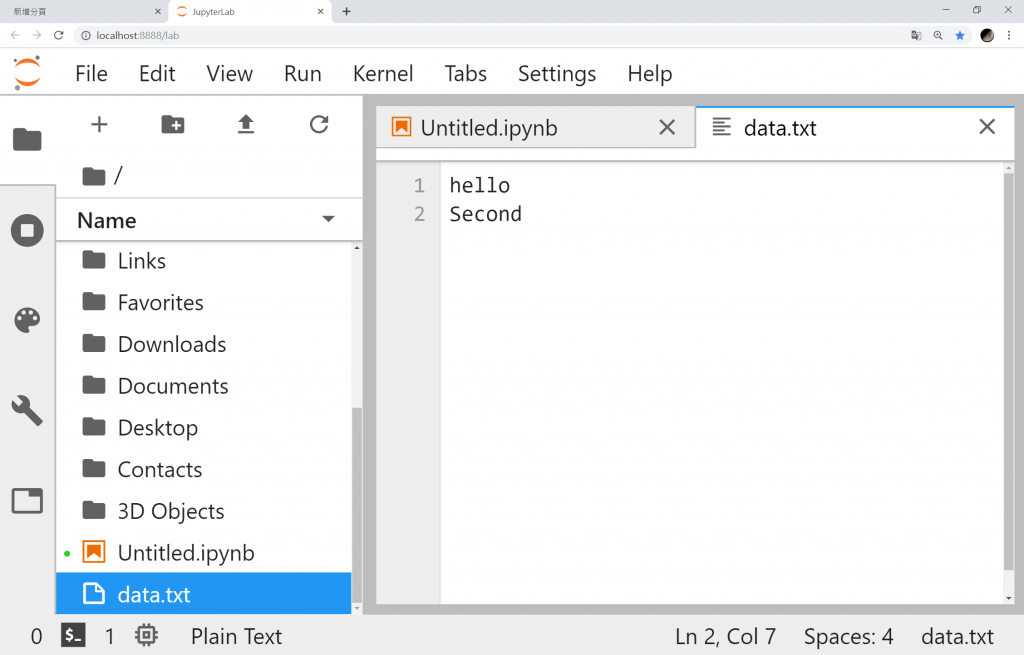
那如果要輸入中文那要如何寫呢,那便是在open裡加encoding
file = open ("data.txt",mode = "w",encoding="utf-8")
file.write("你好\n再見")
file.close()
結果:
你好
再見
關閉檔案
基本語法
檔案物件.close()
Python本身提供了最佳實務的語法
with open(檔案路徑, mode = 開啟模式) as 檔案物件:
讀取或寫入檔案的程式
這一段程式會自動且安全的把檔案關閉,不用額外的寫close()
with open ("data.txt",mode="w",encoding="utf-8") as file:
file.write("你好\n123")
結果: