這次要練習的Angular結構圖: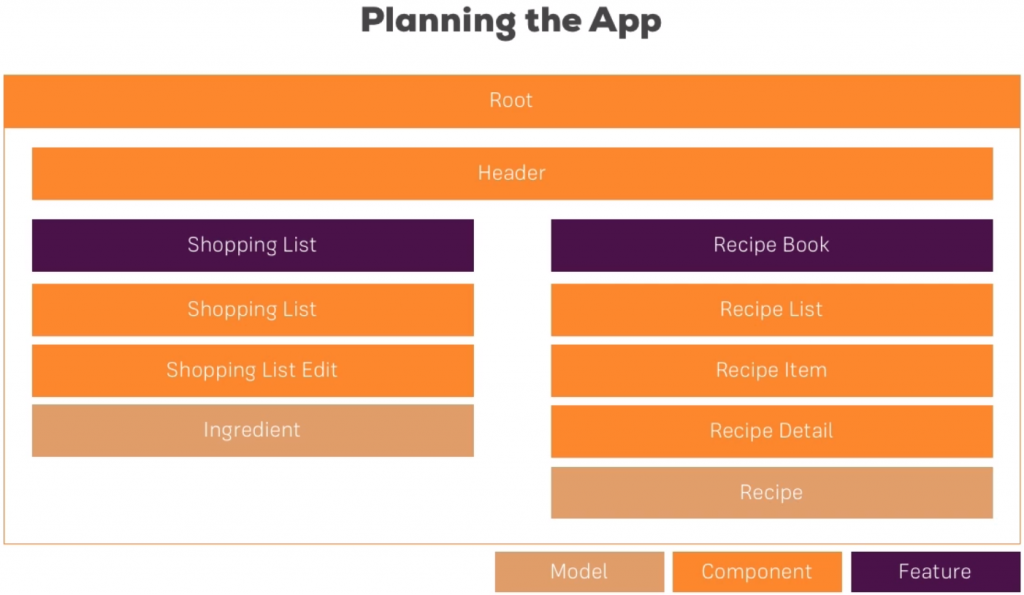
node與Angular版本: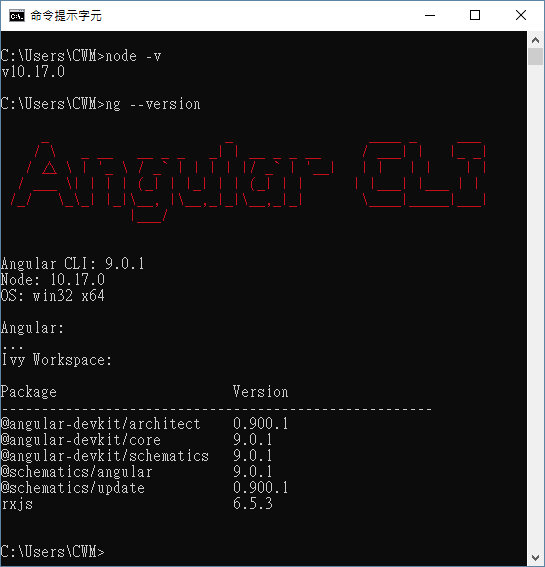
建置完專案後,首先要安裝bootstrap。
在命令提示字元輸入指令npm i bootstrap。
安裝完成後,可以在node_modules/bootstrap/dist/css/bootstrap.min.css找到我們需要的css檔: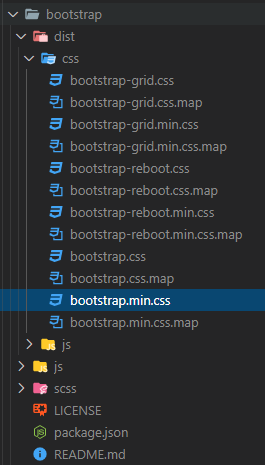
在angular.json中,將bootstrap的路徑加到styles[]: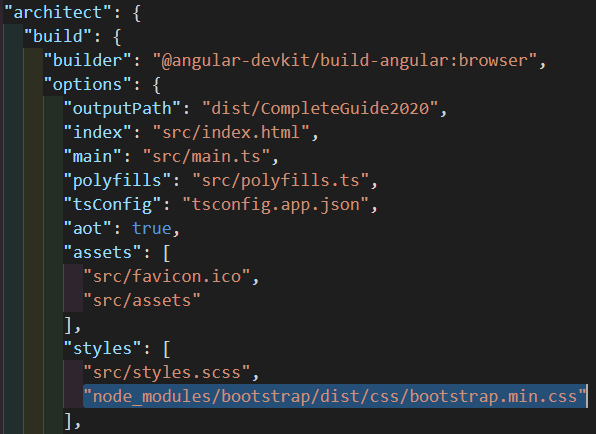
直接將app.component.html內容改成:
<div class="alert alert-primary" role="alert">
A simple primary alert—check it out!
</div>
<div class="alert alert-secondary" role="alert">
A simple secondary alert—check it out!
</div>
<div class="alert alert-success" role="alert">
A simple success alert—check it out!
</div>
<div class="alert alert-danger" role="alert">
A simple danger alert—check it out!
</div>
<div class="alert alert-warning" role="alert">
A simple warning alert—check it out!
</div>
<div class="alert alert-info" role="alert">
A simple info alert—check it out!
</div>
<div class="alert alert-light" role="alert">
A simple light alert—check it out!
</div>
<div class="alert alert-dark" role="alert">
A simple dark alert—check it out!
</div>
測試是否成功: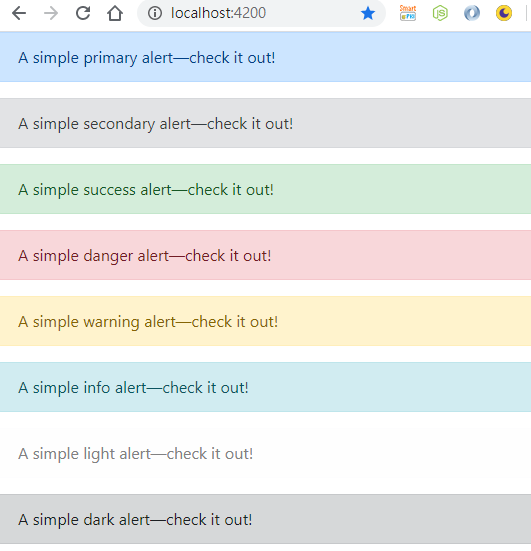
參考來源:
Angular - The Complete Guide (2020 Edition)
