到 Microsft Azure 官網申請帳號,點選開始開始免費使用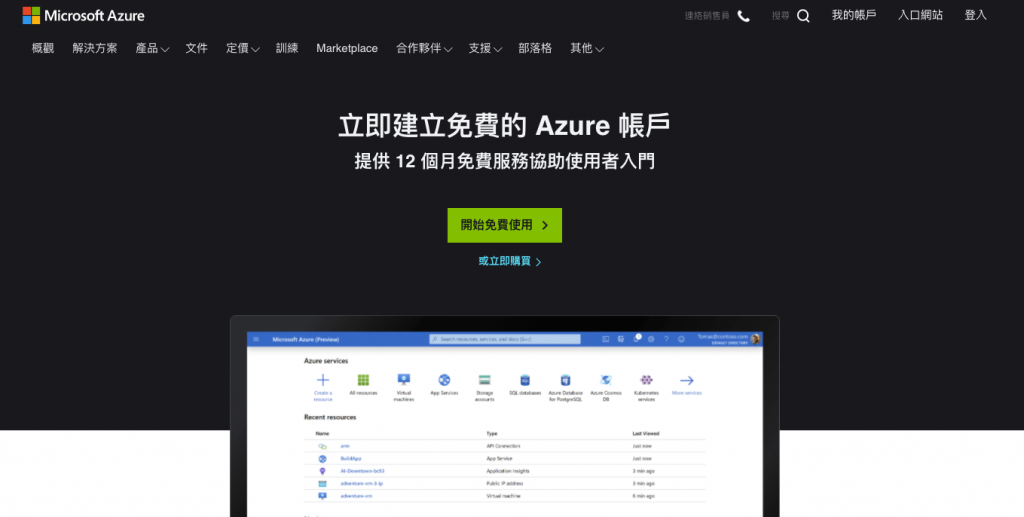
可以登入既有的帳號或是註冊一個新帳號,也可以使用GitHub帳號登入,我們建立一組新帳號。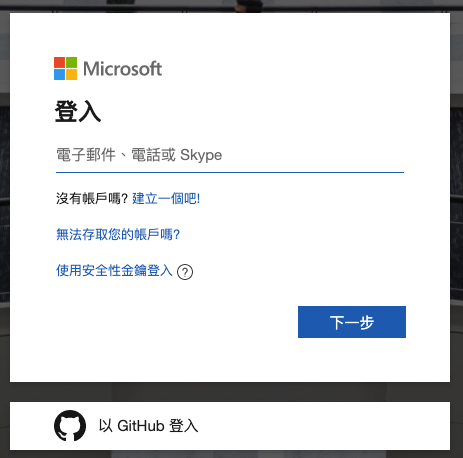
輸入Email or 用電話號碼來註冊,這邊選用 Email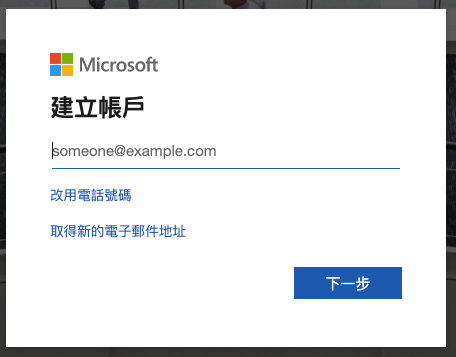
輸入密碼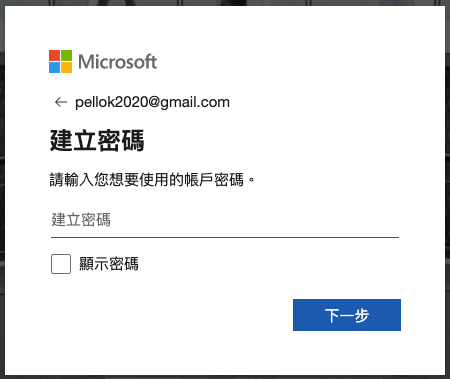
Email 驗證碼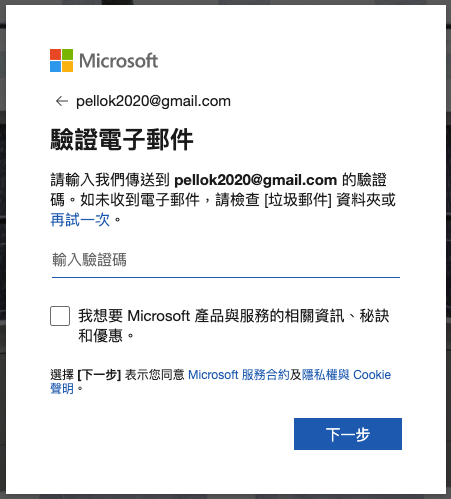
收取信件取得驗證碼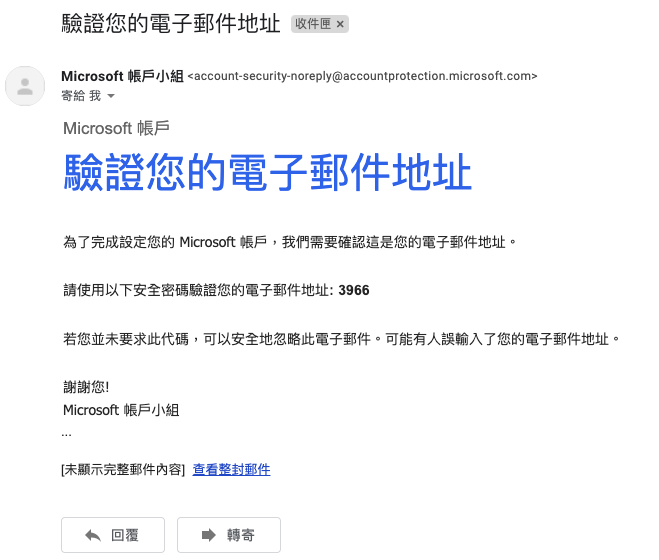
檢查機器人小遊戲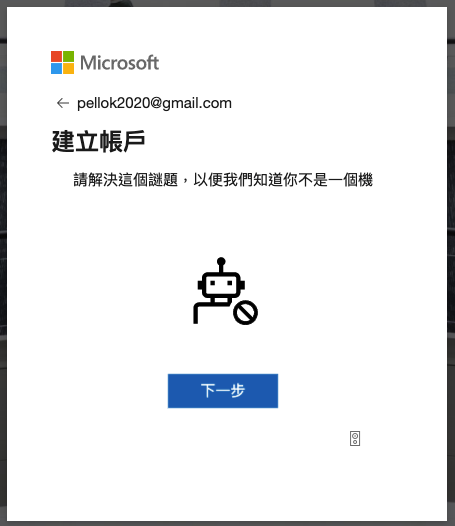
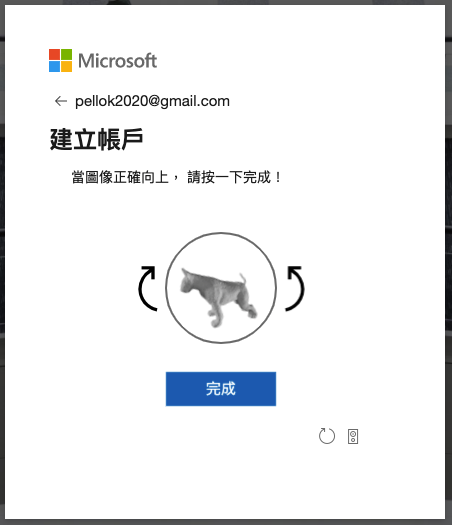
輸入基本設定資料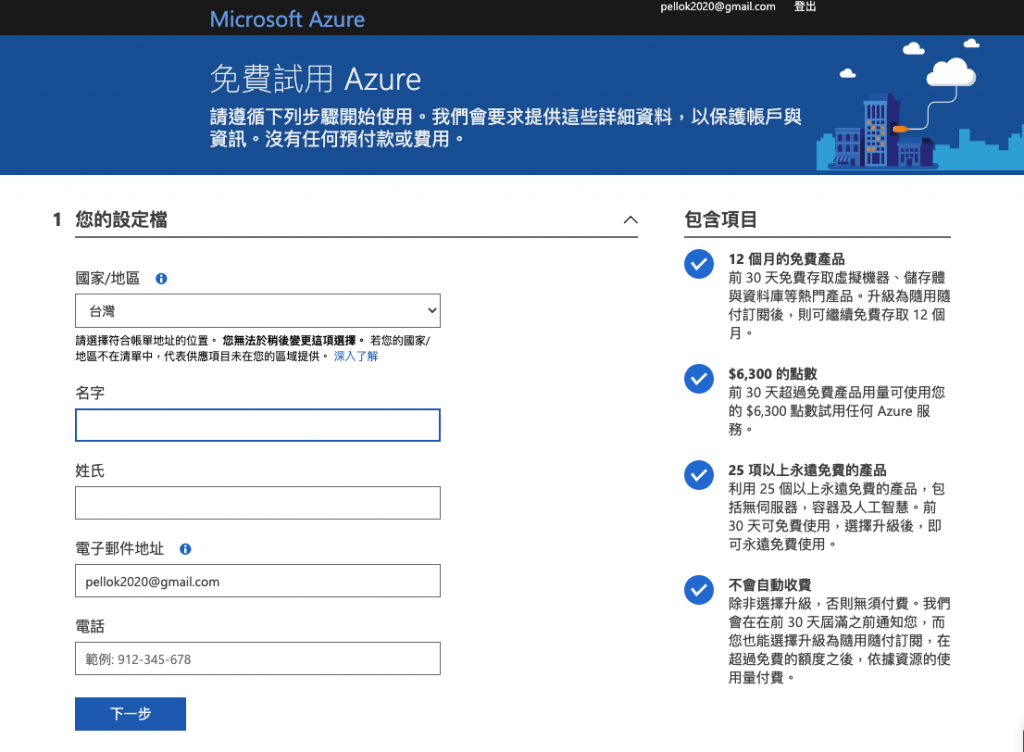
驗證手機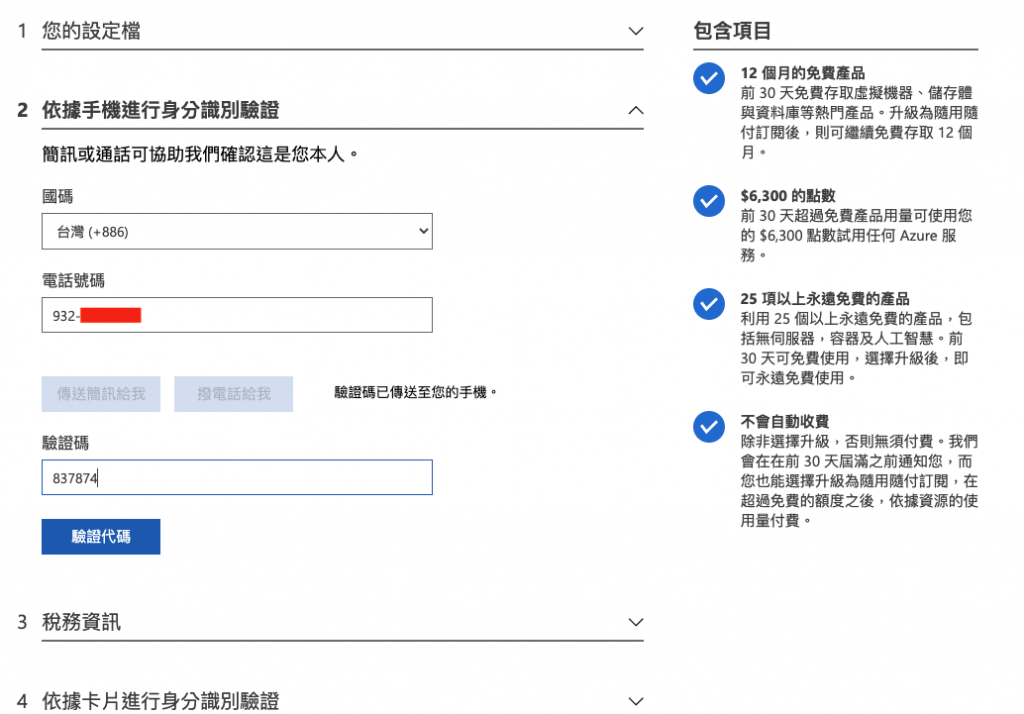
稅務資料可以略過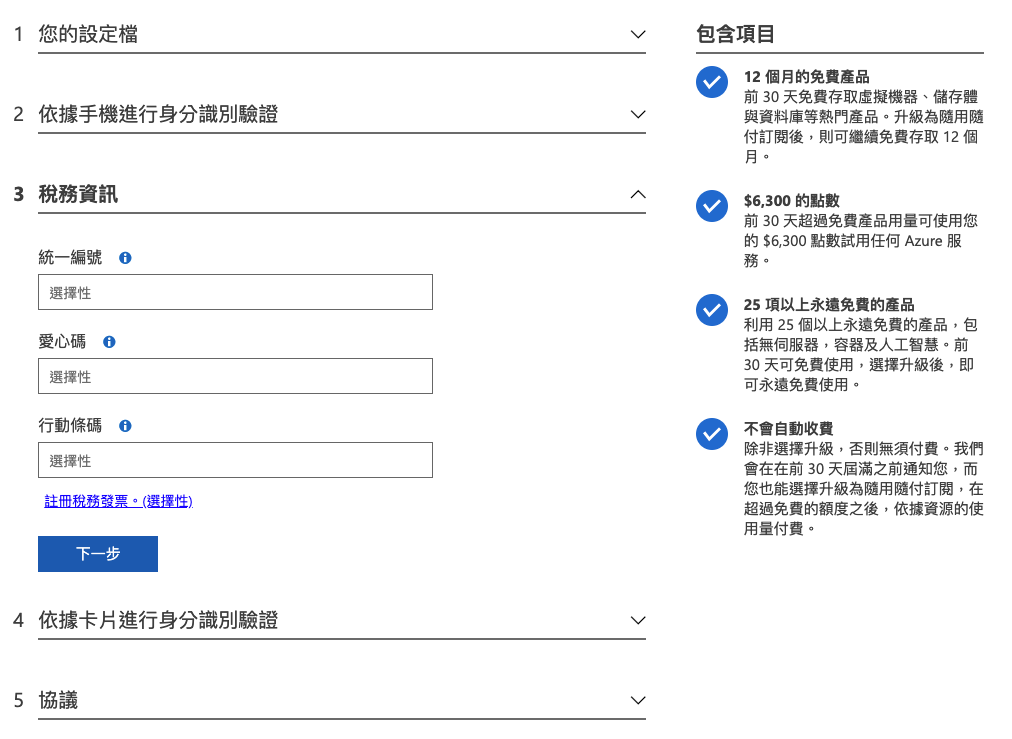
輸入信用卡進行身份驗證,這一步驟是必填!郵遞區號為5碼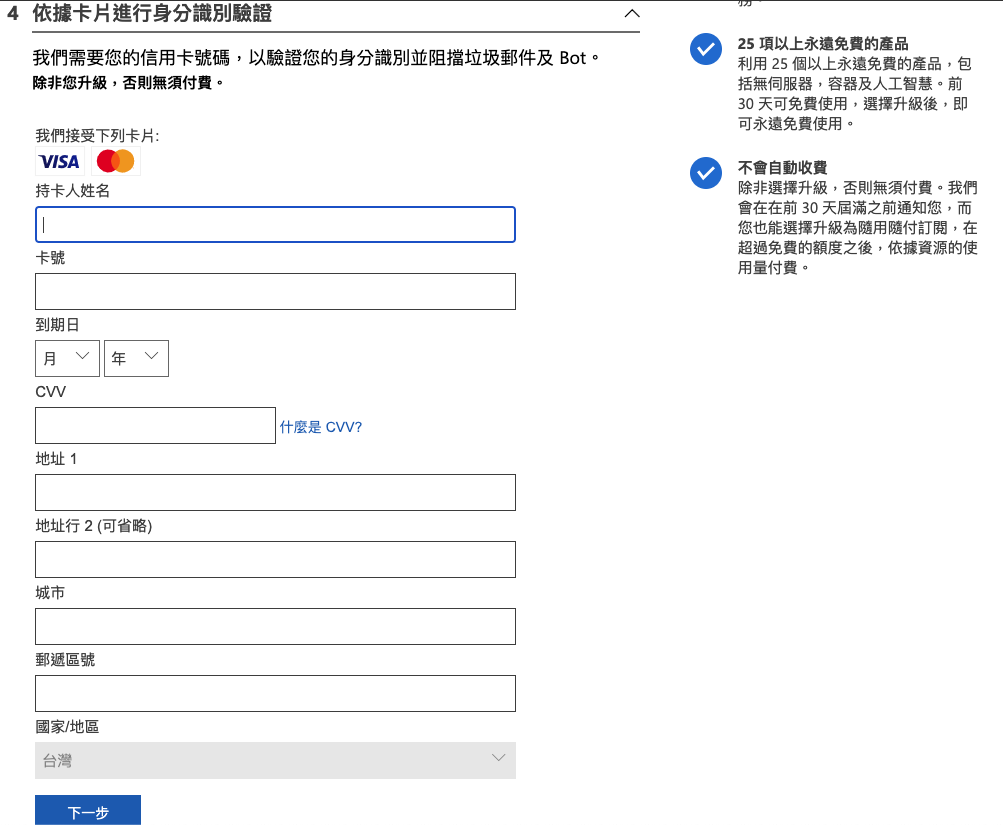
最後協議勾選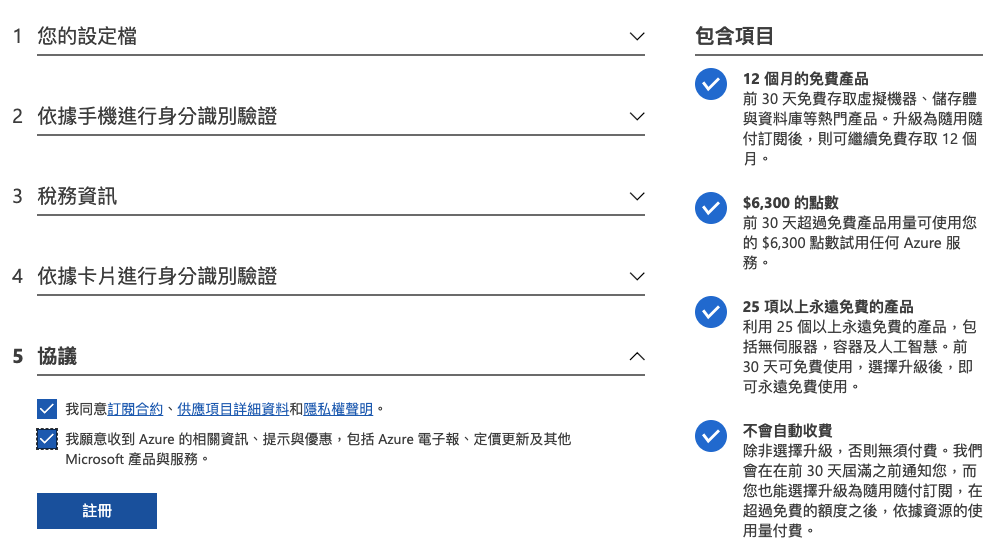
完成註冊
點選入口網站進入 Azure 管理介面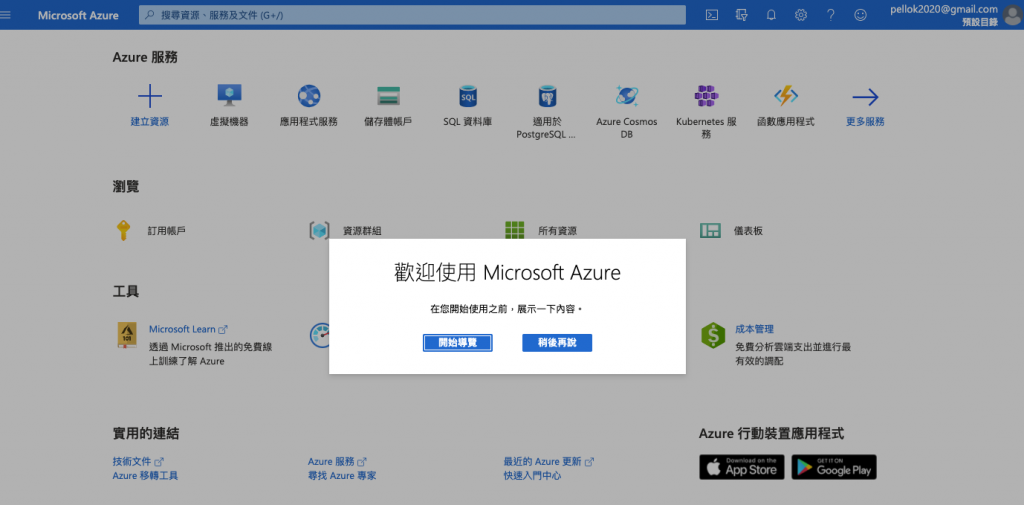
以上動作是註冊Azure帳號的過程,介面上來說算是簡單,
只是很多人會擔心輸入信用卡後,會不會真的產生費用的問題,
這一點自己的經驗是不用太擔心,
因為他們會在免費額度到期時,自動停止訂用帳戶內的所有服務,
直到你手動去啟動訂用帳戶,才會開始收費。
免費試用版的訂用帳戶有 6,1000.00 元的點數可以讓你免費試用,
個人覺得還算不錯,依據服務的使用情況,有不同的限制,有一些服務是都不用收費的。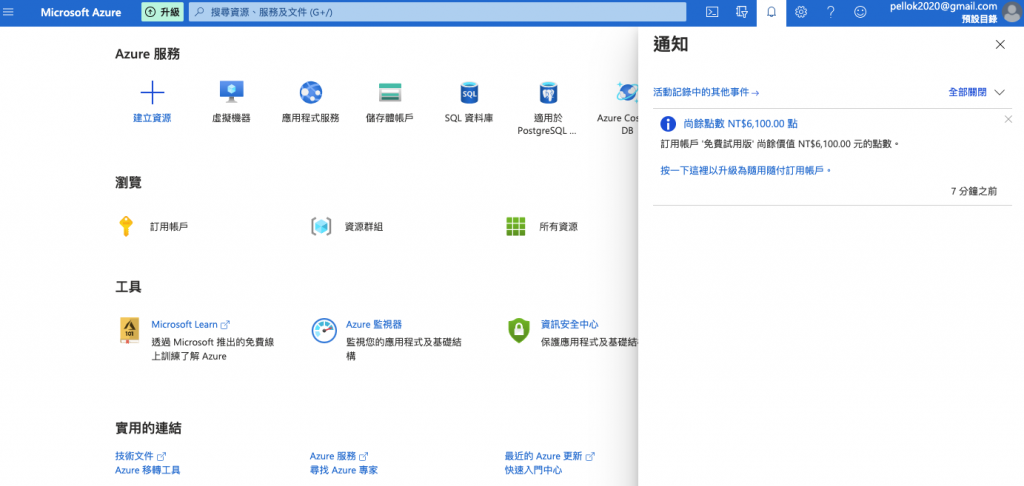
上一篇 Day01 Azure 的自我修煉
下一篇 Day03 Resource Group 資源群組
