今天是使用 https://stackblitz.com/angular/vmgxnnvnjyr?file=src%2Fapp%2Fcart.service.ts
解釋Angular的最後一天~明天開始就要到mysql了喔~
繼續先練習KEY~後面再來解釋~![]()
1.右鍵單擊 app 資料夾,選擇 Angular Generator 和 Component產生一個名叫 cart 的購物車元件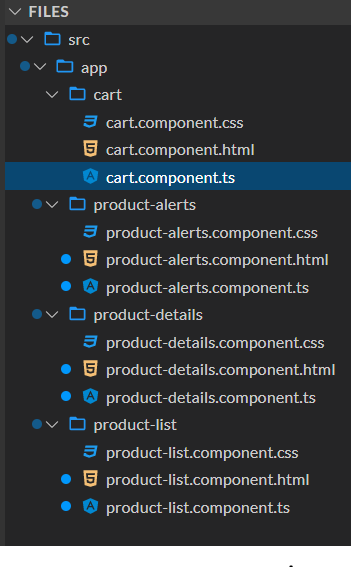
2.到app.module.ts貼上程式碼:
{ path: 'cart', component: CartComponent },
3.到top-bar.component.html貼上程式碼:
<a routerLink="/cart" class="button fancy-button">
<i class="material-icons">shopping_cart</i>Checkout
</a>
"Checkout" 按鈕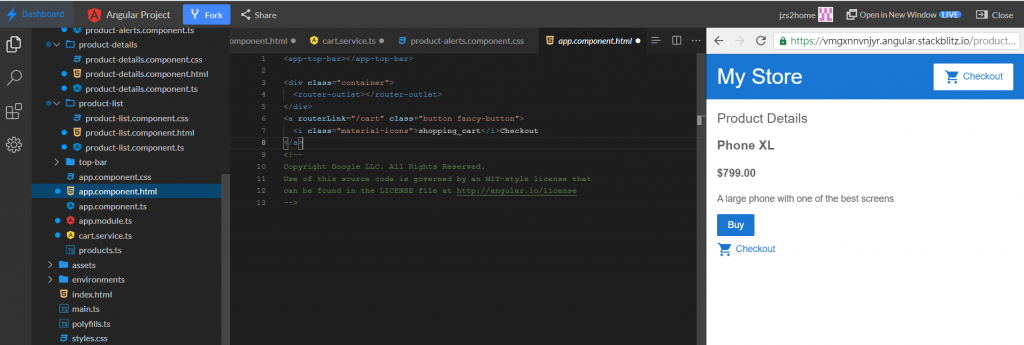
4.請點選“Checkout”按鈕。你會看到預設文字“cart works!”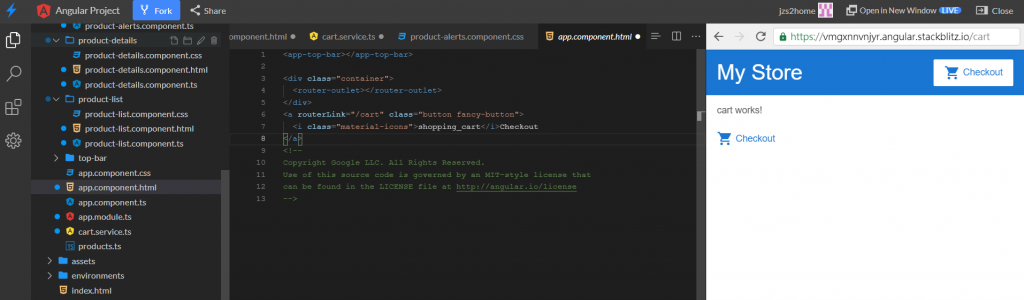
5.到 cart.component.ts貼上程式碼:
import { CartService } from '../cart.service';
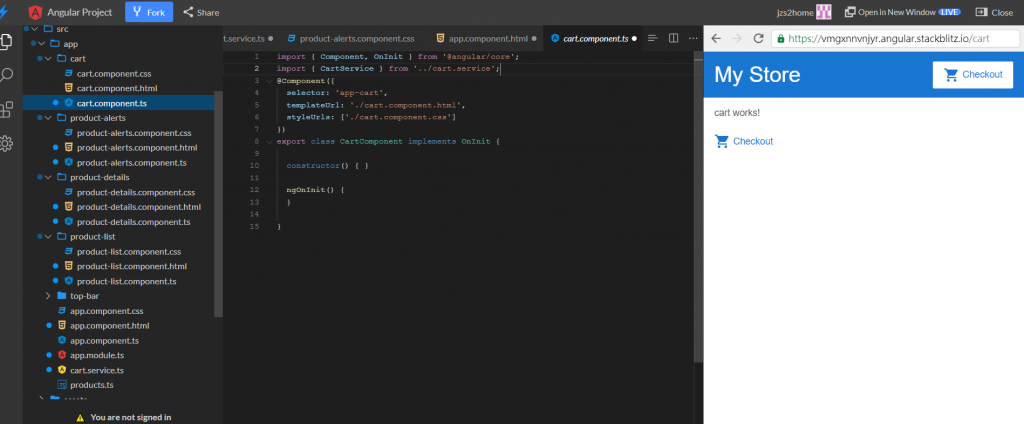
private cartService: CartService
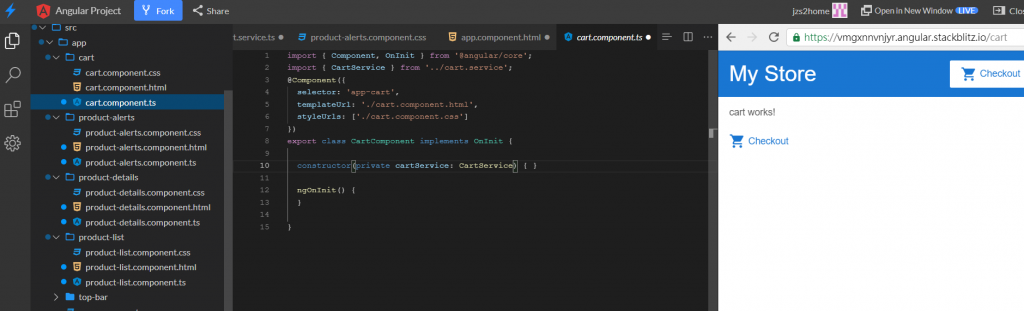
6.這裡的cart.component.ts貼上程式碼:
要貼上的比較多,最後整體是
import { FormBuilder } from '@angular/forms';
import { CartService } from '../cart.service';
@Component({
selector: 'app-cart',
templateUrl: './cart.component.html',
styleUrls: ['./cart.component.css']
})
export class CartComponent implements OnInit {
items;
checkoutForm;
constructor(
private cartService: CartService,
private formBuilder: FormBuilder,
) {
this.checkoutForm = this.formBuilder.group({
name: '',
address: ''
});
}
ngOnInit() {
this.items = this.cartService.getItems();
}
onSubmit(customerData) {
// Process checkout data here
this.items = this.cartService.clearCart();
this.checkoutForm.reset();
console.warn('Your order has been submitted', customerData);
}
}
我覺得雖然說是手冊~但是看要貼在那個{}裡面是最難的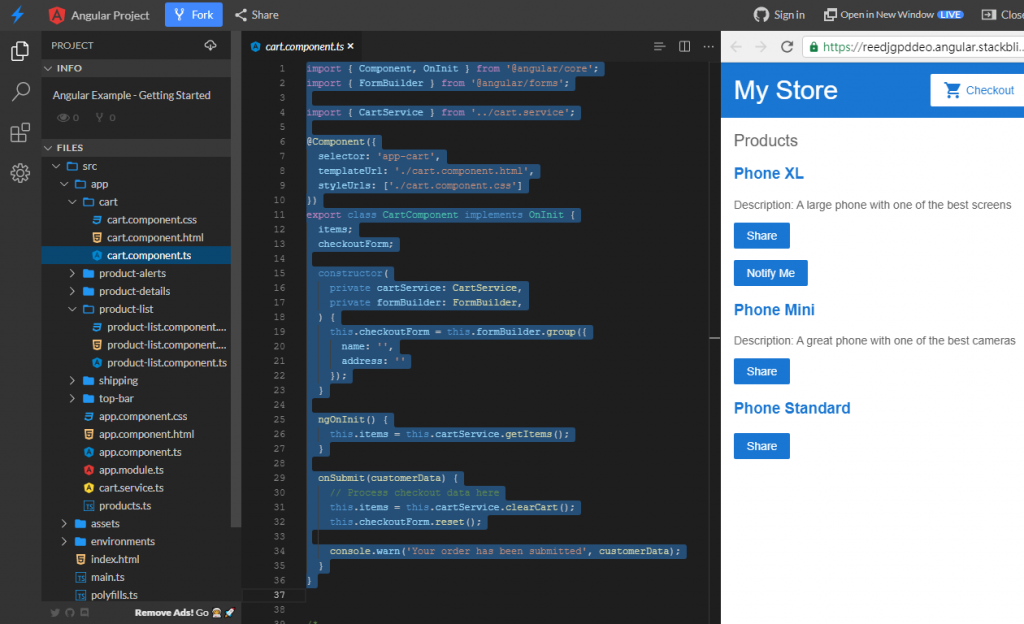
7.cart.component.html貼上程式碼:
<p>
<a routerLink="/shipping">Shipping Prices</a>
</p>
<div class="cart-item" *ngFor="let item of items">
<span>{{ item.name }} </span>
<span>{{ item.price | currency }}</span>
</div>
<form [formGroup]="checkoutForm" (ngSubmit)="onSubmit(checkoutForm.value)">
<div>
<label for="name">
Name
</label>
<input id="name" type="text" formControlName="name">
</div>
<div>
<label for="address">
Address
</label>
<input id="address" type="text" formControlName="address">
</div>
<button class="button" type="submit">Purchase</button>
</form>
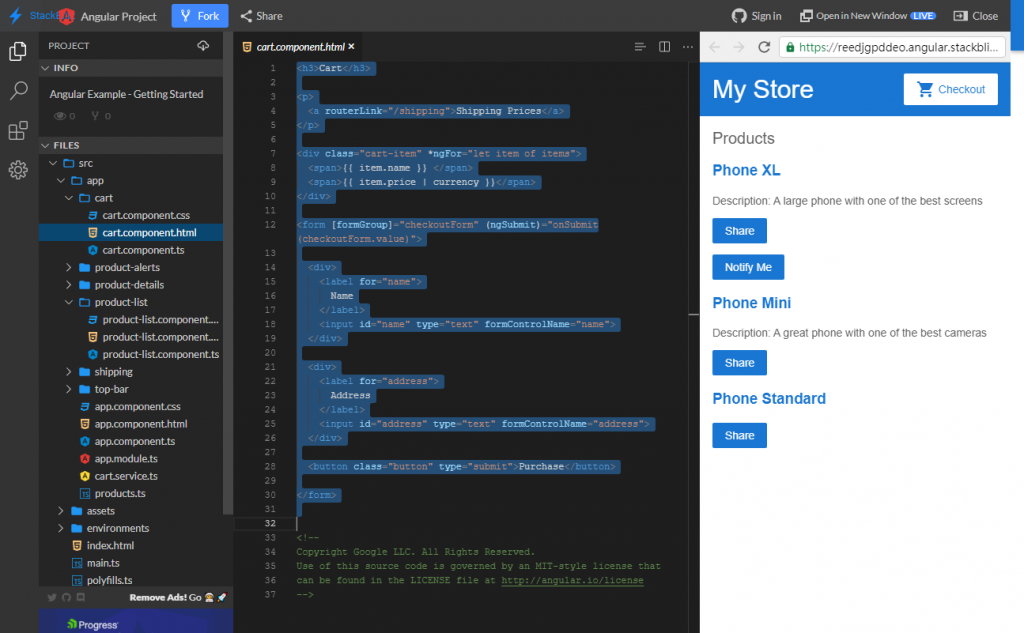
8.點選“Checkout”檢視購物車。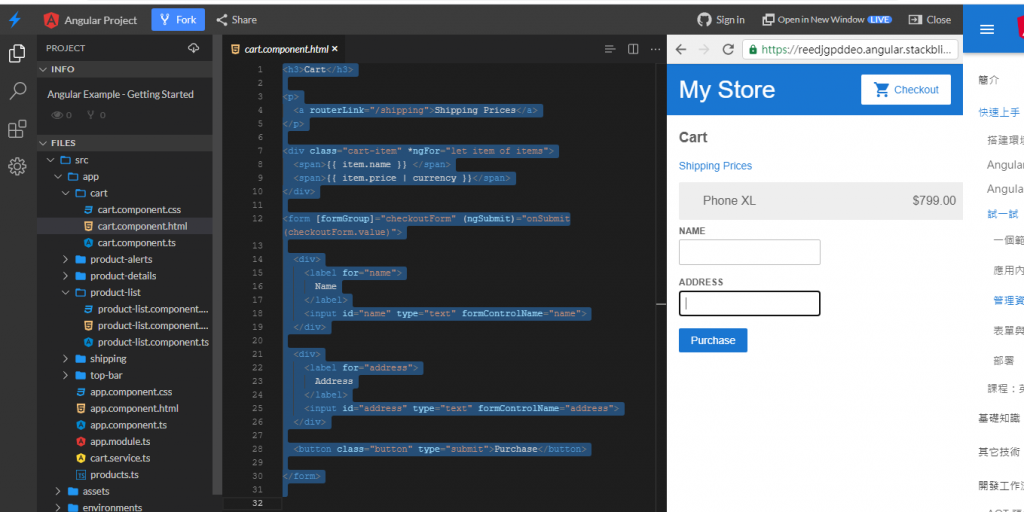
9.透過 assets/shipping.json 檔案提供了一些預定義的配送資料。你可以利用這些資料為購物車中的商品新增運費。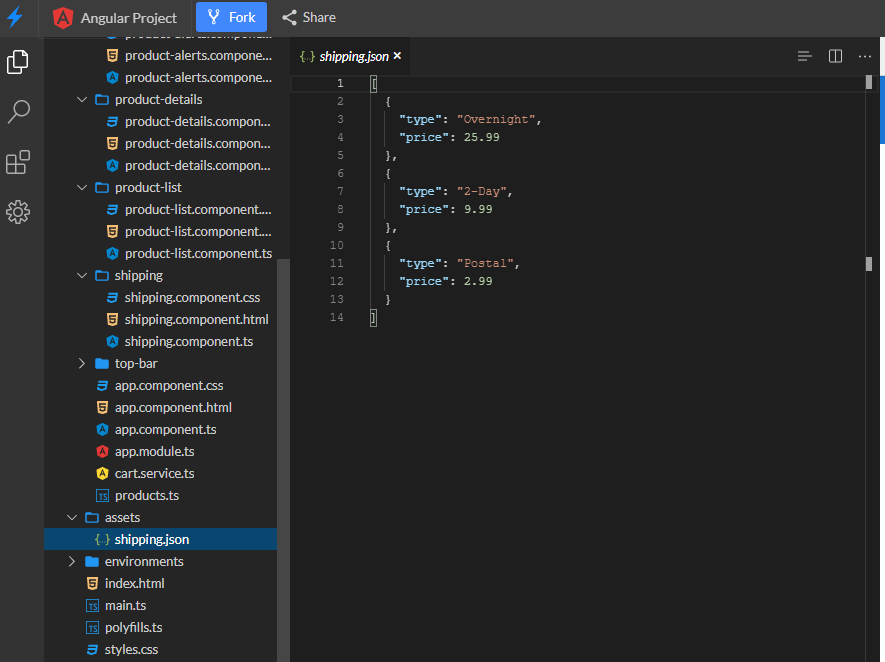
10.app.module.ts啟用 HttpClient程式碼:
import { BrowserModule } from '@angular/platform-browser';
import { RouterModule } from '@angular/router';
import { HttpClientModule } from '@angular/common/http';
import { ReactiveFormsModule } from '@angular/forms';
import { AppComponent } from './app.component';
import { TopBarComponent } from './top-bar/top-bar.component';
import { ProductListComponent } from './product-list/product-list.component';
import { ProductAlertsComponent } from './product-alerts/product-alerts.component';
import { ProductDetailsComponent } from './product-details/product-details.component';
import { CartComponent } from './cart/cart.component';
import { ShippingComponent } from './shipping/shipping.component';
@NgModule({
imports: [
BrowserModule,
HttpClientModule,
ReactiveFormsModule,
RouterModule.forRoot([
{ path: '', component: ProductListComponent },
{ path: 'products/:productId', component: ProductDetailsComponent },
{ path: 'cart', component: CartComponent },
{ path: 'shipping', component: ShippingComponent },
])
],
declarations: [
AppComponent,
TopBarComponent,
ProductListComponent,
ProductAlertsComponent,
ProductDetailsComponent,
CartComponent,
ShippingComponent
],
bootstrap: [
AppComponent
]
})
export class AppModule { }
反紅不見了~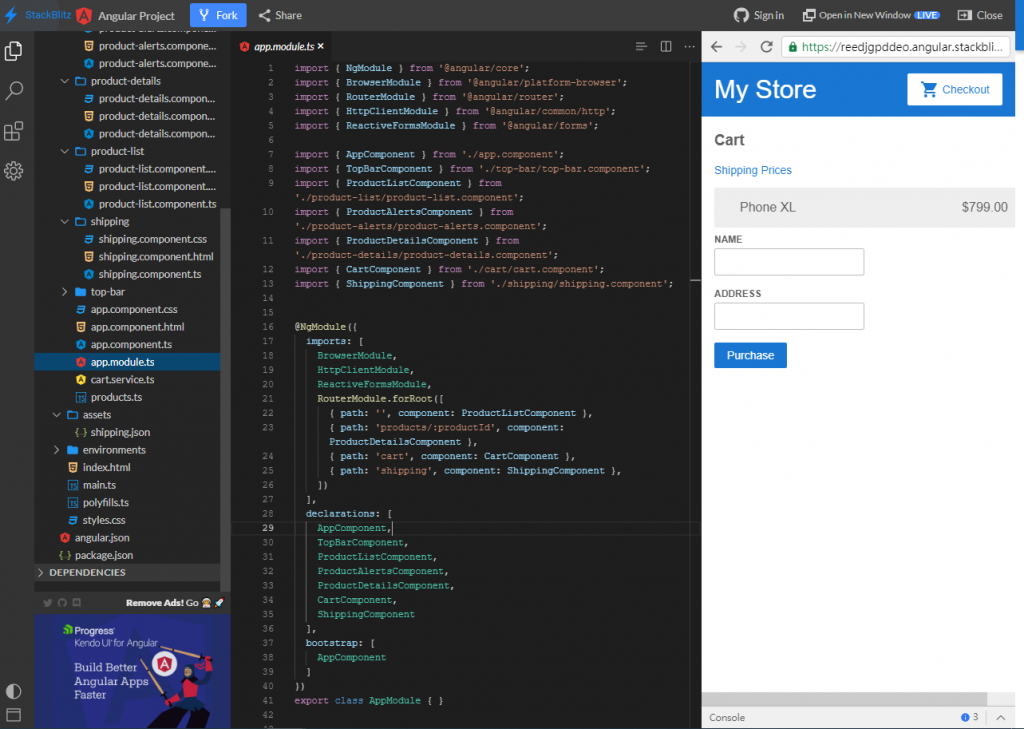
11.cart.service.ts程式碼:
import { HttpClient } from '@angular/common/http';
@Injectable({
providedIn: 'root'
})
export class CartService {
items = [];
constructor(
private http: HttpClient
) {}
addToCart(product) {
this.items.push(product);
}
getItems() {
return this.items;
}
clearCart() {
this.items = [];
return this.items;
}
getShippingPrices() {
return this.http.get('/assets/shipping.json');
}
}
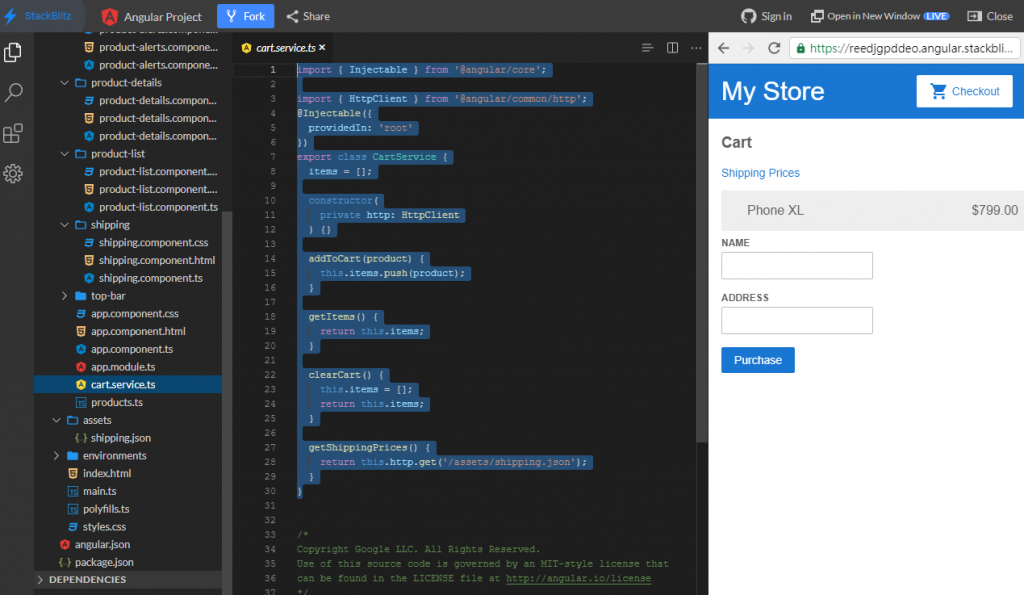
12.產生一個名為 shipping 的新元件。在檔案列表框中,右鍵單擊 app 資料夾,選擇 Angular Generator 和 Component的/shipping.component.ts程式碼:
import { CartService } from '../cart.service';
@Component({
selector: 'app-shipping',
templateUrl: './shipping.component.html',
styleUrls: ['./shipping.component.css']
})
export class ShippingComponent implements OnInit {
shippingCosts;
constructor(
private cartService: CartService
) {
}
ngOnInit() {
this.shippingCosts = this.cartService.getShippingPrices();
}
}
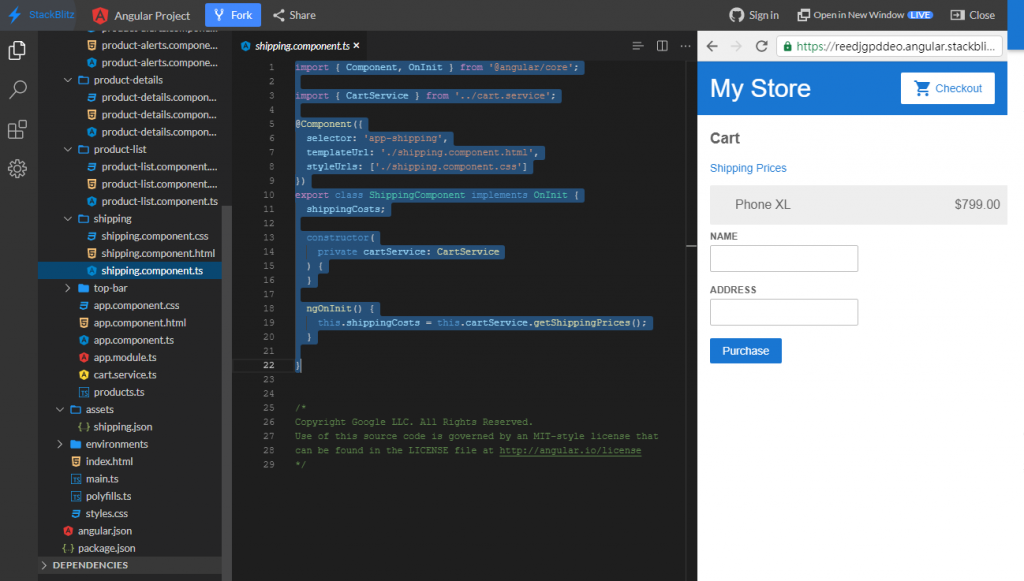
13.shipping.component.html程式碼:
<div class="shipping-item" *ngFor="let shipping of shippingCosts | async">
<span>{{ shipping.type }}</span>
<span>{{ shipping.price | currency }}</span>
</div>
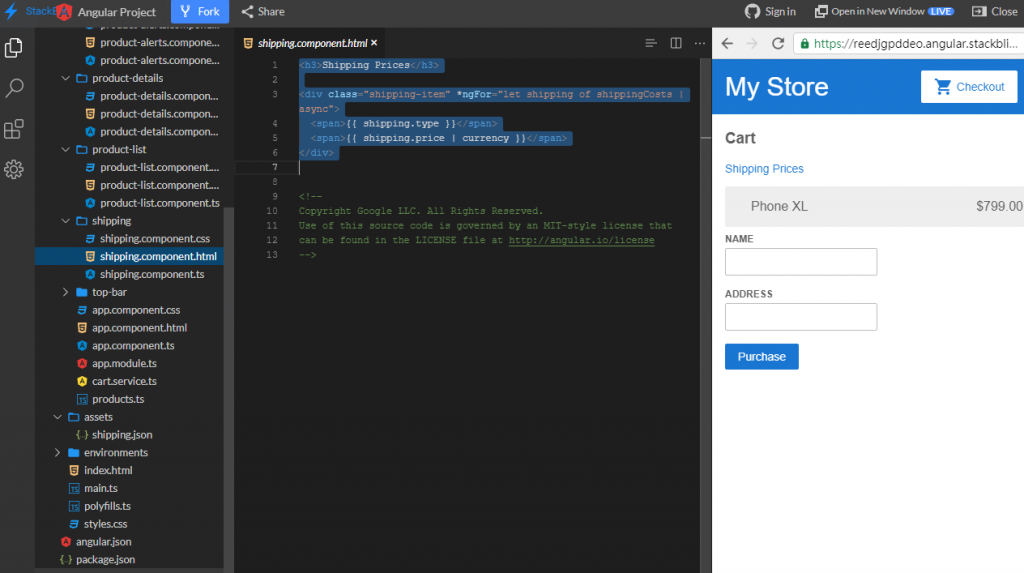
![]()
手冊裡的"購物車"完成~
其實做到後面會發現其實程式碼都很像~
等mysql+spring介紹完~
就來個本機版的"購物站"
然後再回來介紹Angular
DEAR ALL 我們明天見~![]()
